How to open registry command
Three ways to open the registry: enter regedit through the "Run" dialog box and press Enter; open a command prompt as an administrator and enter regedit and press Enter; navigate to the C:\Windows\System32 folder , double-click regedit.exe.
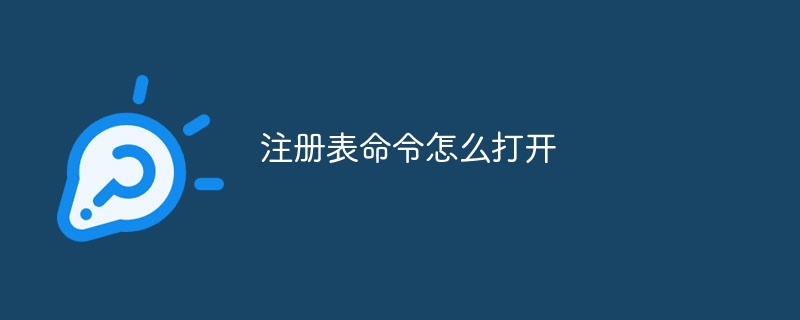
Registry command opening method
Method 1: Use the "Run" command
- Press the Win R shortcut key on the keyboard to open the "Run" dialog box.
- Enter regedit in the text box and click "OK".
Method 2: Use the command prompt
- Open the command prompt as an administrator.
- Enter the following command and press Enter:
<code>regedit</code>
Method 3: From File Explorer
- In the file In Explorer, navigate to the following path:
<code>C:\Windows\System32</code>
- Locate the file named regedit.exe and double-click to open it.
Other Tips
- You can use the search bar to quickly find Registry Editor. Click the search box on the taskbar and enter regedit.
- The registry contains important system settings, so please be careful before making any changes to it.
- It is recommended to create a backup before editing the registry, just in case something goes wrong.
The above is the detailed content of How to open registry command. For more information, please follow other related articles on the PHP Chinese website!

Hot AI Tools

Undresser.AI Undress
AI-powered app for creating realistic nude photos

AI Clothes Remover
Online AI tool for removing clothes from photos.

Undress AI Tool
Undress images for free

Clothoff.io
AI clothes remover

AI Hentai Generator
Generate AI Hentai for free.

Hot Article

Hot Tools

Notepad++7.3.1
Easy-to-use and free code editor

SublimeText3 Chinese version
Chinese version, very easy to use

Zend Studio 13.0.1
Powerful PHP integrated development environment

Dreamweaver CS6
Visual web development tools

SublimeText3 Mac version
God-level code editing software (SublimeText3)

Hot Topics
 1377
1377
 52
52


