
Integrate AI into mobile and embedded devices using Java functions: Install Java function libraries Create Java functions (image classification example) Deploy Java functions Call Java functions in mobile applications
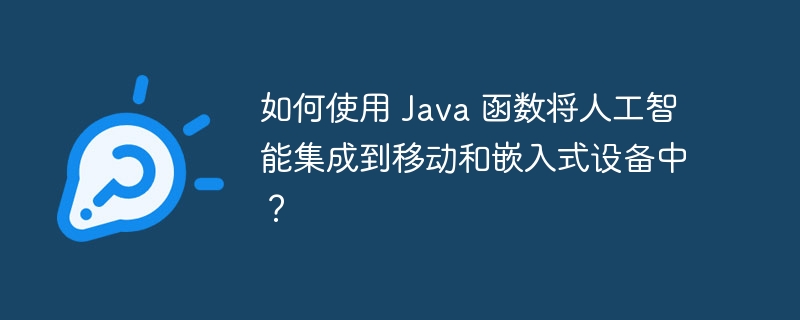
Integrate artificial intelligence into mobile and embedded devices using Java functions
Introduction
Artificial Intelligence (AI) is Rapidly changing our world, creating new innovation opportunities across a variety of industries and use cases. Mobile and embedded devices are ideal platforms for AI applications because they offer unparalleled computing power, connectivity, and flexibility. In this article, we will explore how to integrate AI into mobile and embedded devices using Java functions.
Introduction to Java Functions
Java Functions is a serverless computing model that allows developers to write and deploy code without having to manage infrastructure. This makes the development of AI-based applications easier and faster. Google Cloud provides many Java libraries for mobile and embedded devices, including TensorFlow Lite, Edge TPU, and AutoML.
Practical Example: Image Classification
Suppose we want to build a mobile application that can capture images using the device camera and identify objects in them. We can integrate AI into our application using the following steps:
1. Install Java function library
// Gradle implementation "com.google.cloud:google-cloud-functions-framework-java:2.0.2" implementation "com.google.cloud:google-cloud-functions-framework-java-worker:2.0.2"
2. Create Java function
import com.google.cloud.functions.HttpFunction;
import com.google.cloud.functions.HttpRequest;
import com.google.cloud.functions.HttpResponse;
public class ImageClassifier implements HttpFunction {
@Override
public void service(HttpRequest request, HttpResponse response) throws IOException {
// 解析请求体中的图像数据
byte[] image = request.getInputStream().readAllBytes();
// 根据需要准备图像数据(例如预处理、调整大小)
// 使用 TensorFlow Lite 模型进行图像分类
TensorFlowLiteInterpreter interpreter = new TensorFlowLiteInterpreter(modelFile);
Tensor input = Tensor.create(new float[] { image });
Tensor output = Tensor.create(new float[NUM_CLASSES]);
interpreter.run(input, output);
int predictedClass = maxIndex(output.getFloatArray());
// 将预测结果写入响应
String result = String.format("Predicted class: %s", CLASS_NAMES[predictedClass]);
response.setContentType("text/plain");
response.getWriter().println(result);
}
}3. Deploy Java functions
You can deploy your function using the Google Cloud Functions platform or any platform that supports Java functions.
4. Calling Java functions in mobile applications
In your mobile application, you can do this by sending an HTTP request (using a URL and a JSON request body) to call Java functions. The application can then receive the response and display the recognized object.
Conclusion
By using Java functions, mobile and embedded device developers can easily integrate AI into their applications. This opens up new possibilities, allowing developers to build smarter, more powerful and more personalized applications.
The above is the detailed content of How to integrate artificial intelligence into mobile and embedded devices using Java functions?. For more information, please follow other related articles on the PHP Chinese website!
