
When configuring BitComet, personalization procedures are essential. By customizing the app, you can optimize download performance and meet your specific needs. But how do you set up a personalized program? PHP editor Strawberry will guide you step by step through the basic setup process of the BitComet personalization program. The following details will cover building custom configurations, adjusting connection and bandwidth settings, and optimizing file management. By following these steps, you'll be able to get the most out of BitComet and have a smoother, more efficient download experience.
Open BitComet, click [Ctrl P], the [Options] dialog box will pop up, select [Task Settings], and change the default download directory from [C:Program FilesBitCometDownloads] to your own dedicated download directory.
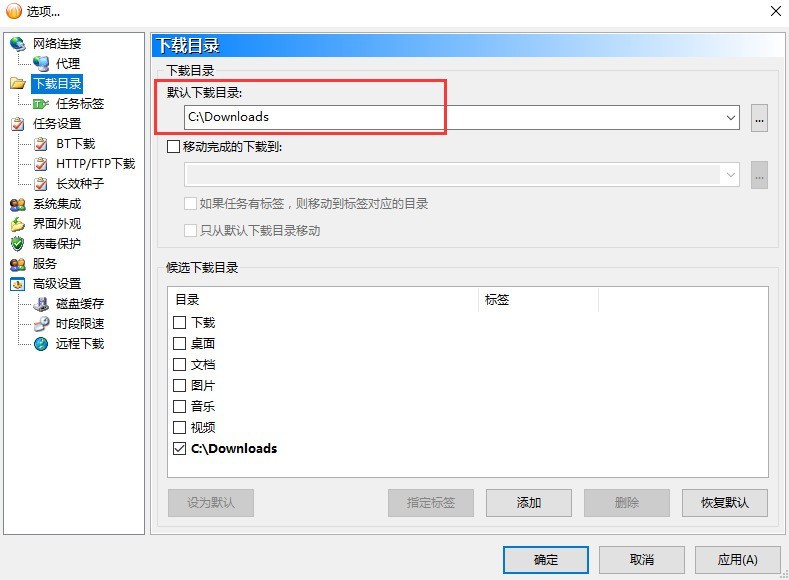
Check the [Allocate space before downloading] checkbox to avoid the phenomenon that the BT file is not completely downloaded but the disk space is full.
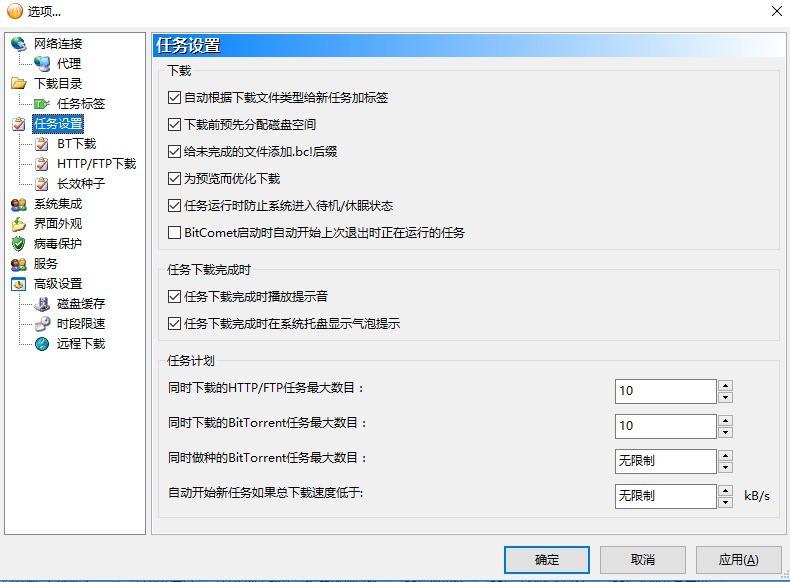
To save energy, you can choose [Shut down the computer when all tasks are automatically stopped]. In [Interface Appearance], select the [Automatically continue downloading and uploading tasks when BitComet starts] check box. It can improve BT download efficiency.
To avoid interrupting downloads, you need to enable [Prevent the system from entering while the task is running.
The above is the detailed content of The basic method of setting up a personalized program on BitComet. For more information, please follow other related articles on the PHP Chinese website!
 What are the data analysis methods?
What are the data analysis methods?
 Why can't my mobile phone make calls but not surf the Internet?
Why can't my mobile phone make calls but not surf the Internet?
 What are the css3 gradient properties?
What are the css3 gradient properties?
 What is the article tag used to define?
What is the article tag used to define?
 Win10 does not support the disk layout solution of Uefi firmware
Win10 does not support the disk layout solution of Uefi firmware
 How to create a web page in python
How to create a web page in python
 python configure environment variables
python configure environment variables
 What are the design patterns used by laravel?
What are the design patterns used by laravel?
 How to use union in c language
How to use union in c language




