
The method of enabling beauty in Tencent meetings has troubled many users. The beautification function can make the image in the video conference more beautiful and is an important function to improve the conference experience. In order to help everyone solve this problem, PHP editor Youzi provides detailed opening methods below to guide everyone to easily enable the beauty function and improve the effect of the meeting.
1. First, we open [Tencent Conference] and click [More].
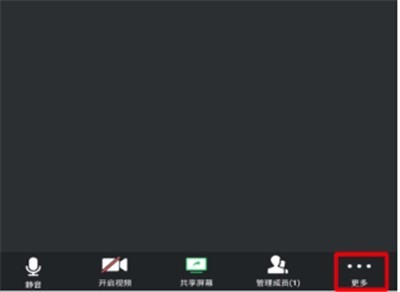
2. Click to open [Settings], click Beauty to enter the beauty interface.


3. Just slide the dots to set the beauty effect you want.

The above is the detailed content of How to enable Tencent Meeting Beauty. For more information, please follow other related articles on the PHP Chinese website!
 How to light up Douyin close friends moment
How to light up Douyin close friends moment
 microsoft project
microsoft project
 What is phased array radar
What is phased array radar
 How to use fusioncharts.js
How to use fusioncharts.js
 Yiou trading software download
Yiou trading software download
 The latest ranking of the top ten exchanges in the currency circle
The latest ranking of the top ten exchanges in the currency circle
 What to do if win8wifi connection is not available
What to do if win8wifi connection is not available
 How to recover files emptied from Recycle Bin
How to recover files emptied from Recycle Bin




