
Troubled by Tencent Conference sharing screen but unable to hear the sound? No more worries! PHP editor Yuzai will give you a detailed explanation of the reasons and solutions for no sound in shared screen. Continue reading this article to learn how to troubleshoot and restore sound transmission to ensure your meetings run smoothly.
1. First, click the quick meeting icon on the main interface of Tencent Meeting.

2. Then on the page that opens, we click the share screen button.

3. Next, find the setting item for sharing computer sounds at the same time on the opening page.

4. Click the check box in front of the setting item to select the setting item.

5. Next, click the microphone icon at the top.
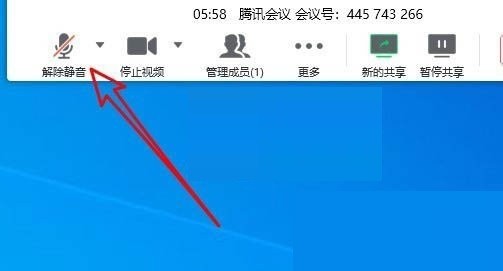
6. Finally, you can see that the microphone mute has been cancelled.

The above is the detailed content of What to do if there is no sound when sharing the screen in Tencent Meeting_How to solve the problem when there is no sound when sharing the screen in Tencent Meeting. For more information, please follow other related articles on the PHP Chinese website!




