How to use extern in c language
The extern keyword is used to declare variables or functions defined in other files. Using extern can achieve modular programming, avoid repeated definitions and reduce compilation time, but it should be noted that the extern declaration only declares the existence of a variable or function, not its definition and initialization.
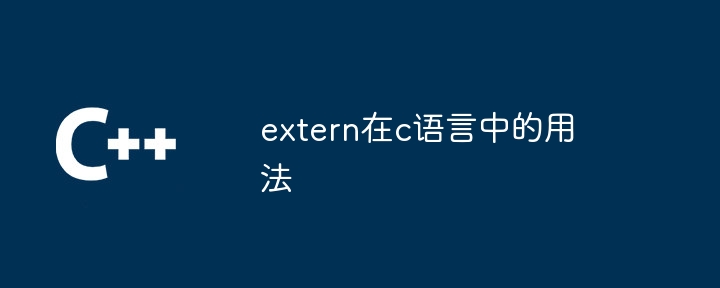
Usage of extern in C language
The role of extern keyword
The extern keyword is used to declare a variable or function, indicating that the variable or function is defined in other files (modules), telling the compiler that when the variable or function is used in the current module, its definition can be found elsewhere .
Usage
Declare an extern variable:
extern int var;
Declare an extern function:
extern int func();
Advantages
- Modular programming: The extern keyword can divide the code into different modules to achieve modular programming and improve code maintainability.
- Avoid repeated definitions: When multiple modules need to use the same variables or functions, using extern can avoid repeated definitions in each module and avoid naming conflicts.
- Reduce compilation time: Because extern declarations do not actually define variables or functions, they can reduce compilation time, especially for large projects.
Notes
- When extern declares a variable, it only allocates memory space and does not initialize the variable. Therefore, the variable must be initialized before using it.
- Before using a function declared by extern, you need to ensure that the function is defined and compiled in other modules. Otherwise, the compiler will report an error.
- The extern declaration only declares the existence of a variable or function, not its definition. Therefore, when using extern-declared variables or functions, you need to ensure that they have the correct type and value.
The above is the detailed content of How to use extern in c language. For more information, please follow other related articles on the PHP Chinese website!

Hot AI Tools

Undresser.AI Undress
AI-powered app for creating realistic nude photos

AI Clothes Remover
Online AI tool for removing clothes from photos.

Undress AI Tool
Undress images for free

Clothoff.io
AI clothes remover

AI Hentai Generator
Generate AI Hentai for free.

Hot Article

Hot Tools

Notepad++7.3.1
Easy-to-use and free code editor

SublimeText3 Chinese version
Chinese version, very easy to use

Zend Studio 13.0.1
Powerful PHP integrated development environment

Dreamweaver CS6
Visual web development tools

SublimeText3 Mac version
God-level code editing software (SublimeText3)

Hot Topics
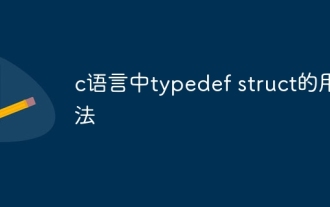 Usage of typedef struct in c language
May 09, 2024 am 10:15 AM
Usage of typedef struct in c language
May 09, 2024 am 10:15 AM
typedef struct is used in C language to create structure type aliases to simplify the use of structures. It aliases a new data type to an existing structure by specifying the structure alias. Benefits include enhanced readability, code reuse, and type checking. Note: The structure must be defined before using an alias. The alias must be unique in the program and only valid within the scope in which it is declared.
 What does real mean in c language
May 09, 2024 pm 12:06 PM
What does real mean in c language
May 09, 2024 pm 12:06 PM
real is the data type used to represent double-precision floating-point numbers in C language. It occupies 8 bytes, has a precision of about 15 decimal places, and the range is [-1.7976931348623157e+308, 1.7976931348623157e+308].
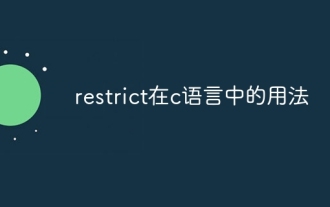 How to use restrict in c language
May 08, 2024 pm 01:30 PM
How to use restrict in c language
May 08, 2024 pm 01:30 PM
The restrict keyword is used to inform the compiler that a variable can only be accessed by a pointer, preventing undefined behavior, optimizing code and improving readability: Preventing undefined behavior when multiple pointers point to the same variable. To optimize code, the compiler uses the restrict keyword to optimize variable access. Improves code readability by indicating that variables can only be accessed by a pointer.
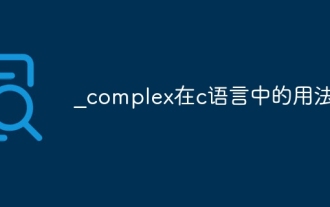 _complex usage in c language
May 08, 2024 pm 01:27 PM
_complex usage in c language
May 08, 2024 pm 01:27 PM
The complex type is used to represent complex numbers in C language, including real and imaginary parts. Its initialization form is complex_number = 3.14 + 2.71i, the real part can be accessed through creal(complex_number), and the imaginary part can be accessed through cimag(complex_number). This type supports common mathematical operations such as addition, subtraction, multiplication, division, and modulo. In addition, a set of functions for working with complex numbers is provided, such as cpow, csqrt, cexp, and csin.
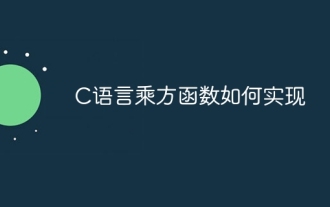 How to implement the power function in C language
May 09, 2024 pm 11:33 PM
How to implement the power function in C language
May 09, 2024 pm 11:33 PM
In C language, there are two ways to implement the exponentiation operation: use the pow() function to calculate the power of the second parameter of the first parameter. Define a custom power function, which can be implemented recursively or iteratively: the recursive method continues to double the power until it is 0. The iterative method uses a loop to multiply the base one by one.
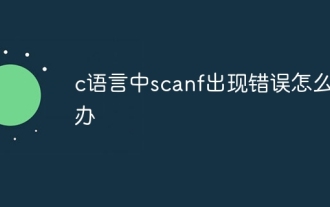 What to do if there is an error in scanf in C language
May 09, 2024 am 11:39 AM
What to do if there is an error in scanf in C language
May 09, 2024 am 11:39 AM
In C language, methods for handling scanf function errors include: 1. Check the format string; 2. Check the input; 3. Check the return value; 4. Set the error flag; 5. Use the error handling function; 6. Use custom errors deal with. To prevent errors, use the correct data types, carefully validate input, check return values, and handle potential errors in your program.
 _What does bool mean in c language?
May 08, 2024 pm 01:33 PM
_What does bool mean in c language?
May 08, 2024 pm 01:33 PM
_Bool represents Boolean type in C language. It is a simple data type that contains only two values, true or false. It is used to represent the results of conditions or logical expressions. It usually occupies 1 byte of memory and can only store true or false. false value.
 What does reg mean in c language
May 09, 2024 am 09:57 AM
What does reg mean in c language
May 09, 2024 am 09:57 AM
reg is the keyword used for registers in C language and is used to declare pointer variables pointing to registers. Syntax: register data_type *var_name; where data_type is the data type stored in the register, and var_name is the name of the pointer variable. The value in the register can be accessed by dereferencing the pointer, but please note that the available registers vary between platforms and compilers.






