How to use interpolation expressions in vue
Vue interpolation expressions are used to dynamically access data in HTML. The syntax is a pair of curly braces containing the attributes to be accessed. Interpolation expressions can be nested and used for conditional rendering, event handling and filters. Pay attention to security when using it, and encode or escape user input data to avoid malicious script code.

Usage of interpolation expressions in Vue
Interpolation expressions are used in Vue to bind data to A syntax structure for HTML templates. It allows developers to access data in Vue instances directly in HTML templates, allowing data to be dynamically displayed on the page.
Usage
Interpolation expressions are enclosed in a pair of curly braces ({}) that contain the data attribute to be accessed. For example:
<p>用户名:{{ username }}</p>In the above example, username is a data property in the Vue instance. When the Vue instance is updated, {{ username }} will be replaced with the current value of the username property.
Nested expressions
Interpolation expressions can be nested to access properties in complex data structures. For example:
<p>用户详细信息:{{ user.name }},{{ user.email }}</p>Conditional rendering
Interpolation expressions can also be used for conditional rendering, by using the v-if or v-else directive. For example:
<p v-if="user.isLoggedIn">用户已登录。</p> <p v-else>用户未登录。</p>
Event handling
Interpolation expressions can also be used in event handling, by using the v-on directive. For example:
<button v-on:click="handleUserClick">单击我</button>
Filter
Interpolation expressions also support filters, which are used to format or transform data. For example:
<p>{{ user.age | uppercase }}</p>In the above example, the uppercase filter converts the value of user.age to uppercase.
Security
You need to pay attention to security when using interpolation expressions, because they can execute malicious script code on the client side. To avoid this, user input data should always be encoded or escaped.
The above is the detailed content of How to use interpolation expressions in vue. For more information, please follow other related articles on the PHP Chinese website!

Hot AI Tools

Undresser.AI Undress
AI-powered app for creating realistic nude photos

AI Clothes Remover
Online AI tool for removing clothes from photos.

Undress AI Tool
Undress images for free

Clothoff.io
AI clothes remover

AI Hentai Generator
Generate AI Hentai for free.

Hot Article

Hot Tools

Notepad++7.3.1
Easy-to-use and free code editor

SublimeText3 Chinese version
Chinese version, very easy to use

Zend Studio 13.0.1
Powerful PHP integrated development environment

Dreamweaver CS6
Visual web development tools

SublimeText3 Mac version
God-level code editing software (SublimeText3)

Hot Topics
 1359
1359
 52
52
 How to use export default and import in Vue
Apr 07, 2025 pm 07:09 PM
How to use export default and import in Vue
Apr 07, 2025 pm 07:09 PM
export default is used to export Vue components and allow other modules to access. import is used to import components from other modules, which can import a single or multiple components.
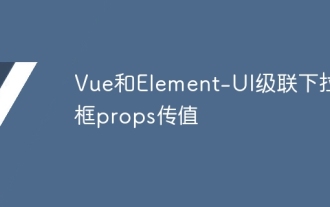 Vue and Element-UI cascaded drop-down box props pass value
Apr 07, 2025 pm 07:36 PM
Vue and Element-UI cascaded drop-down box props pass value
Apr 07, 2025 pm 07:36 PM
The data structure must be clearly defined when the Vue and Element-UI cascaded drop-down boxes pass the props, and the direct assignment of static data is supported. If data is dynamically obtained, it is recommended to assign values within the life cycle hook and handle asynchronous situations. For non-standard data structures, defaultProps or convert data formats need to be modified. Keep the code simple and easy to understand with meaningful variable names and comments. To optimize performance, virtual scrolling or lazy loading techniques can be used.
 Vue realizes marquee/text scrolling effect
Apr 07, 2025 pm 10:51 PM
Vue realizes marquee/text scrolling effect
Apr 07, 2025 pm 10:51 PM
Implement marquee/text scrolling effects in Vue, using CSS animations or third-party libraries. This article introduces how to use CSS animation: create scroll text and wrap text with <div>. Define CSS animations and set overflow: hidden, width, and animation. Define keyframes, set transform: translateX() at the beginning and end of the animation. Adjust animation properties such as duration, scroll speed, and direction.
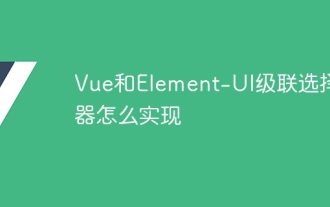 How to implement Vue and Element-UI cascade selector
Apr 07, 2025 pm 08:18 PM
How to implement Vue and Element-UI cascade selector
Apr 07, 2025 pm 08:18 PM
Vue and Element-UI cascade selectors can directly use the el-cascader component in simple scenarios, but to write more elegant, efficient and robust code, you need to pay attention to the following details: Data source structure optimization: Flatten the data and use id and parentId to represent the parent-child relationship. Asynchronous loading data processing: handles loading status, error prompts and user experience. Performance optimization: Consider on-demand loading or virtual scrolling technology. Code readability and maintainability: Write comments, use meaningful variable names, and follow code specifications.
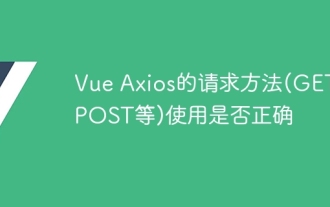 Is the request method (GET, POST, etc.) used correctly?
Apr 07, 2025 pm 10:09 PM
Is the request method (GET, POST, etc.) used correctly?
Apr 07, 2025 pm 10:09 PM
The use of Axios request method in Vue.js requires following these principles: GET: Obtain resources, do not modify data. POST: Create or submit data, add or modify data. PUT: Update or replace existing resources. DELETE: Delete the resource from the server.
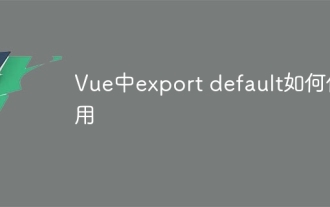 How to use export default in Vue
Apr 07, 2025 pm 07:21 PM
How to use export default in Vue
Apr 07, 2025 pm 07:21 PM
Export default in Vue reveals: Default export, import the entire module at one time, without specifying a name. Components are converted into modules at compile time, and available modules are packaged through the build tool. It can be combined with named exports and export other content, such as constants or functions. Frequently asked questions include circular dependencies, path errors, and build errors, requiring careful examination of the code and import statements. Best practices include code segmentation, readability, and component reuse.
 What method is used to convert strings into objects in Vue.js?
Apr 07, 2025 pm 09:39 PM
What method is used to convert strings into objects in Vue.js?
Apr 07, 2025 pm 09:39 PM
When converting strings to objects in Vue.js, JSON.parse() is preferred for standard JSON strings. For non-standard JSON strings, the string can be processed by using regular expressions and reduce methods according to the format or decoded URL-encoded. Select the appropriate method according to the string format and pay attention to security and encoding issues to avoid bugs.
 Why do Vue components use export default
Apr 07, 2025 pm 07:06 PM
Why do Vue components use export default
Apr 07, 2025 pm 07:06 PM
Beginners prefer exporting to Vue components because it simplifies component export, improves flexibility, avoids naming conflicts, and is specially handled in build tools, helping to optimize build efficiency. In addition, it improves the readability and maintainability of the code and reduces the possibility of errors.




