How to communicate across components in vue
In Vue.js, cross-component communication can be achieved in the following ways: Parent-child communication: passing data or event triggering through props. Ancestor-descendant communication: sharing data sources via provide/inject. Sibling component communication: via event bus, Vuex state management, or custom events.
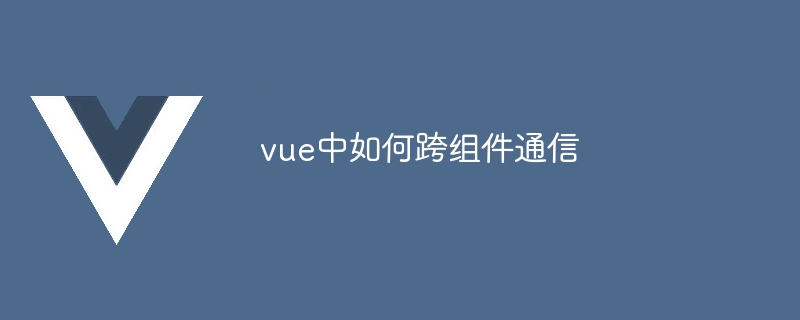
#How to communicate across components in Vue?
Introduction:
In Vue.js applications, cross-component communication is crucial to share data and events. The following are several ways to achieve cross-component communication:
Parent-child communication:
- Passing data through properties: The parent component passes the data to the child component as a prop , subcomponents use v-bind to bind data.
- Triggered by events: The child component triggers an event and passes the data to the parent component. The parent component listens for the event in the template of the parent component.
Ancestor-descendant communication:
- Through provide/inject: Ancestor components provide a data source, and descendant components obtain data through inject.
Sister component communication:
- Through Event Bus: Create a Vue instance to act as an event bus, and all components can listen and trigger events.
- State management through Vuex: Use the Vuex state management library to store global state and make it accessible to all components.
Custom events:
- Through $emit/$on: Trigger custom events through $emit in the child component, in the parent component Listen to events through $on.
Attribute passing example:
<!-- 父组件 --> <template> <Child-Component :message="message" /> </template>
<!-- 子组件 -->
<template>
<div>{{ message }}</div>
</template>Triggered by event example:
<!-- 子组件 -->
<template>
<button @click="emitMessage">触发事件</button>
</template>
<script>
export default {
methods: {
emitMessage() {
this.$emit('message', '事件数据');
}
}
};
</script><!-- 父组件 -->
<template>
<Child-Component @message="handleMessage" />
</template>
<script>
export default {
methods: {
handleMessage(message) {
console.log(message); // 输出:事件数据
}
}
};
</script>The above is the detailed content of How to communicate across components in vue. For more information, please follow other related articles on the PHP Chinese website!

Hot AI Tools

Undresser.AI Undress
AI-powered app for creating realistic nude photos

AI Clothes Remover
Online AI tool for removing clothes from photos.

Undress AI Tool
Undress images for free

Clothoff.io
AI clothes remover

AI Hentai Generator
Generate AI Hentai for free.

Hot Article

Hot Tools

Notepad++7.3.1
Easy-to-use and free code editor

SublimeText3 Chinese version
Chinese version, very easy to use

Zend Studio 13.0.1
Powerful PHP integrated development environment

Dreamweaver CS6
Visual web development tools

SublimeText3 Mac version
God-level code editing software (SublimeText3)

Hot Topics
 The difference between event and $event in vue
May 08, 2024 pm 04:42 PM
The difference between event and $event in vue
May 08, 2024 pm 04:42 PM
The difference between event and $event in vue
 The difference between export and export default in vue
May 08, 2024 pm 05:27 PM
The difference between export and export default in vue
May 08, 2024 pm 05:27 PM
The difference between export and export default in vue
 Onmounted in vue corresponds to which life cycle of react
May 09, 2024 pm 01:42 PM
Onmounted in vue corresponds to which life cycle of react
May 09, 2024 pm 01:42 PM
Onmounted in vue corresponds to which life cycle of react











