
The <label> label in Vue is used to: associate the text label of the form element, specify the for attribute of the form element, provide instructions or prompts, assistive technology access style customization
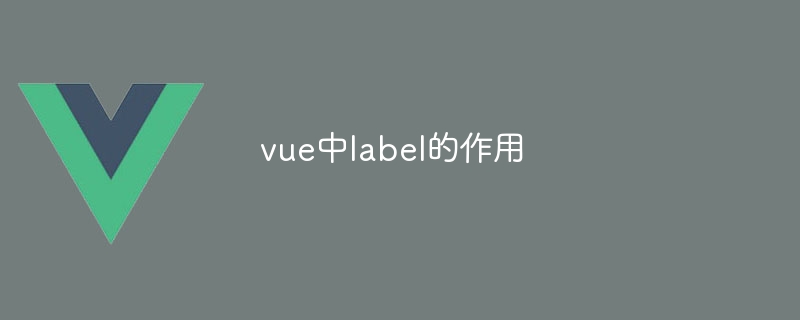
The role of Label in Vue
In Vue.js, the <label> label is mainly used for the following purposes:
1. Associate text labels with form elements
<label> Labels can be used to attach text labels to form elements (such as <input> and <select>) provide text labels. When the user clicks or focuses on the label text, it automatically focuses on the associated form element.
2. Specify the for attribute of the form element
##<label> The for## of the label # The attribute can be used to specify the id attribute of the form element to which it is associated. This helps the browser associate the label text with the form element for proper form validation and interaction.
##<label>
Labels can contain text, pictures or other elements to provide users with A description or hint for a form element. This helps guide users on how to fill out the form correctly.4. Assistive Technology Access
<label>
Labels are also important for assistive technologies such as screen readers. It helps these tools understand the purpose and relevance of form elements, improving accessibility.5. Style customization
<label>
Labels can be styled like other HTML elements. This allows developers to tailor the appearance and behavior of an application to its specific needs.Usage Example
<code class="html"><label for="username">用户名:</label> <input type="text" id="username"></code>
<input> element Text labels and specify the for="username" attribute to associate them. When the user clicks on the "Username:" label text, the <input> element will automatically gain focus.
The above is the detailed content of The role of label in vue. For more information, please follow other related articles on the PHP Chinese website!