How to improve performance by parallelizing Java functions?
By parallelizing Java functions, you can increase throughput, reduce response time, and improve resource utilization. The Java Concurrency API provides tools such as ExecutorService, Callable, and Future to achieve parallelization. The steps to parallelize a function in Java include creating a thread pool, defining tasks, submitting tasks to the thread pool, and then waiting for the results. Best practices include avoiding parallelizing expensive tasks, ensuring tasks are independent, and carefully tuning thread pool sizes for optimal performance.
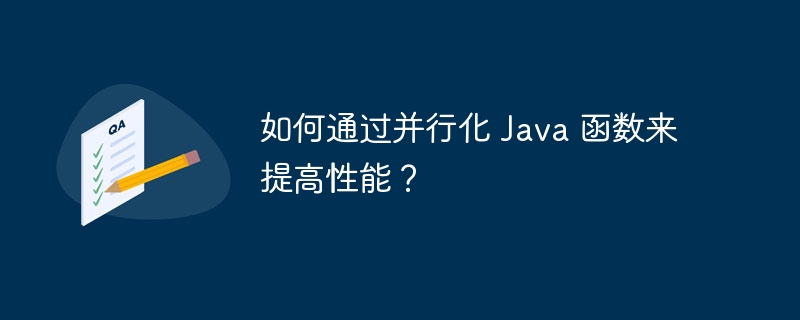
How to improve performance by parallelizing Java functions
In modern distributed computing environments, optimizing application performance to It's important. Java 8 and higher provide powerful concurrency tools that allow developers to easily parallelize functions and increase application scalability.
Benefits of parallelization
Parallelized functions can bring the following benefits:
- Improve throughput
- Reduce Response time
- Improve resource utilization
Java Concurrency API
The Java Concurrency API provides a variety of tools to achieve parallelization, including :
- ExecutorService: Used to create and manage thread pools.
- Callable: Represents tasks that can be executed asynchronously.
- Future: Represents the result of the task being executed.
Practical Case
To demonstrate how to parallelize functions in Java, let us consider the following example:
import java.util.concurrent.Callable;
import java.util.concurrent.ExecutorService;
import java.util.concurrent.Executors;
import java.util.concurrent.Future;
public class ParallelExample {
public static void main(String[] args) {
// 创建一个拥有 4 个线程的线程池
ExecutorService executorService = Executors.newFixedThreadPool(4);
// 定义一个将输入字符串转换为大写字母的任务
Callable<String> task = () -> {
String input = "Hello World";
return input.toUpperCase();
};
try {
// 提交任务到线程池并获取 Future 对象
Future<String> futureResult = executorService.submit(task);
// 阻塞等待任务完成并获取结果
String result = futureResult.get();
// 打印结果
System.out.println(result);
} catch (Exception e) {
e.printStackTrace();
} finally {
// 关闭线程池
executorService.shutdown();
}
}
}In this case , the task method is a Callable that performs the operation of converting the input string to uppercase letters. We use ExecutorService to submit the task to the thread pool, and then block in the main thread waiting for the result.
By parallelizing this task, we can execute it on multiple threads simultaneously, thus improving performance.
Best Practices
When parallelizing, it is important to follow the following best practices:
- Avoid parallelization overhead Task.
- Ensure tasks are independent and do not require inter-thread communication.
- Carefully tune the thread pool size for optimal performance.
The above is the detailed content of How to improve performance by parallelizing Java functions?. For more information, please follow other related articles on the PHP Chinese website!

Hot AI Tools

Undresser.AI Undress
AI-powered app for creating realistic nude photos

AI Clothes Remover
Online AI tool for removing clothes from photos.

Undress AI Tool
Undress images for free

Clothoff.io
AI clothes remover

AI Hentai Generator
Generate AI Hentai for free.

Hot Article

Hot Tools

Notepad++7.3.1
Easy-to-use and free code editor

SublimeText3 Chinese version
Chinese version, very easy to use

Zend Studio 13.0.1
Powerful PHP integrated development environment

Dreamweaver CS6
Visual web development tools

SublimeText3 Mac version
God-level code editing software (SublimeText3)

Hot Topics
 Square Root in Java
Aug 30, 2024 pm 04:26 PM
Square Root in Java
Aug 30, 2024 pm 04:26 PM
Guide to Square Root in Java. Here we discuss how Square Root works in Java with example and its code implementation respectively.
 Perfect Number in Java
Aug 30, 2024 pm 04:28 PM
Perfect Number in Java
Aug 30, 2024 pm 04:28 PM
Guide to Perfect Number in Java. Here we discuss the Definition, How to check Perfect number in Java?, examples with code implementation.
 Random Number Generator in Java
Aug 30, 2024 pm 04:27 PM
Random Number Generator in Java
Aug 30, 2024 pm 04:27 PM
Guide to Random Number Generator in Java. Here we discuss Functions in Java with examples and two different Generators with ther examples.
 Armstrong Number in Java
Aug 30, 2024 pm 04:26 PM
Armstrong Number in Java
Aug 30, 2024 pm 04:26 PM
Guide to the Armstrong Number in Java. Here we discuss an introduction to Armstrong's number in java along with some of the code.
 Weka in Java
Aug 30, 2024 pm 04:28 PM
Weka in Java
Aug 30, 2024 pm 04:28 PM
Guide to Weka in Java. Here we discuss the Introduction, how to use weka java, the type of platform, and advantages with examples.
 Smith Number in Java
Aug 30, 2024 pm 04:28 PM
Smith Number in Java
Aug 30, 2024 pm 04:28 PM
Guide to Smith Number in Java. Here we discuss the Definition, How to check smith number in Java? example with code implementation.
 Java Spring Interview Questions
Aug 30, 2024 pm 04:29 PM
Java Spring Interview Questions
Aug 30, 2024 pm 04:29 PM
In this article, we have kept the most asked Java Spring Interview Questions with their detailed answers. So that you can crack the interview.
 Break or return from Java 8 stream forEach?
Feb 07, 2025 pm 12:09 PM
Break or return from Java 8 stream forEach?
Feb 07, 2025 pm 12:09 PM
Java 8 introduces the Stream API, providing a powerful and expressive way to process data collections. However, a common question when using Stream is: How to break or return from a forEach operation? Traditional loops allow for early interruption or return, but Stream's forEach method does not directly support this method. This article will explain the reasons and explore alternative methods for implementing premature termination in Stream processing systems. Further reading: Java Stream API improvements Understand Stream forEach The forEach method is a terminal operation that performs one operation on each element in the Stream. Its design intention is






