
Want to know how to read the original article on Himalaya FM? Don't worry, PHP editor Xiaoxin will introduce you in detail how to get the original text of the article on Himalaya FM, helping you to easily read the text version of the audio content and obtain more information and knowledge. Continue reading below to learn the specific steps and techniques to quickly master the original text reading function of Himalaya FM.
1. First open the Ximalaya APP, enter the software, and find your favorite novel resources through various sections and categories.

2. Then enter the play page, and you can see the original option at the top.
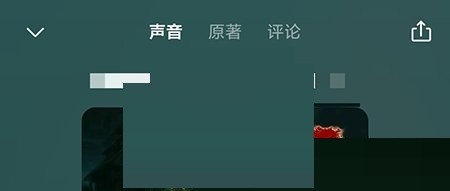
3. Finally, after switching to the original column, the novel content will appear. Click on the free reading below, and then you can read the text novel. However, it should be noted that not all novels have original works options.
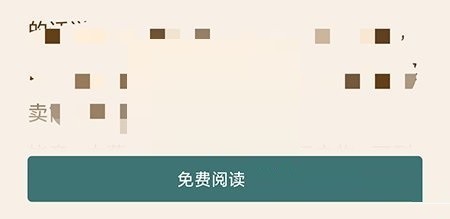
The above is the detailed content of How to read the original text of Himalaya FM_Ximalaya FM reading original text tutorial. For more information, please follow other related articles on the PHP Chinese website!




