Where can railway 12306 customer service send messages?
Railway 12306 customer service information can be obtained through the following channels: 1. Official website customer service center; 2. Mobile client customer service center; 3. WeChat public account customer service center; 4. Customer service hotline 12306. Customer service working hours are 7:00-23:00 every day, and do not rest on holidays; manual customer service only supports voice consultation.
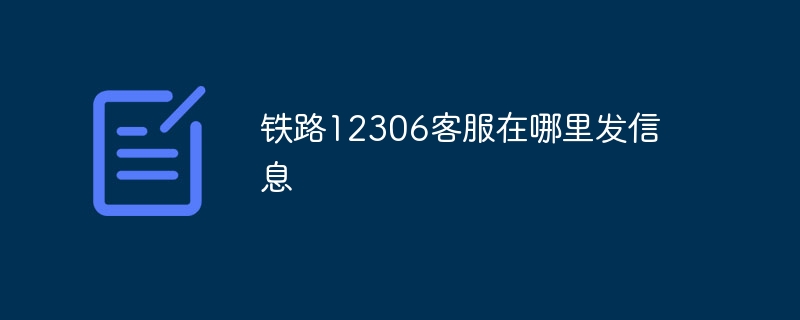
Railway 12306 customer service information acquisition channels
12306 customer service information can be obtained through the following channels:
1. Railway 12306 official website
Visit the Railway 12306 official website (www.12306.cn), find the "Contact Us" option at the bottom of the homepage, click to enter the customer service center, and you can get Customer Service Information.
2. Railway 12306 mobile client
Install and open the Railway 12306 mobile client, select "My" in the bottom navigation bar, and then click on the upper right corner of the page "Customer Service Center" to obtain customer service information.
3. WeChat public account
Follow the "China Railway 12306" WeChat public account and find the "Customer Service Center" option in the menu bar to obtain customer service information.
4. Customer Service Hotline
Dial the railway customer service hotline 12306 and follow the voice prompts to contact a manual customer service staff.
Note:
- Customer service working hours are 7:00-23:00 every day, no rest on holidays.
- Manual customer service currently only supports voice consultation and does not support text consultation.
- It is recommended to contact customer service outside of peak usage hours (such as ticket purchase peaks) to avoid long waits.
The above is the detailed content of Where can railway 12306 customer service send messages?. For more information, please follow other related articles on the PHP Chinese website!

Hot AI Tools

Undresser.AI Undress
AI-powered app for creating realistic nude photos

AI Clothes Remover
Online AI tool for removing clothes from photos.

Undress AI Tool
Undress images for free

Clothoff.io
AI clothes remover

AI Hentai Generator
Generate AI Hentai for free.

Hot Article

Hot Tools

Notepad++7.3.1
Easy-to-use and free code editor

SublimeText3 Chinese version
Chinese version, very easy to use

Zend Studio 13.0.1
Powerful PHP integrated development environment

Dreamweaver CS6
Visual web development tools

SublimeText3 Mac version
God-level code editing software (SublimeText3)

Hot Topics
 1382
1382
 52
52


