 Computer Tutorials
Computer Tutorials
 Browser
Browser
 How to uninstall extensions from Sogou High-speed Browser_How to uninstall extensions from Sogou High-speed Browser
How to uninstall extensions from Sogou High-speed Browser_How to uninstall extensions from Sogou High-speed Browser
How to uninstall extensions from Sogou High-speed Browser_How to uninstall extensions from Sogou High-speed Browser
Apr 30, 2024 am 11:01 AMFaced with the mountain of extensions in Sogou High-speed Browser, you want to uninstall them but don’t know how to start? Don’t worry, PHP editor Xinyi brings you the Sogou High-Speed Browser Extension Uninstallation Guide. From specific steps to precautions, we will explain it to you one by one. Continue reading for details below to easily solve the problem of extension uninstallation and give your browser a brand new look!
First, we open Sogou High-speed Browser, and then right-click the extension in the upper right corner of the page

Here, if the extension we want to uninstall is displayed above, We can click to uninstall directly. If not, we click to enter the extension management

Then in the extension management interface, move the mouse to the extension you want to uninstall, and click Delete in the upper right corner of the extension. symbol, as shown in the figure

Select OK to uninstall to successfully uninstall the extension

Of course, for some extensions we may need to use in the future , we can click to disable the extension, and click to enable it when we want to use it
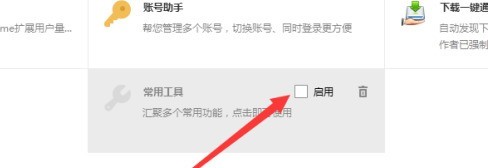
The above is the detailed content of How to uninstall extensions from Sogou High-speed Browser_How to uninstall extensions from Sogou High-speed Browser. For more information, please follow other related articles on the PHP Chinese website!

Hot Article

Hot tools Tags

Hot Article

Hot Article Tags

Notepad++7.3.1
Easy-to-use and free code editor

SublimeText3 Chinese version
Chinese version, very easy to use

Zend Studio 13.0.1
Powerful PHP integrated development environment

Dreamweaver CS6
Visual web development tools

SublimeText3 Mac version
God-level code editing software (SublimeText3)





