 Computer Tutorials
Computer Tutorials
 Browser
Browser
 What to do if Sogou High-speed Browser accidentally deletes a favorite URL?_Sogou High-speed Browser accidentally deletes a favorite URL
What to do if Sogou High-speed Browser accidentally deletes a favorite URL?_Sogou High-speed Browser accidentally deletes a favorite URL
What to do if Sogou High-speed Browser accidentally deletes a favorite URL?_Sogou High-speed Browser accidentally deletes a favorite URL
Apr 30, 2024 am 11:07 AMAccidental deletion of favorites is a problem that many users often encounter. How to recover after accidental deletion? PHP editor Apple today brings you a favorites recovery method for Sogou High-Speed Browser, allowing you to easily retrieve accidentally deleted favorites URLs.
1. First open Sogou High-speed Browser. In the upper right corner of the browser, you can see the [Collection] icon as shown in the figure below. Use the mouse to click on the icon.
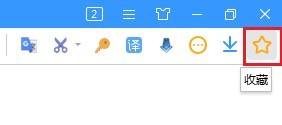
2. Then the favorites management window as shown below will pop up below. Find and click the [Backup/Retrieve Favorites] item in the window.
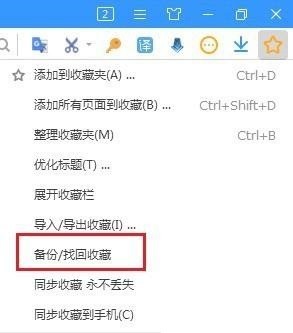
3. Finally, you will enter the favorites time machine page. On this page, you can see all favorites backup files. Find the favorites backup files you need to use according to the time, and then click Just click the [Restore] button.
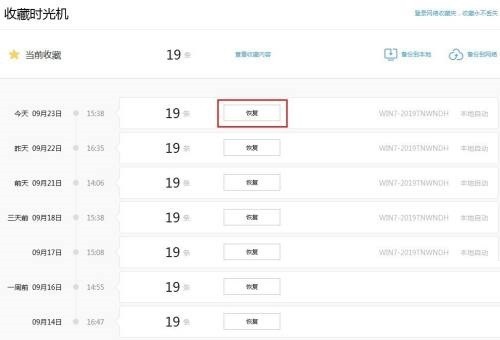
The above is the detailed content of What to do if Sogou High-speed Browser accidentally deletes a favorite URL?_Sogou High-speed Browser accidentally deletes a favorite URL. For more information, please follow other related articles on the PHP Chinese website!

Hot Article

Hot tools Tags

Hot Article

Hot Article Tags

Notepad++7.3.1
Easy-to-use and free code editor

SublimeText3 Chinese version
Chinese version, very easy to use

Zend Studio 13.0.1
Powerful PHP integrated development environment

Dreamweaver CS6
Visual web development tools

SublimeText3 Mac version
God-level code editing software (SublimeText3)





