
Tencent Video member scan code login tutorial includes the following steps: Open Tencent Video APP, click "My" and "Scan code login"; use another device to scan the QR code (iPhone/iPad use WeChat or QQ , Tencent Video APP for Android phones); enter the password to scan the QR code to log in to the device to complete the login.
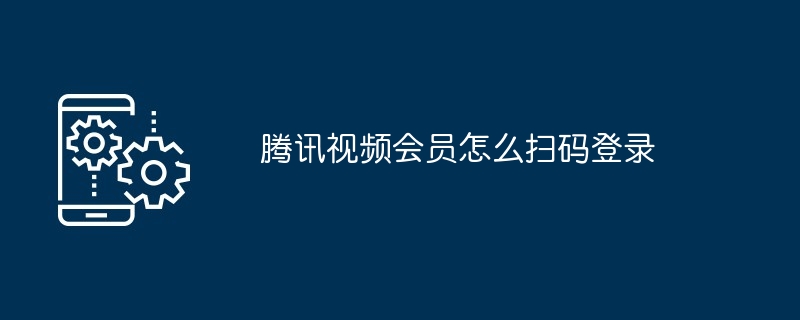
Tencent Video Member Scan Code Login Tutorial
Step One: Open Tencent Video APP
Step 2: Click "My" in the lower right corner
Step 3: Click "Scan QR code to log in" in the upper right corner
Step 4: Use another device to scan the code
Step 5: Enter the password
Enter the password of the device you scanned to log in on your mobile phone to complete the login.
Note:
The above is the detailed content of How to scan the QR code to log in as a Tencent Video member. For more information, please follow other related articles on the PHP Chinese website!




