
Meipian users will inevitably delete their articles when editing and creating, and the deleted works will be automatically placed in the recycle bin. If you want to recover deleted articles, you need to go to the recycle bin, but many users still don’t know where the Meipian recycle bin is. PHP editor Xiaoxin has brought you a detailed introduction to the location of the recycle bin for beautiful articles, so that you can quickly retrieve your accidentally deleted works.
1. Select Mine in the Meipian app and click on the three-horizontal icon (as shown in the picture).

2. Find the work recycle bin (as shown in the picture).
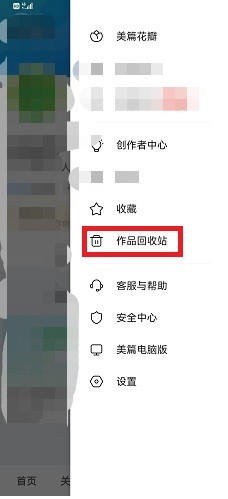
3. After entering the recycle bin, you can see the deleted works and restore them (as shown in the picture).

The above is the detailed content of Where is the recycling station for Meipian Works_Introduction to the location of the recycling station for Meipian Works. For more information, please follow other related articles on the PHP Chinese website!




