
FileZilla is a powerful FTP client software that can help users manage and transfer files. To facilitate the management of multiple sites, FileZilla provides a site manager function. However, some users may not know how to view Site Manager, which may cause inconvenience to their workflow. PHP editor Xiaoxin will introduce the specific steps to view the site manager in FileZilla in this article to help users solve this problem. Read on for details below to learn how to easily view the site manager in FileZilla.
1. First, find our file menu in our FileZilla software.

2. Then, we can view the site manager here.
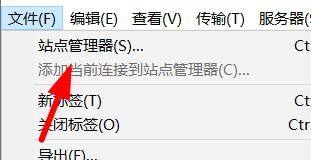
3. Finally, we can also press Ctrl S to view the site manager.

The above is the detailed content of How to view the site manager in FileZilla_FileZilla view site manager tutorial. For more information, please follow other related articles on the PHP Chinese website!




