
Guide to pre-creating characters in Dungeon and Fighter Origins Do you want to know how to pre-create characters in "Dungeon and Fighter Origins"? Although the game hasn't been officially released yet, players can start pre-creating their characters now to get a head start. For players who have questions about pre-created characters, PHP editor Strawberry will provide a detailed guide in this article. This article will cover the steps to pre-creating a character, the materials required, and the potential impact on gameplay. By reading this guide, you can understand the pros and cons of pre-creating a character and be fully prepared when the game launches.
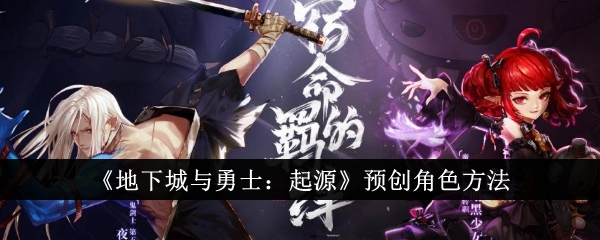
WeChat and QQ Pre-create Dungeon and Fighter mobile game characters
1. Players first log in to WeChat or QQ, and then click on the mini program entrance;

#2. Search for DNF Mobile Game Warrior Creation Camp in the mini program.

3. After clicking to enter, you will enter a game-like screen. Players can click to create a character;

4. Finally, players can choose the character they want to play, mobile phone system, etc., or they can register their favorite ID in advance.
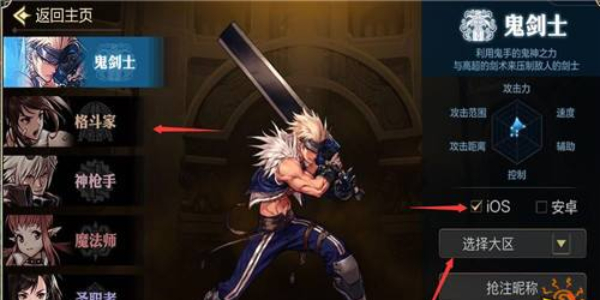
The above is the detailed content of How to pre-create characters in 'Dungeon and Fighter: Origins'. For more information, please follow other related articles on the PHP Chinese website!




