
The exit method of Ximalaya Listening Friends Circle has troubled many users. As the leading audio platform in China, Himalaya has rich listening circle functions to facilitate user communication and interaction. But when users need to exit Listening Friends, they find that the steps are not intuitive. In order to help users solve this problem, PHP editor Yuzai brings you detailed steps to exit the listening circle. Please continue reading the following article to learn more.
1. Select the rightmost account among the options at the bottom of Himalaya.
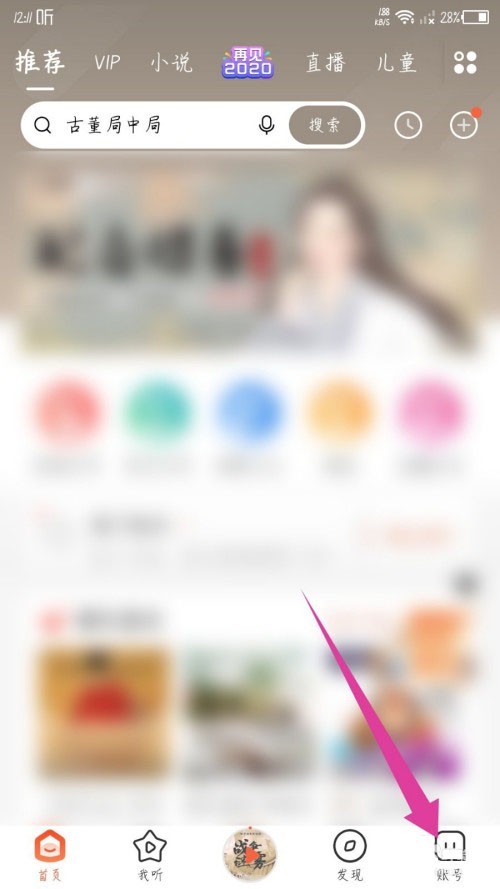
2. Swipe the screen and click on My Listening Friends Circle below.

3. Click All behind My Joined Circles.
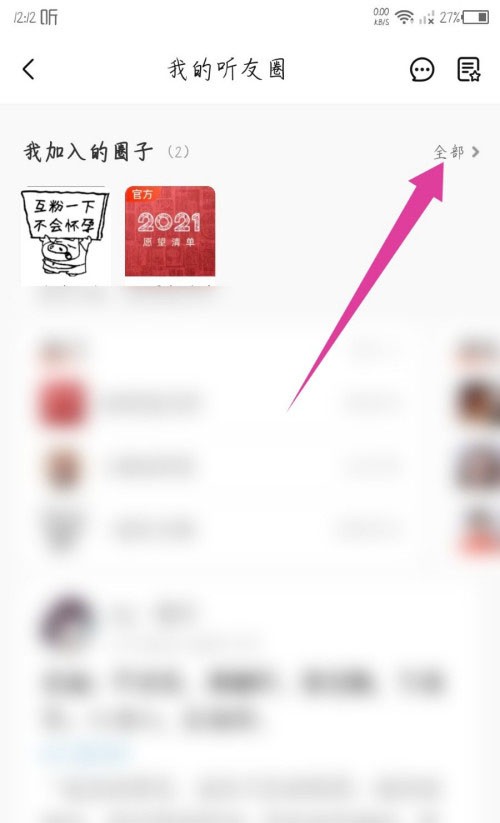
4. In the joined circle, click on the circle you want to exit.

5. In the opened circle, click the three-dot icon in the upper right corner.
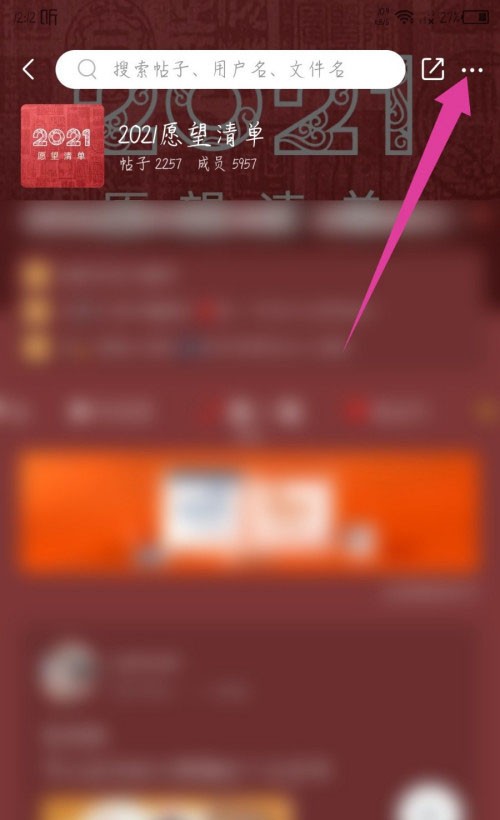
6. Then you can see the exit circle option at the bottom, click Exit.
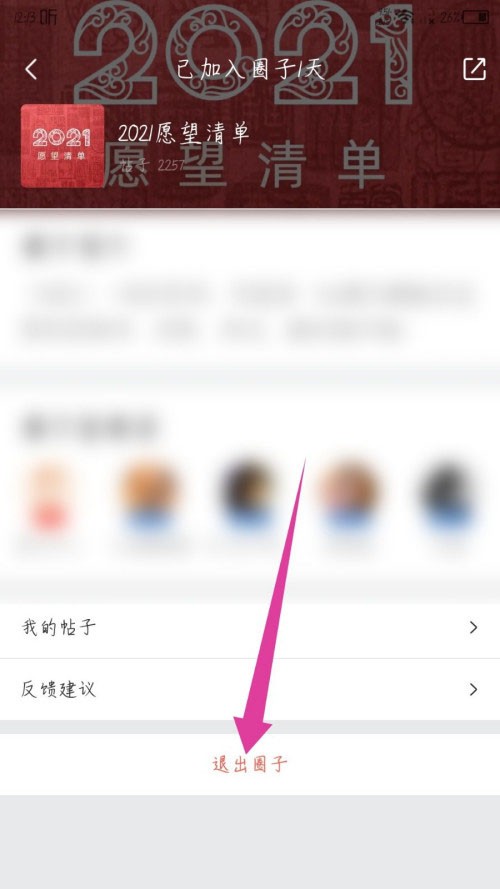
The above is the detailed content of How to exit Listening Friends Circle on Ximalaya_Operation steps for exiting Listening Friends Circle on Ximalaya. For more information, please follow other related articles on the PHP Chinese website!
 How to turn off win10 upgrade prompt
How to turn off win10 upgrade prompt
 The difference between lightweight application servers and cloud servers
The difference between lightweight application servers and cloud servers
 CMD close port command
CMD close port command
 The difference between external screen and internal screen broken
The difference between external screen and internal screen broken
 How to jump with parameters in vue.js
How to jump with parameters in vue.js
 Cell sum
Cell sum
 How to intercept harassing calls
How to intercept harassing calls
 virtual digital currency
virtual digital currency




