Where are the files downloaded from Baidu Netdisk app?
The downloaded files can be found on the "File List" page in the Baidu Netdisk App. Search methods include: 1. Filter by file type; 2. Sort by time; 3. Search file names or keywords.
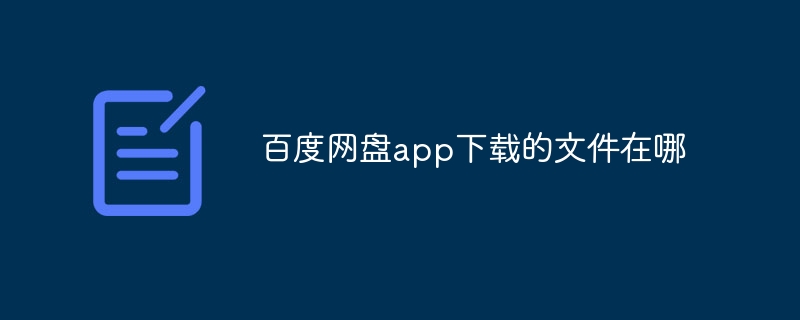
How to find files downloaded from Baidu Netdisk App?
After downloading the file, you can find it in Baidu Netdisk App through the following steps:
1. Open Baidu Netdisk App and log in
Launch Baidu Netdisk App and enter your Baidu account and password to log in.
2. Enter the "File List" page
After logging in successfully, click the "File" icon in the bottom navigation bar to enter the "File List" page.
3. Search for downloaded files
On the "File List" page, you can see the list of downloaded files. You can find target files according to the following methods:
- Filter by file type: Click the "Type" tab at the top, and then select "Offline Files" or other related file types.
- Sort by time: Click the "Time" tab at the top, and then select "Download Time" to sort. Most recently downloaded files will be listed first.
- Search for files: Click the search box at the top and enter the file name or keyword to search.
4. Open the file
After finding the target file, click the file name to open it.
Tips:
- Downloaded files are usually saved in the following path: Android/data/com.baidu.netdisk/files.
- If you have set the download path, the file will be saved in the path you specified.
- If you cannot find the downloaded file, please check whether the network connection is stable and try to download again.
The above is the detailed content of Where are the files downloaded from Baidu Netdisk app?. For more information, please follow other related articles on the PHP Chinese website!

Hot AI Tools

Undresser.AI Undress
AI-powered app for creating realistic nude photos

AI Clothes Remover
Online AI tool for removing clothes from photos.

Undress AI Tool
Undress images for free

Clothoff.io
AI clothes remover

Video Face Swap
Swap faces in any video effortlessly with our completely free AI face swap tool!

Hot Article

Hot Tools

Notepad++7.3.1
Easy-to-use and free code editor

SublimeText3 Chinese version
Chinese version, very easy to use

Zend Studio 13.0.1
Powerful PHP integrated development environment

Dreamweaver CS6
Visual web development tools

SublimeText3 Mac version
God-level code editing software (SublimeText3)

Hot Topics
 1389
1389
 52
52


