
How to use Baidu Netdisk App to scan the QR code: Open Baidu Netdisk App and click the " " icon in the middle. Select "Scan QR code to upload" from the pop-up options. Point the camera at the QR code and the system will automatically scan it. Choose to upload files, download files or extract sharing links based on the QR code content. Follow the prompts to complete the corresponding operations.
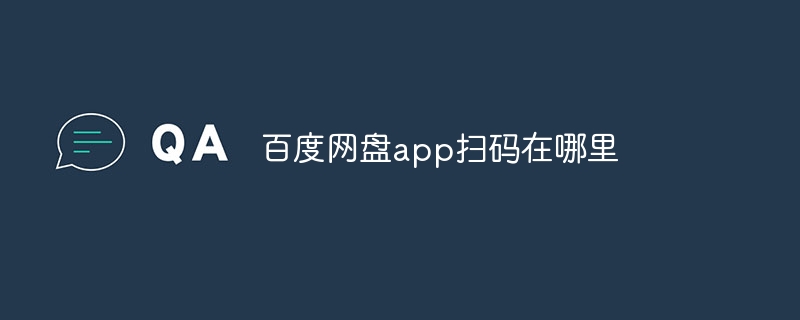
How to use Baidu Netdisk App to scan QR code?
Baidu Netdisk App provides the function of scanning QR codes to facilitate users to quickly upload or download files. The following are detailed steps:
Step 1: Open Baidu Netdisk App
First, open Baidu Netdisk App on your mobile device.
Step 2: Enter the QR code scanning page
In the menu bar at the bottom of the Baidu Netdisk App homepage, click the " " icon in the middle, and then select from the pop-up options "Scan the QR code to upload".
Step 3: Scan the QR code
At this time, the phone camera will automatically open. Point the camera at the QR code you want to scan. The QR code will be automatically recognized and scanned.
Step 4: Select the operation
After successful scanning, the system will automatically classify the QR code according to its content. Users can choose to perform the following operations:
Step 5: Complete the operation
After selecting the corresponding operation according to the prompts, the system will automatically execute it. Upload or download tasks are automatically added to the corresponding list, and users can view progress or manage tasks at any time.
The above is the detailed content of Where to scan the QR code on Baidu Netdisk app?. For more information, please follow other related articles on the PHP Chinese website!
 How to use digital currency
How to use digital currency
 what is okx
what is okx
 Software testing tools
Software testing tools
 How to change ip address in linux
How to change ip address in linux
 What are the advantages of the Spring Boot framework?
What are the advantages of the Spring Boot framework?
 What are the spring frameworks?
What are the spring frameworks?
 How to use plot function in Python
How to use plot function in Python
 Introduction to the main work content of front-end engineers
Introduction to the main work content of front-end engineers
 What is the shortcut key for brush size?
What is the shortcut key for brush size?




