What should I do if Baidu Netdisk is full?
The solutions to the problem that Baidu Netdisk capacity is full include: Clean up space: delete expired or unnecessary files; use cleaning tools to delete cache files, etc. Upgrade capacity: Pay to upgrade network disk capacity and choose an appropriate capacity package. Use other cloud services: Use Google Drive, OneDrive, etc. that offer free or larger capacity cloud services. External storage device: Purchase an external hard drive or USB flash drive, and set up a NAS server to store files. Online file transfer: Use a service like WeTransfer to transfer large or infrequently used files.
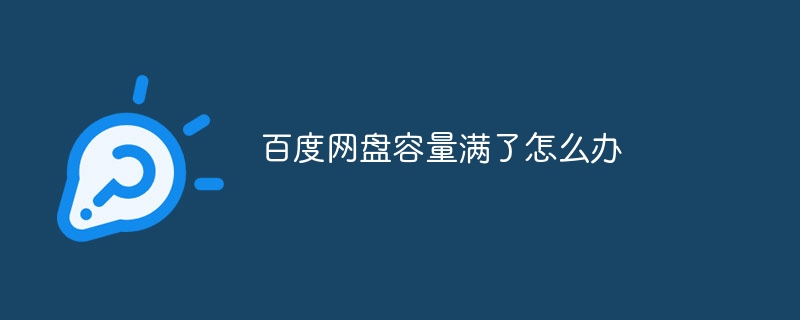
Baidu network disk capacity is full, how to solve it?
Clean up space:
- Delete unnecessary or expired files, such as videos, music, pictures, etc.
- Use a third-party cleaning tool, such as CCleaner or Wise Disk Cleaner, to scan and delete cache files, temporary files, and other unwanted files.
Upgrade capacity:
- Baidu Netdisk provides paid capacity upgrade service, you can choose different capacity packages, such as 2TB, 5TB or larger .
- Pay attention to the preferential activities of Baidu Netdisk, such as Double 11 or Member Day, there are often discounts for upgrading the capacity at this time.
Use other cloud services:
- Consider using other cloud services that offer free or larger capacity, such as Google Drive, OneDrive, Dropbox or iCloud.
- Store data across multiple cloud services to spread risk and gain greater storage space.
External storage device:
- Buy an external hard drive or USB flash drive and store your files on it.
- Set up your own cloud storage server at home or office using a NAS (Network Attached Storage) device.
Online file transfer:
- For large files or files that are accessed infrequently, you can use online file transfer services such as WeTransfer or pCloud Transfer.
- These services allow you to temporarily upload and download files without taking up network disk space.
Compressed file:
- Use compression software, such as WinRAR or 7-Zip, to compress the file into zip or rar format.
- After compression, the file size will be reduced, thereby freeing up network disk space.
Other tips:
- Enable the automatic cleaning function of Baidu Netdisk and regularly delete files that are no longer needed.
- Share files to friends or family and let them help store some files.
- Consider using a file management tool, such as EagleFiles or TagSpaces, to categorize and organize your files to use space more efficiently.
The above is the detailed content of What should I do if Baidu Netdisk is full?. For more information, please follow other related articles on the PHP Chinese website!

Hot AI Tools

Undresser.AI Undress
AI-powered app for creating realistic nude photos

AI Clothes Remover
Online AI tool for removing clothes from photos.

Undress AI Tool
Undress images for free

Clothoff.io
AI clothes remover

AI Hentai Generator
Generate AI Hentai for free.

Hot Article

Hot Tools

Notepad++7.3.1
Easy-to-use and free code editor

SublimeText3 Chinese version
Chinese version, very easy to use

Zend Studio 13.0.1
Powerful PHP integrated development environment

Dreamweaver CS6
Visual web development tools

SublimeText3 Mac version
God-level code editing software (SublimeText3)

Hot Topics
 1381
1381
 52
52


