How to send private messages to others in Kuaishou web version
Steps to send a private message on Kuaishou web version: 1. After logging in, click the "Message" icon in the upper right corner; 2. Enter the recipient's username or nickname in the search bar; 3. After finding the recipient , click the "Send Message" button; 4. Enter the content of the private message; 5. Click the "Send" button to send the private message.
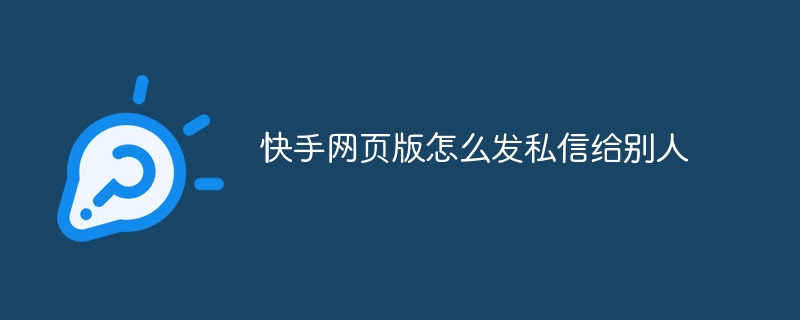
Kuaishou web version tutorial for sending private messages
Step 1: Log in to Kuaishou web version
Visit the Kuaishou web version (https://www.kuaishou.com), click the "Login" button in the upper right corner, and enter your account and password to log in.
Step 2: Enter the private message interface
After logging in, click the "Message" icon in the upper right corner to enter the private message interface.
Step 3: Find the recipient
Enter the username or nickname of the person you want to send a private message to in the search bar above the private message interface, and then click the magnifying glass icon to search .
Step 4: Click “Send Message”
After finding the recipient in the search results, click the “Send Message” button to the right of their avatar.
Step 5: Enter the content of the private message
In the pop-up private message dialog box, enter the content of the private message you want to send. Supports sending text, pictures, videos and other content.
Step 6: Send a private message
After entering the content of the private message, click the "Send" button to send the private message. The recipient will receive your message in their private messaging interface.
Tips:
- If the recipient has not set up to allow private messages from strangers, you will not be able to send private messages to them.
- The private message function of Kuaishou web version is consistent with the private message function of Kuaishou App, and supports sending and receiving private messages.
The above is the detailed content of How to send private messages to others in Kuaishou web version. For more information, please follow other related articles on the PHP Chinese website!

Hot AI Tools

Undresser.AI Undress
AI-powered app for creating realistic nude photos

AI Clothes Remover
Online AI tool for removing clothes from photos.

Undress AI Tool
Undress images for free

Clothoff.io
AI clothes remover

Video Face Swap
Swap faces in any video effortlessly with our completely free AI face swap tool!

Hot Article

Hot Tools

Notepad++7.3.1
Easy-to-use and free code editor

SublimeText3 Chinese version
Chinese version, very easy to use

Zend Studio 13.0.1
Powerful PHP integrated development environment

Dreamweaver CS6
Visual web development tools

SublimeText3 Mac version
God-level code editing software (SublimeText3)

Hot Topics
 1386
1386
 52
52


