Where are the files downloaded from DingTalk?
May 01, 2024 am 03:00 AMThe files downloaded by DingTalk are usually stored in two places: 1. Local files on the mobile phone, which can be viewed through DingTalk>Me>Files>Local files, or searched in the dedicated directories of different applications; 2. The default download directory on the computer (such as the "Download" folder in Windows), or a customized download directory (can be set through the "Download Settings" in DingTalk settings).
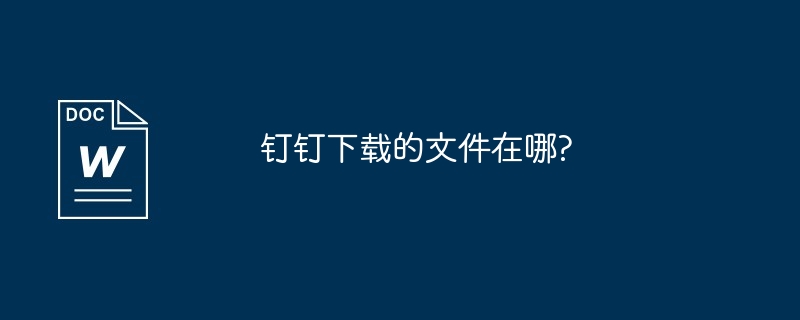
Where are the files downloaded by DingTalk?
The files downloaded from DingTalk are usually stored in the following two locations:
1. Mobile version
- Local files: Open DingTalk, click "Me" > "File" > "Local Files" at the bottom. All downloaded files are stored here, sorted by file type.
- Application-specific directory: Download files for different applications may be stored in their own dedicated directories. For example, pictures downloaded from a group chat might be stored in the DingTalk folder of the Photos app.
2. Computer side
- Default download directory: Usually the default download folder of the computer system. On Windows, this is usually "My Documents" > "Downloads"; on macOS, it's usually "Users" > "Downloads".
- Customized download directory: Users can customize the download location in DingTalk settings. Click "Avatar" > "Settings" > "Download Settings" in the upper right corner of the DingTalk interface to set a custom download directory.
The above is the detailed content of Where are the files downloaded from DingTalk?. For more information, please follow other related articles on the PHP Chinese website!

Hot Article

Hot tools Tags

Hot Article

Hot Article Tags

Notepad++7.3.1
Easy-to-use and free code editor

SublimeText3 Chinese version
Chinese version, very easy to use

Zend Studio 13.0.1
Powerful PHP integrated development environment

Dreamweaver CS6
Visual web development tools

SublimeText3 Mac version
God-level code editing software (SublimeText3)

Hot Topics
 How to update the latest version of Bybit Exchange? Will there be any impact if it is not updated?
Feb 21, 2025 pm 10:54 PM
How to update the latest version of Bybit Exchange? Will there be any impact if it is not updated?
Feb 21, 2025 pm 10:54 PM
How to update the latest version of Bybit Exchange? Will there be any impact if it is not updated?
 Which platforms can download the Upbit exchange app?
Sep 09, 2024 pm 07:20 PM
Which platforms can download the Upbit exchange app?
Sep 09, 2024 pm 07:20 PM
Which platforms can download the Upbit exchange app?
 Coinsuper exchange software channel official website entrance
Feb 21, 2025 pm 10:39 PM
Coinsuper exchange software channel official website entrance
Feb 21, 2025 pm 10:39 PM
Coinsuper exchange software channel official website entrance
 BITGet official website installation (2025 beginner's guide)
Feb 21, 2025 pm 08:42 PM
BITGet official website installation (2025 beginner's guide)
Feb 21, 2025 pm 08:42 PM
BITGet official website installation (2025 beginner's guide)
 Ouyi okx installation package is directly included
Feb 21, 2025 pm 08:00 PM
Ouyi okx installation package is directly included
Feb 21, 2025 pm 08:00 PM
Ouyi okx installation package is directly included
 Ouyi Exchange Download Official Portal
Feb 21, 2025 pm 07:51 PM
Ouyi Exchange Download Official Portal
Feb 21, 2025 pm 07:51 PM
Ouyi Exchange Download Official Portal
 How to download and install the official Chinese version of Dogecoin doge wallet
Aug 29, 2024 pm 06:28 PM
How to download and install the official Chinese version of Dogecoin doge wallet
Aug 29, 2024 pm 06:28 PM
How to download and install the official Chinese version of Dogecoin doge wallet
 gate.io official website registration installation package link
Feb 21, 2025 pm 08:15 PM
gate.io official website registration installation package link
Feb 21, 2025 pm 08:15 PM
gate.io official website registration installation package link







