The difference between in and of in for loop in js
The main difference between for...in and for...of loops in JavaScript is: Content: for...in traverses object properties or indexes, while for...of traverses array elements or iterables element. Order: for...in has an uncertain order, while for...of has a stable order. Variable types: for...in variables hold attribute names, while for...of variables hold element values. Termination: for...in terminates after traversing its own attributes, while for...of terminates after traversing all elements.
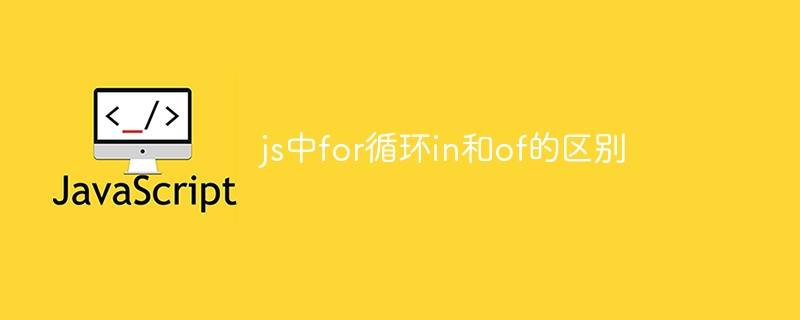
The difference between for...in and for...of loops in JavaScript
In JavaScript, for...in and for...of are both methods of looping through objects or arrays, but there are the following main differences in usage and traversal methods:
1. Traversing content
- for...in: Traverse the properties or indexes of the object
- for...of: Traverse the array or iterable object Elements
2. Traversal order
- for...in: The traversal order is uncertain and may Will be affected by the addition or deletion of object attributes
- for...of: The traversal order is stable and is always traversed in the order in which elements are inserted or created
3. Variable type
- for...in: The variable type is string, save the attribute or index name
- for...of: The variable type is the element value itself
4. Termination condition
- for ...in: Terminates when the loop has traversed all its own properties (excluding inherited properties)
- for...of: When the loop has traversed all iterables Terminates when element
Summary:
- Use for...in: When you need to traverse the properties or indexes of an object Name
- Use for...of: When you need to iterate over the elements of an array or iterable object themselves
The above is the detailed content of The difference between in and of in for loop in js. For more information, please follow other related articles on the PHP Chinese website!

Hot AI Tools

Undresser.AI Undress
AI-powered app for creating realistic nude photos

AI Clothes Remover
Online AI tool for removing clothes from photos.

Undress AI Tool
Undress images for free

Clothoff.io
AI clothes remover

Video Face Swap
Swap faces in any video effortlessly with our completely free AI face swap tool!

Hot Article

Hot Tools

Notepad++7.3.1
Easy-to-use and free code editor

SublimeText3 Chinese version
Chinese version, very easy to use

Zend Studio 13.0.1
Powerful PHP integrated development environment

Dreamweaver CS6
Visual web development tools

SublimeText3 Mac version
God-level code editing software (SublimeText3)

Hot Topics
 How to check if an object is iterable in Python?
Aug 25, 2023 pm 10:05 PM
How to check if an object is iterable in Python?
Aug 25, 2023 pm 10:05 PM
An iterable object is an object whose all elements can be iterated over using a loop or iterable function. Lists, strings, dictionaries, tuples, etc. are all called iterable objects. In Python language, there are various ways to check whether an object is iterable. Let’s take a look one by one. Using Loops In Python, we have two looping techniques, one is using "for" loop and the other is using "while" loop. Using either of these two loops, we can check if a given object is iterable. Example In this example, we will try to iterate an object using "for" loop and check if it is iterated or not. Below is the code. l=["apple",22,"orang
 Java Iterator vs. Iterable: Demystifying the World of Iterators and Iterable Objects
Feb 19, 2024 pm 02:15 PM
Java Iterator vs. Iterable: Demystifying the World of Iterators and Iterable Objects
Feb 19, 2024 pm 02:15 PM
In Java programming, the Iterator and Iterable interfaces are important tools for processing elements in collections. The Iterator interface provides methods for iterative access to collection elements, while the Iterable interface defines the iterability of the collection so that the elements in the collection can be accessed through Iterator. The close cooperation between the two provides us with a general method for traversing collection elements. Iterator interface The Iterator interface defines the following methods: booleanhasNext(): Check whether there are still elements in the collection. Enext(): Returns the next element in the collection. voidremove(): Remove the current element. Iterable
 Lambda expression breaks out of loop
Feb 20, 2024 am 08:47 AM
Lambda expression breaks out of loop
Feb 20, 2024 am 08:47 AM
Lambda expression breaks out of the loop, specific code examples are needed. In programming, the loop structure is an important syntax that is often used. However, in certain circumstances, we may want to break out of the entire loop when a certain condition is met within the loop body, rather than just terminating the current loop iteration. At this time, the characteristics of lambda expressions can help us achieve the goal of jumping out of the loop. Lambda expression is a way to declare an anonymous function, which can define simple function logic internally. It is different from an ordinary function declaration,
 How to add elements to an array in python
May 05, 2024 pm 08:21 PM
How to add elements to an array in python
May 05, 2024 pm 08:21 PM
In Python, there are four ways to add elements to a list: use the append() method to append to the end; use the extend() method to add elements of another iterable object; use the insert() method to insert at a specified position; use indexing Assigns a value (but throws an exception if the index is out of range).
 How to convert string to array in js
May 06, 2024 am 11:24 AM
How to convert string to array in js
May 06, 2024 am 11:24 AM
In JavaScript, you can convert a string into an array using the spread operator to extract each element; direct conversion using the Array.from() method; split by delimiter using the split() method; and match() method by Regular expression to match alphabetic words.
 Python Lambda Expressions: Making Programming Easier
Feb 19, 2024 pm 09:54 PM
Python Lambda Expressions: Making Programming Easier
Feb 19, 2024 pm 09:54 PM
A python Lambda expression is a small anonymous function that stores an expression in a variable and returns its value. Lambda expressions are often used to perform simple tasks that can be accomplished by writing a separate function, but Lambda expressions can make the code more concise and readable. The syntax of a Lambda expression is as follows: lambdaarguments: expressionarguments is the parameter list received by the Lambda expression, and expression is the body of the Lambda expression, which contains the code that needs to be executed. For example, the following Lambda expression adds two numbers and returns their sum: lambdax,
 How to use the items() function in Python
Feb 23, 2024 am 09:03 AM
How to use the items() function in Python
Feb 23, 2024 am 09:03 AM
How to use the items() function in Python The dictionary (dict) type in Python has a very useful built-in function - items(). The items() function is used to return all key-value pairs in the dictionary and convert it into an iterable object. The basic syntax of the items() function is as follows: dictionary.items() Use the items() function to iterate through all key-value pairs in the dictionary. The specific usage is as follows: #Create a
 What is the method for summing arrays in python
Mar 01, 2024 pm 05:20 PM
What is the method for summing arrays in python
Mar 01, 2024 pm 05:20 PM
In Python, you can use the built-in function `sum()` to sum an array. This function accepts an iterable object as argument and returns the sum of its elements. Example: ```Pythonarr=[1,2,3,4,5]total=sum(arr)print(total)#Output: 15```






