What does // mean in js
The
// symbol represents a single-line comment in JavaScript, which is used to provide non-executable information to improve code readability, facilitate debugging, collaborate, and record changes. It can be placed from the beginning to the end of the line without affecting code behavior.

// What is the
// symbol in JavaScript that represents a single-line comment. It is used to provide non-executable information about the code to the interpreter. Comments do not affect the behavior of the code, but they can help understand the purpose and usage of the code.
How to use // Comments
// Comments can be placed on any line, from the beginning to the end of the line.
// 这是单行注释
console.log("Hello world!");Advantages of using // comments
- Improve code readability: Comments can explain the purpose and expected behavior of the code, Thereby improving the readability of the code.
- Easy debugging: Comments can help quickly locate and solve problems in the code.
- Easy collaboration: Comments can make it easier for other developers to understand your code, thus promoting collaboration.
- Record changes: Comments can record the history of code changes, explaining why the changes were made and who made the changes.
When to use // Comments
Typically used when // Comments:
- Explain the purpose of the code or details of an algorithm
- Provide examples of specific parts of the code
- Document limitations or known issues for specific blocks of code
- Document the author of the code and the date it was last updated
The above is the detailed content of What does // mean in js. For more information, please follow other related articles on the PHP Chinese website!

Hot AI Tools

Undresser.AI Undress
AI-powered app for creating realistic nude photos

AI Clothes Remover
Online AI tool for removing clothes from photos.

Undress AI Tool
Undress images for free

Clothoff.io
AI clothes remover

AI Hentai Generator
Generate AI Hentai for free.

Hot Article

Hot Tools

Notepad++7.3.1
Easy-to-use and free code editor

SublimeText3 Chinese version
Chinese version, very easy to use

Zend Studio 13.0.1
Powerful PHP integrated development environment

Dreamweaver CS6
Visual web development tools

SublimeText3 Mac version
God-level code editing software (SublimeText3)

Hot Topics
 Default parameters in C++ function declarations: a comprehensive analysis of their declaration and usage
May 02, 2024 pm 03:09 PM
Default parameters in C++ function declarations: a comprehensive analysis of their declaration and usage
May 02, 2024 pm 03:09 PM
Default parameters in C++ provide the ability to specify default values for function parameters, thereby enhancing code readability, simplicity, and flexibility. Declare default parameters: Add the "=" symbol after the parameter in the function declaration, followed by the default value. Usage: When the function is called, if optional parameters are not provided, the default values will be used. Practical case: A function that calculates the sum of two numbers. One parameter is required and the other is optional and has a default value of 0. Advantages: Enhanced readability, increased flexibility, reduced boilerplate code. Note: It can only be specified in the declaration, it must be at the end, and the types must be compatible.
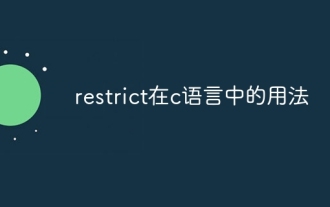 How to use restrict in c language
May 08, 2024 pm 01:30 PM
How to use restrict in c language
May 08, 2024 pm 01:30 PM
The restrict keyword is used to inform the compiler that a variable can only be accessed by a pointer, preventing undefined behavior, optimizing code and improving readability: Preventing undefined behavior when multiple pointers point to the same variable. To optimize code, the compiler uses the restrict keyword to optimize variable access. Improves code readability by indicating that variables can only be accessed by a pointer.
 What is the use of ref in vue?
May 02, 2024 pm 08:39 PM
What is the use of ref in vue?
May 02, 2024 pm 08:39 PM
The ref in Vue.js is used to establish references between templates and JavaScript code to: access DOM elements or component instances listen to DOM events dynamically create DOM and integrate with third-party libraries
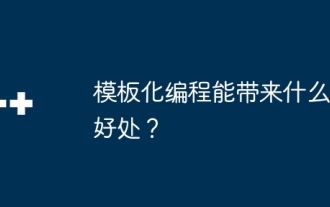 What benefits can template programming bring?
May 08, 2024 pm 05:54 PM
What benefits can template programming bring?
May 08, 2024 pm 05:54 PM
Templated programming improves code quality because it: Enhances readability: Encapsulates repetitive code, making it easier to understand. Improved maintainability: Just change the template to accommodate data type changes. Optimization efficiency: The compiler generates optimized code for specific data types. Promote code reuse: Create common algorithms and data structures that can be reused.
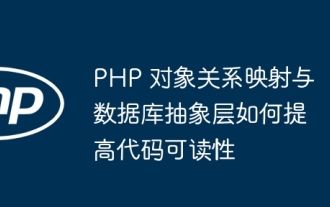 How PHP object-relational mapping and database abstraction layers improve code readability
May 06, 2024 pm 06:06 PM
How PHP object-relational mapping and database abstraction layers improve code readability
May 06, 2024 pm 06:06 PM
Answer: ORM (Object Relational Mapping) and DAL (Database Abstraction Layer) improve code readability by abstracting the underlying database implementation details. Detailed description: ORM uses an object-oriented approach to interact with the database, bringing the code closer to the application logic. DAL provides a common interface that is independent of database vendors, simplifying interaction with different databases. Using ORM and DAL can reduce the use of SQL statements and make the code more concise. In practical cases, ORM and DAL can simplify the query of product information and improve code readability.
 What does @ in sql mean?
May 02, 2024 am 12:06 AM
What does @ in sql mean?
May 02, 2024 am 12:06 AM
The @ symbol in SQL is used to specify variable parameters in a query, which is helpful to improve code readability, prevent SQL injection attacks, and improve performance. Syntax: @parameter_name, where parameter_name is the name of the parameter.
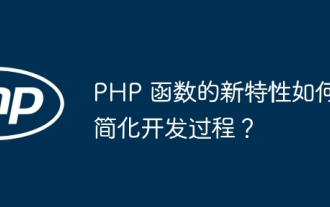 How do new features of PHP functions simplify the development process?
May 04, 2024 pm 09:45 PM
How do new features of PHP functions simplify the development process?
May 04, 2024 pm 09:45 PM
The new features of PHP functions greatly simplify the development process, including: Arrow function: Provides concise anonymous function syntax to reduce code redundancy. Property type declaration: Specify types for class properties, enhance code readability and reliability, and automatically perform type checking at runtime. null operator: concisely checks and handles null values, can be used to handle optional parameters.
 The role of try in java
May 01, 2024 pm 06:31 PM
The role of try in java
May 01, 2024 pm 06:31 PM
try in Java is mainly used for error handling, it creates try block which contains the code to be executed. If the try block code executes successfully, the program continues executing the code after it. If the try block code throws an exception, the exception is caught and the code in the catch block is executed to handle the exception or the exception is rethrown. The benefits of the try-catch statement include writing robust code, ease of debugging, and improved code readability and maintainability.






