
Using the debugger to locate problems is the key to debugging C functions. The specific steps are: set breakpoints to pause execution. Step through code to view variable values line by line. Check the variable to see the value and type. Use a call stack to display a sequence of function calls. By following these steps, you can effectively debug functions, identify errors, and improve code quality.
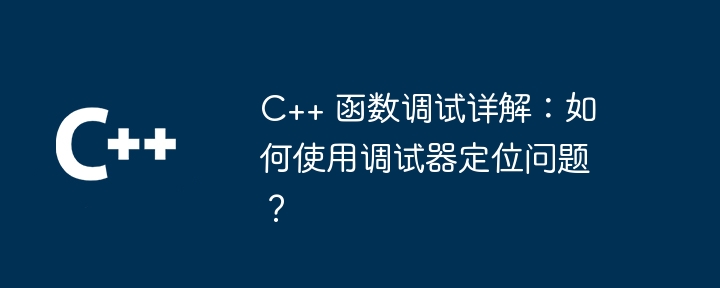
Detailed explanation of C function debugging: a guide to using the debugger to locate problems
In C development, function debugging is to solve errors and key to performance issues. Mastering using the debugger to locate problems is critical to improving code quality and avoiding frustration.
Modern debuggers provide a variety of features that can help you debug functions:
To set a breakpoint, you can click the gray area next to the line number in the code editor, or use the debugger's Set Breakpoint button. At a breakpoint, execution is paused and you can inspect variables and see how your code behaves at runtime.
Single-step execution allows you to view the execution of the code step by step. You can do this using the debugger's Step button or keyboard shortcuts.
To check variables, you can use the debugger's variable watch window. This window displays the values of all declared variables in the function. You can also add variables to watchlists to track changes in their values during code execution.
The call stack displays the currently executed function call sequence. It allows you to understand the execution flow of your code and identify function calls that may be causing problems.
Consider the following example function:
int add(int a, int b) {
int sum = a + b;
return sum;
}To debug this function, you can:
return Set a breakpoint before the statement. a, b and sum. sum contains the expected value. Using the debugger, you can identify and resolve any issues that cause incorrect results.
Conclusion
By using a debugger, you can effectively debug C functions, identify errors, and improve the quality of your code. By following the steps in this article and using the provided practical examples, you can become a proficient debugger, thereby simplifying your development process.
The above is the detailed content of Detailed explanation of C++ function debugging: How to use the debugger to locate problems?. For more information, please follow other related articles on the PHP Chinese website!
 What are the differences between c++ and c language
What are the differences between c++ and c language
 Recommended learning order for c++ and python
Recommended learning order for c++ and python
 Cost-effectiveness analysis of learning python and c++
Cost-effectiveness analysis of learning python and c++
 Is c language the same as c++?
Is c language the same as c++?
 Which is better to learn first, c language or c++?
Which is better to learn first, c language or c++?
 The difference and connection between c language and c++
The difference and connection between c language and c++
 C++ software Chinese change tutorial
C++ software Chinese change tutorial
 Cost-effectiveness analysis of learning python, java and c++
Cost-effectiveness analysis of learning python, java and c++




