Differences between Unix and Linux operating systems
In the computer age, a considerable number of people mistakenly believe that the Unix and Linux operating systems are the same. However, the opposite is true. Let's take a closer look.
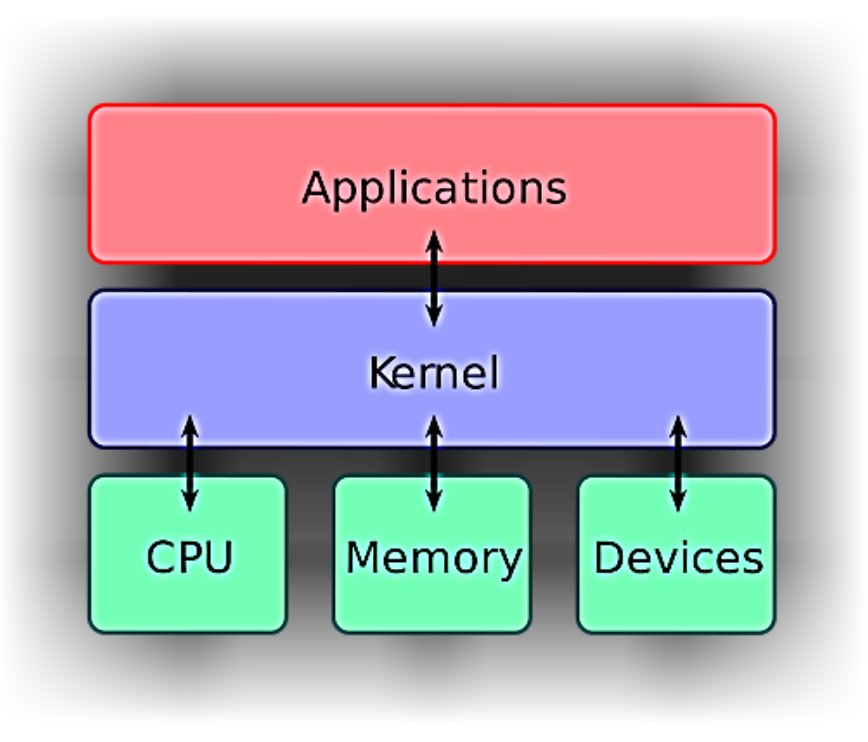
In the IT field, Unix, known as the operating system, was developed by AT&T in New Jersey, USA in 1969 (its trademark rights are currently owned by the International Open Standards Organization). Most operating systems were inspired by Unix, which was also inspired by the unfinished Multics system. Another version of Unix was Play 9 from Bell Labs.
As an operating system, Unix is mostly used on servers, workstations, and now also on personal computers. It plays a very important role in creating the Internet, computer network or client/server model.
- Support multi-tasking
- The operation is simpler than Multics
- All data is stored in plain text
- Tree storage using a single root file
- Ability to access multiple user accounts simultaneously
a) A single-core operating system, responsible for low-level operations and operations initiated by the user. Communication between cores is performed through system calls. b) System tools c) Other applications

This is an open source operating system based on the principles of Unix operating system. As open source means, it is a system that is freely downloadable. It can also customize the system by editing, adding and extending its source code. This is one of its biggest benefits, unlike other operating systems today (Windows, Mac OS X, etc.) that require payment. The Unix system was not the only template for creating new systems. Another important factor was the MINIX system. Unlike Linus, this version was used by its creator (Andrew Tanenbaum) for commercial systems.
Linux was developed in 1991 by Linus Torvalds as an operating system as a personal hobby. One of the main reasons why Linux takes cues from Unix is because of its simplicity. The first official version of Linux (0.01) was released on September 17, 1991. Although the system was not perfect, Linus was very interested in it, and within a few days, Linus sent out some emails about Linux source code extensions and other ideas.
The cornerstone of Linux is the Unix kernel, which is based on the fundamental features of Unix as well as the POSIX and separate UNIX specification standards. It seems that the official name of the operating system is taken from Linus, where the "x" at the end of the operating system name is related to Unix system.
- Run multiple tasks simultaneously (multitasking)
- A program can contain one or more processes (multipurpose systems), and each process may have one or more threads.
- Multi-user, so it can run multiple user programs.
- Personal accounts are protected by appropriate authorization.
- So the account accurately defines system control.
Penguin Tux The logo author is Larry Ewing, who chose this penguin as the mascot for his open source Linux operating system. Linux Torvalds Originally proposed the name of this new operating system as "Freax", which is a combination of "free" and "freak" x (UNIX system), rather than storing it The name given to the first version of the FTP server (Linux).
The above is the detailed content of Differences between Unix and Linux operating systems. For more information, please follow other related articles on the PHP Chinese website!

Hot AI Tools

Undresser.AI Undress
AI-powered app for creating realistic nude photos

AI Clothes Remover
Online AI tool for removing clothes from photos.

Undress AI Tool
Undress images for free

Clothoff.io
AI clothes remover

AI Hentai Generator
Generate AI Hentai for free.

Hot Article

Hot Tools

Notepad++7.3.1
Easy-to-use and free code editor

SublimeText3 Chinese version
Chinese version, very easy to use

Zend Studio 13.0.1
Powerful PHP integrated development environment

Dreamweaver CS6
Visual web development tools

SublimeText3 Mac version
God-level code editing software (SublimeText3)

Hot Topics
 1377
1377
 52
52
 What is Linux actually good for?
Apr 12, 2025 am 12:20 AM
What is Linux actually good for?
Apr 12, 2025 am 12:20 AM
Linux is suitable for servers, development environments, and embedded systems. 1. As a server operating system, Linux is stable and efficient, and is often used to deploy high-concurrency applications. 2. As a development environment, Linux provides efficient command line tools and package management systems to improve development efficiency. 3. In embedded systems, Linux is lightweight and customizable, suitable for environments with limited resources.
 How to view instance name of oracle
Apr 11, 2025 pm 08:18 PM
How to view instance name of oracle
Apr 11, 2025 pm 08:18 PM
There are three ways to view instance names in Oracle: use the "sqlplus" and "select instance_name from v$instance;" commands on the command line. Use the "show instance_name;" command in SQL*Plus. Check environment variables (ORACLE_SID on Linux) through the operating system's Task Manager, Oracle Enterprise Manager, or through the operating system.
 Oracle database uninstall tutorial
Apr 11, 2025 pm 06:24 PM
Oracle database uninstall tutorial
Apr 11, 2025 pm 06:24 PM
To uninstall an Oracle database: stop the Oracle service, remove the Oracle instance, delete the Oracle home directory, clear the registry key (Windows only), and delete the environment variables (Windows only). Please back up the data before uninstalling.
 Using Docker with Linux: A Comprehensive Guide
Apr 12, 2025 am 12:07 AM
Using Docker with Linux: A Comprehensive Guide
Apr 12, 2025 am 12:07 AM
Using Docker on Linux can improve development and deployment efficiency. 1. Install Docker: Use scripts to install Docker on Ubuntu. 2. Verify the installation: Run sudodockerrunhello-world. 3. Basic usage: Create an Nginx container dockerrun-namemy-nginx-p8080:80-dnginx. 4. Advanced usage: Create a custom image, build and run using Dockerfile. 5. Optimization and Best Practices: Follow best practices for writing Dockerfiles using multi-stage builds and DockerCompose.
 How to use oracle after installation
Apr 11, 2025 pm 07:51 PM
How to use oracle after installation
Apr 11, 2025 pm 07:51 PM
After Oracle is installed, you can use the following steps: Create a database instance. Connect to the database. Create a user. Create a table. Insert data. Query data. Export data. Import data.
 What to do if the apache80 port is occupied
Apr 13, 2025 pm 01:24 PM
What to do if the apache80 port is occupied
Apr 13, 2025 pm 01:24 PM
When the Apache 80 port is occupied, the solution is as follows: find out the process that occupies the port and close it. Check the firewall settings to make sure Apache is not blocked. If the above method does not work, please reconfigure Apache to use a different port. Restart the Apache service.
 How to start apache
Apr 13, 2025 pm 01:06 PM
How to start apache
Apr 13, 2025 pm 01:06 PM
The steps to start Apache are as follows: Install Apache (command: sudo apt-get install apache2 or download it from the official website) Start Apache (Linux: sudo systemctl start apache2; Windows: Right-click the "Apache2.4" service and select "Start") Check whether it has been started (Linux: sudo systemctl status apache2; Windows: Check the status of the "Apache2.4" service in the service manager) Enable boot automatically (optional, Linux: sudo systemctl
 How to monitor Nginx SSL performance on Debian
Apr 12, 2025 pm 10:18 PM
How to monitor Nginx SSL performance on Debian
Apr 12, 2025 pm 10:18 PM
This article describes how to effectively monitor the SSL performance of Nginx servers on Debian systems. We will use NginxExporter to export Nginx status data to Prometheus and then visually display it through Grafana. Step 1: Configuring Nginx First, we need to enable the stub_status module in the Nginx configuration file to obtain the status information of Nginx. Add the following snippet in your Nginx configuration file (usually located in /etc/nginx/nginx.conf or its include file): location/nginx_status{stub_status




