 Backend Development
Backend Development
 PHP Tutorial
PHP Tutorial
 Optimization tips for OPcache configuration in PHP application performance optimization
Optimization tips for OPcache configuration in PHP application performance optimization
Optimization tips for OPcache configuration in PHP application performance optimization
By optimizing OPcache configuration, PHP application performance can be improved. Optimization includes: setting a reasonable opcache.memory_consumption size, increasing the value of opcache.max_accelerated_files, enabling opcache.revalidate_freq, disabling opcache.optimization_level
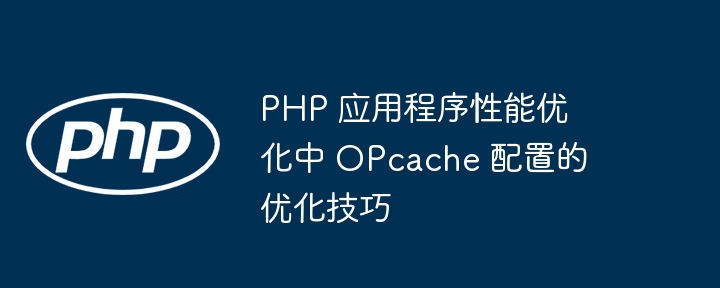
OPcache configuration in PHP application performance optimization Optimization Tips
Introduction
OPcache is an optimization tool for PHP applications that improves application performance by caching compiled PHP bytecode . By optimizing the OPcache configuration, you can significantly improve the execution speed of your PHP applications.
Optimization tips
1. Set a reasonable opcache.memory_consumption size
opcache.memory_consumption Sets the memory size used by OPcache to store cached bytecode. Smaller memory will result in low cache hit ratios, while larger memory will cause the machine to exhaust its memory prematurely. Depending on the size and frequency of use of the application, it is important to set this value appropriately.
// 示例配置:为应用程序分配 64MB 内存 opcache.memory_consumption=64
2. Increase the opcache.max_accelerated_files value
opcache.max_accelerated_files Limits the number of files that OPcache can cache. Smaller values can result in frequent file cache purges, while larger values can result in excessive memory consumption. Depending on the complexity of your application, adjust this value to a balance point.
// 示例配置:允许 OPcache 缓存多达 10000 个文件 opcache.max_accelerated_files=10000
3. Enable opcache.revalidate_freq
opcache.revalidate_freq Set the interval at which OPcache periodically checks the modification date of cached files. Enabling this feature ensures that files in the cache are up to date, but be aware that it increases CPU overhead. Choose this value wisely based on how often your application is modified.
// 示例配置:每 30 秒检查文件更新 opcache.revalidate_freq=30
4. Disable opcache.optimization_level
OPcache provides different bytecode optimization levels, but these optimizations may slightly reduce performance. In most cases, it is recommended to disable this option unless the application specifically requires optimization.
// 示例配置:禁用字节码优化 opcache.optimization_level=0
Practical case
We take a simple PHP application as an example to show how to optimize OPcache configuration in a Linux environment:
- Create a PHP file named
phpinfo.php, which contains thephpinfo();function. - Run the following command in the terminal to get the current OPcache configuration:
php -i | grep opcache
- Adjust according to the above optimization techniques
/etc/php/7.4/opcache.iniOPcache settings in configuration file. - Restart the PHP-FPM service:
systemctl restart php-fpm
-
Run
phpinfo.phpagain to see the impact of OPcache optimization.By implementing these optimization tips, you can significantly improve the performance of your PHP applications and reduce the load on your server.
The above is the detailed content of Optimization tips for OPcache configuration in PHP application performance optimization. For more information, please follow other related articles on the PHP Chinese website!

Hot AI Tools

Undresser.AI Undress
AI-powered app for creating realistic nude photos

AI Clothes Remover
Online AI tool for removing clothes from photos.

Undress AI Tool
Undress images for free

Clothoff.io
AI clothes remover

AI Hentai Generator
Generate AI Hentai for free.

Hot Article

Hot Tools

Notepad++7.3.1
Easy-to-use and free code editor

SublimeText3 Chinese version
Chinese version, very easy to use

Zend Studio 13.0.1
Powerful PHP integrated development environment

Dreamweaver CS6
Visual web development tools

SublimeText3 Mac version
God-level code editing software (SublimeText3)

Hot Topics
 1377
1377
 52
52
 The Future of PHP: Adaptations and Innovations
Apr 11, 2025 am 12:01 AM
The Future of PHP: Adaptations and Innovations
Apr 11, 2025 am 12:01 AM
The future of PHP will be achieved by adapting to new technology trends and introducing innovative features: 1) Adapting to cloud computing, containerization and microservice architectures, supporting Docker and Kubernetes; 2) introducing JIT compilers and enumeration types to improve performance and data processing efficiency; 3) Continuously optimize performance and promote best practices.
 PHP vs. Python: Understanding the Differences
Apr 11, 2025 am 12:15 AM
PHP vs. Python: Understanding the Differences
Apr 11, 2025 am 12:15 AM
PHP and Python each have their own advantages, and the choice should be based on project requirements. 1.PHP is suitable for web development, with simple syntax and high execution efficiency. 2. Python is suitable for data science and machine learning, with concise syntax and rich libraries.
 CentOS Interview Questions: Ace Your Linux System Administrator Interview
Apr 09, 2025 am 12:17 AM
CentOS Interview Questions: Ace Your Linux System Administrator Interview
Apr 09, 2025 am 12:17 AM
Frequently asked questions and answers to CentOS interview include: 1. Use the yum or dnf command to install software packages, such as sudoyumininstallnginx. 2. Manage users and groups through useradd and groupadd commands, such as sudouseradd-m-s/bin/bashnewuser. 3. Use firewalld to configure the firewall, such as sudofirewall-cmd--permanent-add-service=http. 4. Set automatic updates to use yum-cron, such as sudoyumininstallyum-cron and configure apply_updates=yes.
 How to learn Linux basics?
Apr 10, 2025 am 09:32 AM
How to learn Linux basics?
Apr 10, 2025 am 09:32 AM
The methods for basic Linux learning from scratch include: 1. Understand the file system and command line interface, 2. Master basic commands such as ls, cd, mkdir, 3. Learn file operations, such as creating and editing files, 4. Explore advanced usage such as pipelines and grep commands, 5. Master debugging skills and performance optimization, 6. Continuously improve skills through practice and exploration.
 PHP: Is It Dying or Simply Adapting?
Apr 11, 2025 am 12:13 AM
PHP: Is It Dying or Simply Adapting?
Apr 11, 2025 am 12:13 AM
PHP is not dying, but constantly adapting and evolving. 1) PHP has undergone multiple version iterations since 1994 to adapt to new technology trends. 2) It is currently widely used in e-commerce, content management systems and other fields. 3) PHP8 introduces JIT compiler and other functions to improve performance and modernization. 4) Use OPcache and follow PSR-12 standards to optimize performance and code quality.
 Key Linux Operations: A Beginner's Guide
Apr 09, 2025 pm 04:09 PM
Key Linux Operations: A Beginner's Guide
Apr 09, 2025 pm 04:09 PM
Linux beginners should master basic operations such as file management, user management and network configuration. 1) File management: Use mkdir, touch, ls, rm, mv, and CP commands. 2) User management: Use useradd, passwd, userdel, and usermod commands. 3) Network configuration: Use ifconfig, echo, and ufw commands. These operations are the basis of Linux system management, and mastering them can effectively manage the system.
 How to start the server with redis
Apr 10, 2025 pm 08:12 PM
How to start the server with redis
Apr 10, 2025 pm 08:12 PM
The steps to start a Redis server include: Install Redis according to the operating system. Start the Redis service via redis-server (Linux/macOS) or redis-server.exe (Windows). Use the redis-cli ping (Linux/macOS) or redis-cli.exe ping (Windows) command to check the service status. Use a Redis client, such as redis-cli, Python, or Node.js, to access the server.
 H5: Tools, Frameworks, and Best Practices
Apr 11, 2025 am 12:11 AM
H5: Tools, Frameworks, and Best Practices
Apr 11, 2025 am 12:11 AM
The tools and frameworks that need to be mastered in H5 development include Vue.js, React and Webpack. 1.Vue.js is suitable for building user interfaces and supports component development. 2.React optimizes page rendering through virtual DOM, suitable for complex applications. 3.Webpack is used for module packaging and optimize resource loading.



