
JavaScript alert() function is a pop-up window function. The user can specify a text string or a value to be converted to a string as a parameter, which is displayed in the prompt window and used to display a brief notification.
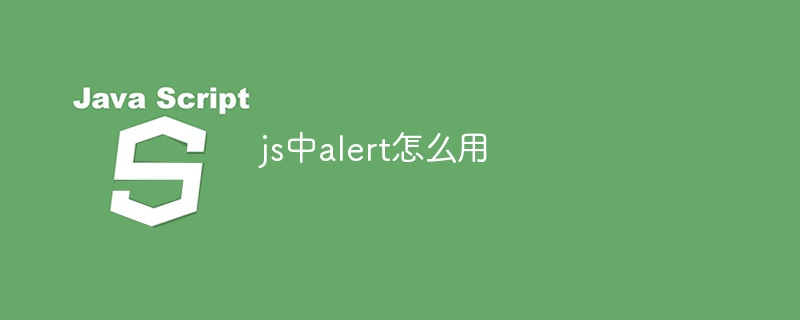
Usage of alert() function in JavaScript
What is alert() function? The
alert() function is a JavaScript function that pops up a window in the user interface to display a specified message.
Syntax:
<code>alert(message);</code>
Parameters:
How to use alert() function?
To use the alert() function, simply call it in your JavaScript code, specifying the message you want to display in the alert window. For example:
<code>alert("欢迎访问我的网站!");</code>This will pop up a window in the user interface with the message "Welcome to my website!".
Example:
Use the alert() function to pop up a window with the text "Submission successful":
<code>alert("提交成功!");</code>Use the alert() function to pop up Window with the number "123":
<code>alert(123);</code>
Tip:
The above is the detailed content of How to use alert in js. For more information, please follow other related articles on the PHP Chinese website!
 jquery validate
jquery validate
 How to solve the problem that the folder does not have security options
How to solve the problem that the folder does not have security options
 btc coin latest news
btc coin latest news
 What is a hidden element in jquery
What is a hidden element in jquery
 How to solve the problem that laptop network sharing does not have permissions?
How to solve the problem that laptop network sharing does not have permissions?
 Mechanical energy conservation law formula
Mechanical energy conservation law formula
 linux packet capture command
linux packet capture command
 What data does redis cache generally store?
What data does redis cache generally store?




