Photoshop打造出一张恐怖的火焰抓痕电影海报
教程重点是火焰抓痕部分的制作,包括两个部分:金属裂痕和火焰
最终效果 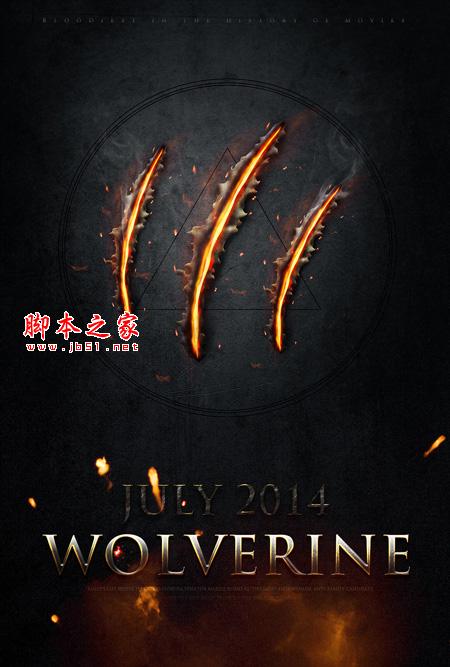
一、制作背景:
1、我首先在PS里新建1500 * 1200大小的画布。
2、新建背景图层文件夹,朝这个文件夹里拖进准备好的背景素材。
3、使用曲线调整图层加深背景。
4、继续加深,但保持四周暗中间亮的聚光效果,聚光效果可以使用蒙版实现。 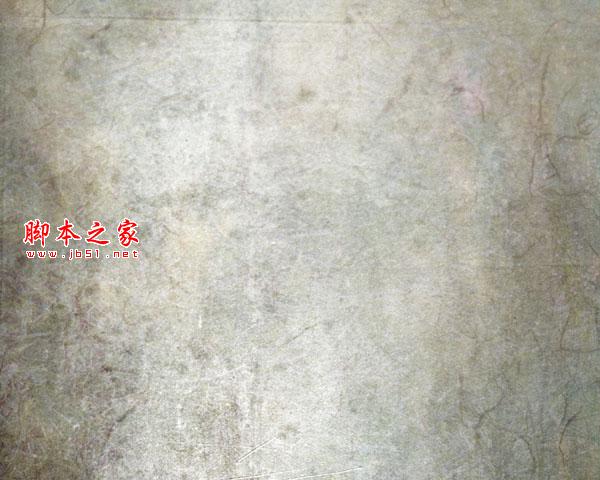

5、我要制作的海报是燃烧的金色,纯黑的背景看上去没有生气,所有我想给背景一点点淡淡的冷色调。 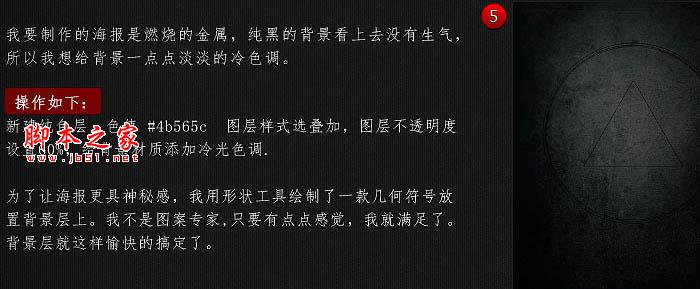
二、制作火焰抓痕:
先分析构造及火焰细节。 

1,2、首先导入AI素材到PS里面(点这里下载抓痕素材),放置好位置,图层命名为“抓痕外”。
3、在PS里用钢笔工具勾画出裂缝的内部;并在裂缝图层下新建阴影层,使用笔刷绘出阴影的效果。 
4、为裂痕增加材质。
5、用笔刷画笔工具绘制抓痕的暗部和明暗交界线。
6、用画笔工具绘制裂缝内部耀眼的光感和颜色。

7、绘制燃烧金属的效果及产生的反光。
8、用笔刷绘制整体划痕的环境光和高光。
8、在抓痕上层放置一层火星素材,如下。

9、复制两个抓痕效果,放置于两侧。
10、为抓痕增加烟雾效果。
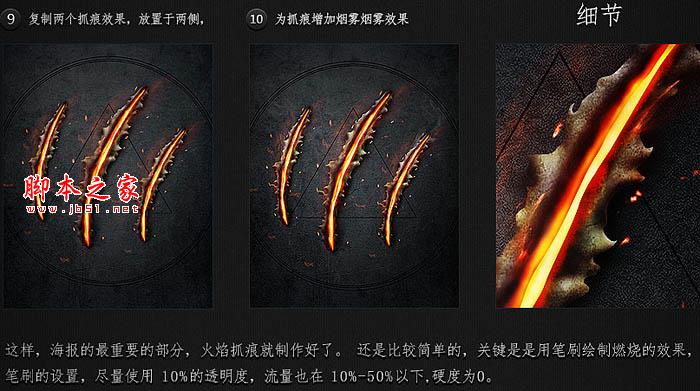

三、标贴文字效果制作。
1、排版字体,并为字体设置渐变效果(点这里下载字体)。
2、为两行字体添加材质。

3、为小文字添加图层样式。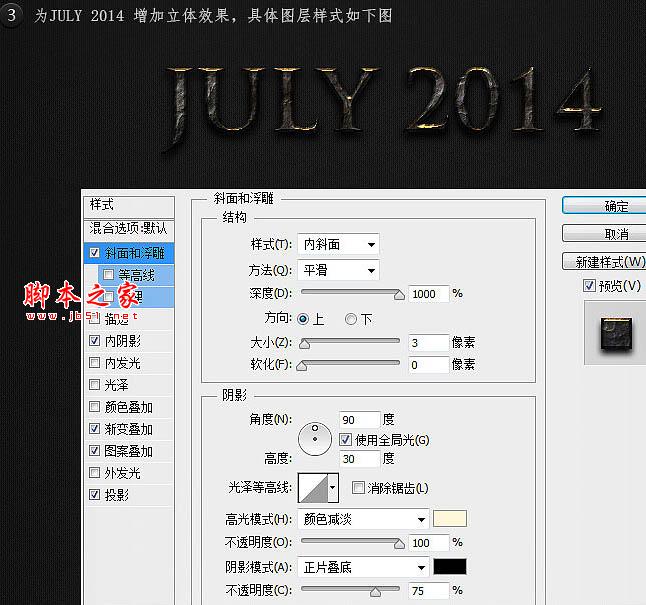
4、为大文字添加图层样式。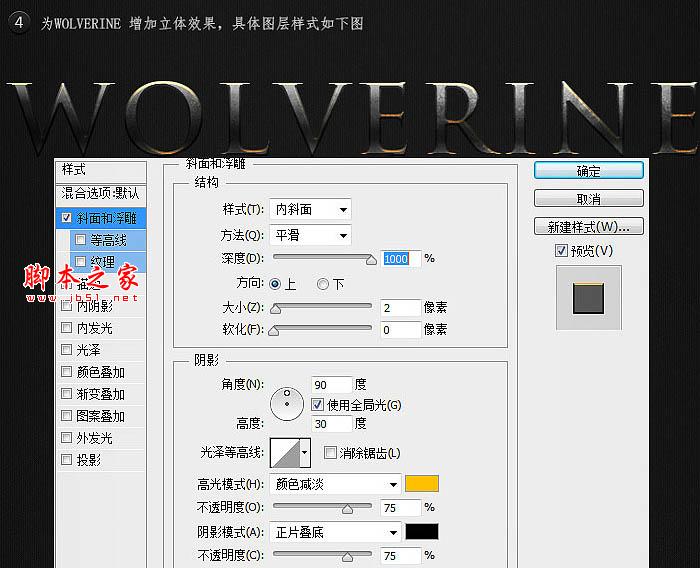
5、然后把得到的效果转成一个智能对象。
6、然后在这个智能对象图层添加图层样式。得到最终满意的效果。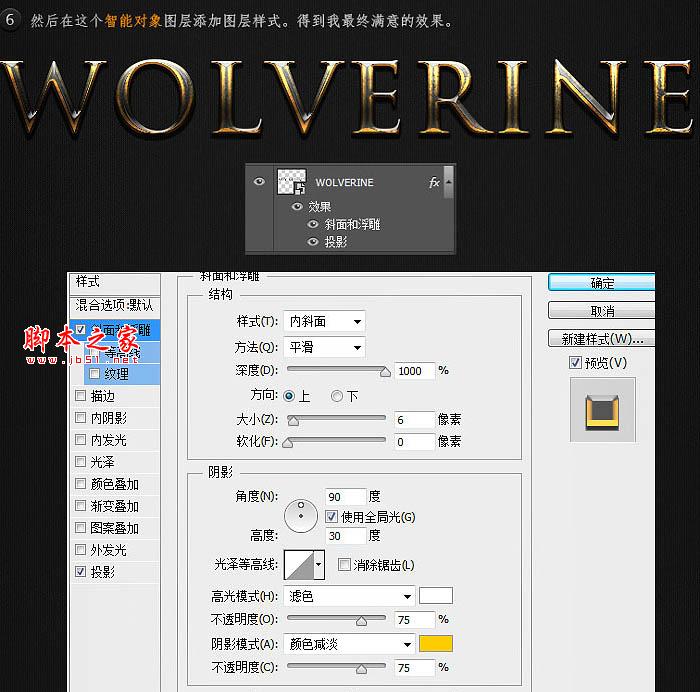
7、大字做好后,可以增加一些小字。
8、这是最终一步,为海报增加前景的火焰效果。
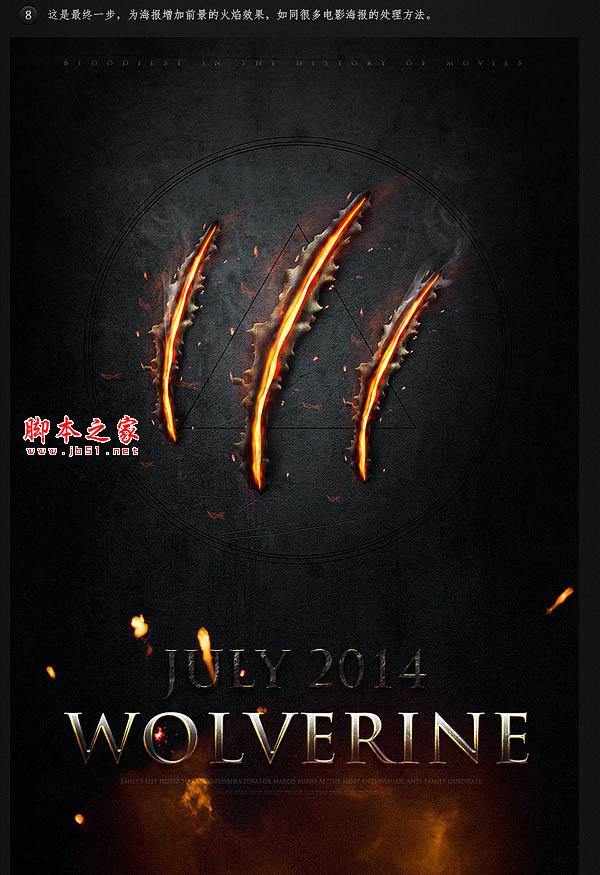
最终效果: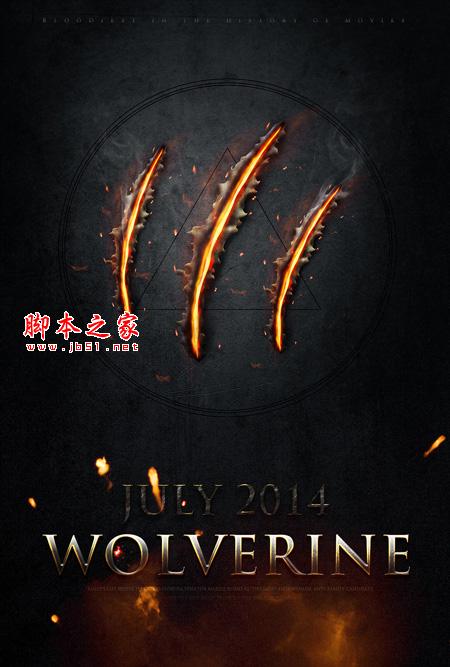

Hot AI Tools

Undresser.AI Undress
AI-powered app for creating realistic nude photos

AI Clothes Remover
Online AI tool for removing clothes from photos.

Undress AI Tool
Undress images for free

Clothoff.io
AI clothes remover

AI Hentai Generator
Generate AI Hentai for free.

Hot Article

Hot Tools

Notepad++7.3.1
Easy-to-use and free code editor

SublimeText3 Chinese version
Chinese version, very easy to use

Zend Studio 13.0.1
Powerful PHP integrated development environment

Dreamweaver CS6
Visual web development tools

SublimeText3 Mac version
God-level code editing software (SublimeText3)

Hot Topics
 8 Ways to Fix Contact Photos and Posters Disabled in iOS 17
Sep 22, 2023 am 10:33 AM
8 Ways to Fix Contact Photos and Posters Disabled in iOS 17
Sep 22, 2023 am 10:33 AM
Learn the correct way to set up Contact Photos and Posters Contact Photos and Posters is a new feature that can be set up in iOS 17 for your contact cards and other contacts saved on your iPhone. For those who don’t know, the feature allows you to personalize the look of your call screen with custom posters, which you can design with photos, names, colors, fonts, emojis, and Memoji. Once created, contact posters can be shared with your saved contacts or restricted so that only a few selected people can view them. To learn how to create your own contact poster and how to share it with others, you can check out the guide at the following link: Contact Photos and Contact Posters Disabled: 8 Fixes Explained Despite Setting Contact Photos
 The racing movie 'Gran Turismo' is released in mainland theaters today, with a Rotten Tomatoes freshness score of 63%
Sep 10, 2023 pm 08:33 PM
The racing movie 'Gran Turismo' is released in mainland theaters today, with a Rotten Tomatoes freshness score of 63%
Sep 10, 2023 pm 08:33 PM
According to news from this site on September 1, the passionate racing action movie "Gran Turismo" was officially released today. The film is adapted from the true legendary experience of PlayStation gamers becoming professional racing drivers. Neil Blom, the director of "District 9" Directed by Camp. This website noticed that "Gran Turismo: Speed" has a Rotten Tomatoes freshness score of 63% and a popcorn value of 98%; the film and television rating website CinemaScore has an A audience rating, and the global box office has exceeded US$56 million. The film tells the story of an ordinary gaming boy who tries his best to chase the unattainable dream of racing. Without being favored by the outside world, he relies on his talent, hard work and love to constantly challenge the limits in the real arena of life and death, surpassing his opponents, and finally succeeds in becoming a racer. An unknown gamer becomes
 How to personalize your iPhone on the latest iOS 17
Sep 21, 2023 am 08:17 AM
How to personalize your iPhone on the latest iOS 17
Sep 21, 2023 am 08:17 AM
How to Personalize Calls on iPhone Apple’s iOS 17 introduces a new feature called Contact Posters that allows you to personalize the look of your call screen on your iPhone. This feature allows you to design a poster using selected photos, colors, fonts, and Memoji as contact cards. So when you make a call, your custom image will appear on the recipient's iPhone exactly as you envisioned. You can choose to share your unique contact poster with all your saved contacts, or choose who can see it. Likewise, during a call exchange, you will also see other people's contact posters. Additionally, Apple lets you set specific contact photos for individual contacts, making calls from those contacts
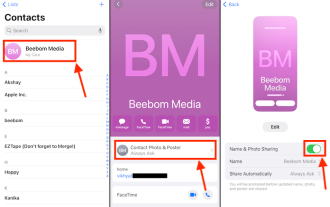 6 Fixes: How to solve the problem of contact poster not displaying properly on iPhone?
Sep 17, 2023 pm 12:41 PM
6 Fixes: How to solve the problem of contact poster not displaying properly on iPhone?
Sep 17, 2023 pm 12:41 PM
1. Check if your iPhone supports iOS17 If the contact poster feature does not work on your iPhone, the first thing you should do is check if your iPhone supports iOS17. This new feature is only available on iPhones running iOS 17, so be sure to update your phone to the latest update. Additionally, even if your iPhone is running iOS17, your contacts should have iPhones with iOS17 updates. Here is a list of all iPhones that support iOS17: iPhone15, 15PlusiPhone15Pro, 15ProMaxiPhone14, 14PlusiPhone14Pro, 1
 'Digimon Adventure 02 THE BEGINNING' preview image released, will be released in Japan on October 27
Sep 04, 2023 pm 03:57 PM
'Digimon Adventure 02 THE BEGINNING' preview image released, will be released in Japan on October 27
Sep 04, 2023 pm 03:57 PM
This website reported on September 1 that a new preview image of the theatrical version of "Digimon Adventure 02 THEBEGINNING" has been released and will be released in Japan on October 27. This website noticed that the theatrical version had previously released a trailer. In addition to Daisuke, V-Zimon and other protagonists, the protagonist Rui Owada made his debut. The trailer projected the stage "Mitsuoka" where the "Digimon" series began. Starting from the appearance of the protagonist Taichi Yagami and his sister Hikari from "Digimon Adventure", the "irreplaceable" bond was "revealed." At the same time, nostalgic Digimon such as Angemon, Ankylomon, and Aquimon have appeared one after another, as well as Emperordramon (dragon mode), Fairymon, Lighteater, etc. Plot introduction: This world is full of possibilities. The several worlds presented before my eyes sometimes gave me
 The concept trailer of 'Bear Bears Reversal of Time and Space' is released and will be released on the first day of the Lunar New Year in 2024
Oct 27, 2023 pm 09:13 PM
The concept trailer of 'Bear Bears Reversal of Time and Space' is released and will be released on the first day of the Lunar New Year in 2024
Oct 27, 2023 pm 09:13 PM
According to news from this website on October 27, The Bears officially announced the concept trailer of "The Bears Reversal of Time and Space", which will be released on the first day of the Lunar New Year in 2024 (February 10). This website noticed that "Bear Bears: Reverse Time and Space" is the 10th film in the "Bear Bears" series of movies, produced by Huaqiang Fantawild (Shenzhen) Animation Co., Ltd. It can be seen from the trailer that Bald Qiang has changed from a lumberjack to a "worker" in the office. As Bald Qiang sits on the seat wearing a "mysterious instrument", "Bear Infested: Treasure Hunt", " "Bear Bears: Bear Wind", "Bear Haunted - Fantasy Space", "Bear Haunted - Primitive Era", "Bear Haunted - Wild Continent", "Bear Haunted - Return to Earth", "Bear Haunted - Come with Me" "Bear Core" and other movie clips flashed by. Plot synopsis: Baldhead
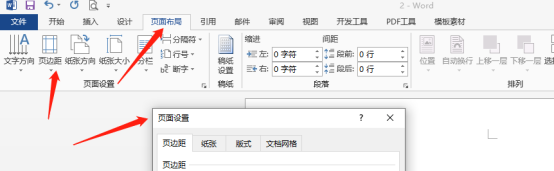 How to make a word poster
Mar 19, 2024 pm 07:50 PM
How to make a word poster
Mar 19, 2024 pm 07:50 PM
Don't think that Word can only edit and process simple text. In fact, as one of the commonly used office software, Word's functions are very powerful, but some functions have not been discovered or used by the public, and they are not known to the public. For example, did you know that Word can create posters? If you haven't used Word to make a poster, then try it with me and let's make a simple and beautiful Word poster! 1. First, we create and open a word document. Then, find [Page Design] in the menu bar, then click [Page Spacing], and among the page margin options, we select "Custom Margins". 2. Set the parameters as shown below. We need to set all the page margin parameters to 0. After that, click
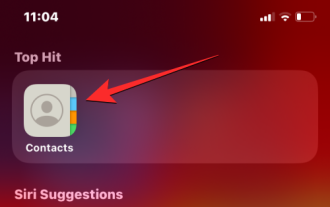 How to protect the privacy of contact photos and posters on iPhone
Sep 18, 2023 am 10:49 AM
How to protect the privacy of contact photos and posters on iPhone
Sep 18, 2023 am 10:49 AM
Who can view your contact photos and posters on iPhone? Apple offers options for personalizing how you appear on someone's iPhone when they call or send a message. The options include Memoji, simple text, or a custom photo with effects as your contact photo and display image. You are free to change these selections at any time and switch between profiles on the contact card. Additionally, Apple is giving you the ability to control who can view and access photos or display images of your choice on iOS17. You can decide to share these with individuals saved in your contact list, or you can set your iPhone to prompt you every time you interact with a contact. If you wish, you can also disable the name permanently






