How to handle exceptions gracefully in Java concurrent programming
In Java concurrent programming, the best practices for graceful exception handling include: using try-catch blocks to handle exceptions; using the Future.get() method to handle exceptions; and using Thread.UncaughtExceptionHandler to specify a custom exception handler.
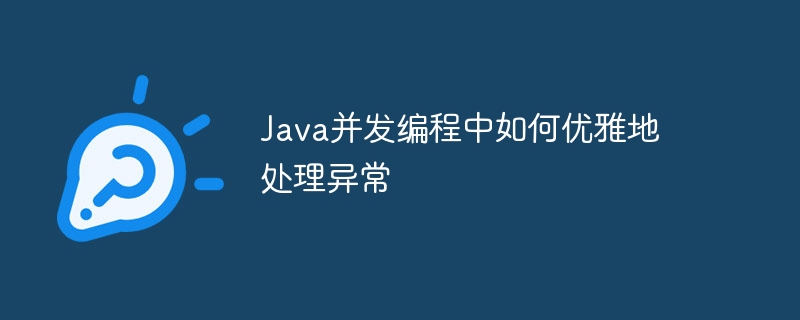
Guide to Graceful Exception Handling in Java Concurrent Programming
In a multi-threaded environment, exception handling is crucial as it prevents the application from crashing and keeps Program integrity. The following guide will cover best practices for handling exceptions gracefully in Java concurrent programming:
1. Use try-catch blocks
Handling exceptions in multi-threaded code The most basic way is to use the try-catch block:
public void handleException() {
try {
// 线程执行需要处理异常的代码
} catch (Exception e) {
// 打印异常堆栈并采取适当措施,例如退出线程
e.printStackTrace();
Thread.currentThread().interrupt();
}
}2. Use the Future.get() method
when using ExecutorService, you can handle exceptions through the Future.get() method:
ExecutorService executor = Executors.newFixedThreadPool(5);
Future<String> future = executor.submit(() -> {
// 线程执行需要处理异常的代码
});
try {
future.get();
} catch (InterruptedException | ExecutionException e) {
// 处理异常,例如重新提交任务或退出线程池
executor.shutdown();
}3. Use Thread.UncaughtExceptionHandler
Thread.UncaughtExceptionHandler Allows you to specify a custom exception handler for a thread:
Thread.UncaughtExceptionHandler exceptionHandler = (t, e) -> {
// 打印异常堆栈并采取适当措施,例如退出进程
e.printStackTrace();
System.exit(1);
};
Thread.setDefaultUncaughtExceptionHandler(exceptionHandler);Practical case
Consider an example in which we use multi-threading to download a file:
public class FileDownloader implements Runnable {
private String url;
private String path;
public FileDownloader(String url, String path) {
this.url = url;
this.path = path;
}
@Override
public void run() {
try {
// 下载文件
} catch (IOException e) {
// 处理下载异常,例如通知用户或重试
System.err.println(e.getMessage());
}
}
}
public class Main {
public static void main(String[] args) {
ThreadPoolExecutor executor = (ThreadPoolExecutor) Executors.newFixedThreadPool(4);
executor.setRejectedExecutionHandler(new RejectedExecutionHandler() {
@Override
public void rejectedExecution(Runnable task, ThreadPoolExecutor executor) {
// 处理拒绝执行的任务,例如重新提交或记录错误
System.err.println("任务被拒绝:" + task.toString());
}
});
executor.submit(new FileDownloader("https://example.com/file1.pdf", "/tmp/file1.pdf"));
executor.shutdown();
}
}In this example, we use a try-catch block to handle download exceptions, and a custom RejectedExecutionHandler to handle tasks that cannot be executed. By handling exceptions gracefully, we ensure that the application remains stable and able to recover when problems arise.
The above is the detailed content of How to handle exceptions gracefully in Java concurrent programming. For more information, please follow other related articles on the PHP Chinese website!

Hot AI Tools

Undresser.AI Undress
AI-powered app for creating realistic nude photos

AI Clothes Remover
Online AI tool for removing clothes from photos.

Undress AI Tool
Undress images for free

Clothoff.io
AI clothes remover

AI Hentai Generator
Generate AI Hentai for free.

Hot Article

Hot Tools

Notepad++7.3.1
Easy-to-use and free code editor

SublimeText3 Chinese version
Chinese version, very easy to use

Zend Studio 13.0.1
Powerful PHP integrated development environment

Dreamweaver CS6
Visual web development tools

SublimeText3 Mac version
God-level code editing software (SublimeText3)

Hot Topics
 What are the common causes of OutOfMemoryError exceptions in Java?
Jun 25, 2023 pm 08:43 PM
What are the common causes of OutOfMemoryError exceptions in Java?
Jun 25, 2023 pm 08:43 PM
Java is one of the most widely used programming languages, but when developing applications using Java, it is easy to encounter "OutOfMemoryError" exception errors, which often bring some challenges to developers. What exactly causes the OutOfMemoryError exception in Java? Next, let’s take a closer look. Memory Leak (MemoryLeak) Memory leak refers to when an object cannot be recycled by the garbage collector, it will cause a memory leak.
 Methods to solve Java reflection exception (ReflectiveOperationException)
Aug 26, 2023 am 09:55 AM
Methods to solve Java reflection exception (ReflectiveOperationException)
Aug 26, 2023 am 09:55 AM
Methods to solve Java reflection exceptions (ReflectiveOperationException) In Java development, reflection (Reflection) is a powerful mechanism that allows programs to dynamically obtain and operate classes, objects, methods, properties, etc. at runtime. Through reflection, we can implement some flexible functions, such as dynamically creating objects, calling private methods, obtaining class annotations, etc. However, using reflection also brings some potential risks and problems, one of which is reflection anomalies (
 How to solve Java thread interrupt timeout exception (ThreadInterruptedTimeoutExceotion)
Aug 18, 2023 pm 01:57 PM
How to solve Java thread interrupt timeout exception (ThreadInterruptedTimeoutExceotion)
Aug 18, 2023 pm 01:57 PM
How to solve the Java thread interrupt timeout exception (ThreadInterruptedTimeoutException). In Java multi-thread programming, we often encounter situations where the thread execution time is too long. In order to prevent threads from occupying too many system resources, we usually set a timeout. When the thread execution time exceeds the timeout, we hope to be able to interrupt the execution of the thread. Java provides a thread interruption mechanism. By calling the thread's interrupt() method, you can
 MIT's latest masterpiece: using GPT-3.5 to solve the problem of time series anomaly detection
Jun 08, 2024 pm 06:09 PM
MIT's latest masterpiece: using GPT-3.5 to solve the problem of time series anomaly detection
Jun 08, 2024 pm 06:09 PM
Today I would like to introduce to you an article published by MIT last week, using GPT-3.5-turbo to solve the problem of time series anomaly detection, and initially verifying the effectiveness of LLM in time series anomaly detection. There is no finetune in the whole process, and GPT-3.5-turbo is used directly for anomaly detection. The core of this article is how to convert time series into input that can be recognized by GPT-3.5-turbo, and how to design prompts or pipelines to let LLM solve the anomaly detection task. Let me introduce this work to you in detail. Image paper title: Largelanguagemodelscanbezero-shotanomalydete
 A guide to the unusual missions in the Rise of Ronin Pool
Mar 26, 2024 pm 08:06 PM
A guide to the unusual missions in the Rise of Ronin Pool
Mar 26, 2024 pm 08:06 PM
The abnormality in the pool is a side task in the game. Many players want to know how to complete the abnormality in the pool task. It is actually very simple. First, we must master the technique of shooting in the water before we can accept the task and investigate the source of the stench. Later, we discovered It turns out that there are a lot of corpses under the pool. Let’s take a look at this graphic guide for the unusual tasks in the pool in Rise of Ronin. Guide to unusual missions in the Ronin Rise Pool: 1. Talk to Iizuka and learn the technique of shooting in the water. 2. Go to the location in the picture below to receive the abnormal task in the pool. 3. Go to the mission location and talk to the NPC, and learn that there is a foul smell in the nearby pool. 4. Go to the pool to investigate. 5. Swim to the location in the picture below, dive underwater, and you will find a lot of corpses. 6. Use a camera to take pictures of the corpse. 7
 How to solve Java network connection reset exception (ConnectionResetException)
Aug 26, 2023 pm 07:57 PM
How to solve Java network connection reset exception (ConnectionResetException)
Aug 26, 2023 pm 07:57 PM
How to solve the Java network connection reset exception (ConnectionResetException) When doing Java network programming, you often encounter the network connection reset exception (ConnectionResetException). This exception means that after the connection is established, the other host accidentally closed the connection. This may be caused by a crash of the other party's host, network interruption, or firewall configuration. When writing network applications, we need to handle this exception to ensure that the program can run normally
 How to handle concurrent access in Java backend function development?
Aug 04, 2023 pm 08:22 PM
How to handle concurrent access in Java backend function development?
Aug 04, 2023 pm 08:22 PM
How to handle concurrent access in Java backend function development? In modern Internet applications, high concurrent access is a common challenge. When multiple users access backend services at the same time, if concurrency is not handled correctly, it may cause problems such as data consistency, performance, and security. This article will introduce some best practices for handling concurrent access in Java backend development. 1. Use thread synchronization Java provides a variety of mechanisms to handle concurrent access, the most commonly used of which is thread synchronization. By adding synch before key code blocks or methods
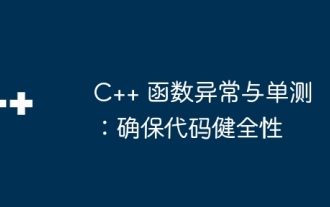 C++ function exceptions and single testing: ensuring code soundness
May 03, 2024 am 09:18 AM
C++ function exceptions and single testing: ensuring code soundness
May 03, 2024 am 09:18 AM
Exception handling and unit testing are important practices to ensure the soundness of C++ code. Exceptions are handled through try-catch blocks, and when the code throws an exception, it jumps to the catch block. Unit testing isolates code testing to verify that exception handling works as expected under different circumstances. Practical case: The sumArray function calculates the sum of array elements and throws an exception to handle an empty input array. Unit testing verifies the expected behavior of a function under abnormal circumstances, such as throwing an std::invalid_argument exception when an array is empty. Conclusion: By leveraging exception handling and unit testing, we can handle exceptions, prevent code from crashing, and ensure that the code behaves as expected under abnormal conditions.






