
According to news on May 1, many Apple users may have experienced that since the introduction of "Lost Device Protection" in iOS 17.3, when you need to send your iPhone to an Apple repair center for repair, you must first turn off the "Find My iPhone" function, but Apple will set a delay time for sensitive options, usually one hour, so some customers who are unfamiliar with such settings can only wait in the store for an hour before turning off the "Find My iPhone" function.
9to5Mac unpacked the iOS 17.5 Beta4 just released by Apple and found that Apple is developing a new feature similar to the "repair mode" provided by other mobile phone manufacturers. We can also call it "repair mode" here. Thanks to this new feature, users will no longer need to turn off Find My iPhone before sending their iPhone in for repair. By the way, "Repair Mode" is currently only available for iPhones, not iPads and other products.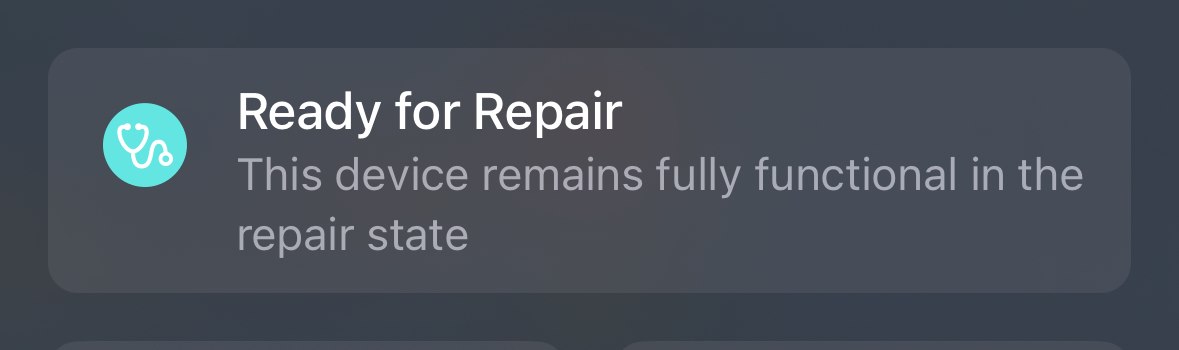 To put it simply, when a user turns on "repair mode", they can use their Apple ID and password to confirm that they will send their iPhone for repair, so Apple technicians can directly confirm that it is Users owned the iPhone and then legally repaired it without turning off Lost Device Protection and Find My iPhone. However, so far, we don’t know how to cancel the “repair mode” of the device. This may be because Apple has not yet implemented the shutdown option, or only Apple technicians can use their own authority to confirm that the repair has been completed. and remove it from the pattern. So just in case, I hope you will suppress your curiosity even if you see this feature on your mobile phone.
To put it simply, when a user turns on "repair mode", they can use their Apple ID and password to confirm that they will send their iPhone for repair, so Apple technicians can directly confirm that it is Users owned the iPhone and then legally repaired it without turning off Lost Device Protection and Find My iPhone. However, so far, we don’t know how to cancel the “repair mode” of the device. This may be because Apple has not yet implemented the shutdown option, or only Apple technicians can use their own authority to confirm that the repair has been completed. and remove it from the pattern. So just in case, I hope you will suppress your curiosity even if you see this feature on your mobile phone. The above is the detailed content of Apple iOS 17.5 introduces 'repair mode' for iPhone, no need to turn off the 'Find' function before sending the phone for repair. For more information, please follow other related articles on the PHP Chinese website!
 What does Apple LTE network mean?
What does Apple LTE network mean?
 The role of Apple's Do Not Disturb mode
The role of Apple's Do Not Disturb mode
 How to solve the problem that Apple cannot download more than 200 files
How to solve the problem that Apple cannot download more than 200 files
 Complement algorithm for negative numbers
Complement algorithm for negative numbers
 What are the methods to change IP in dynamic vps instantly?
What are the methods to change IP in dynamic vps instantly?
 Folder exe virus solution
Folder exe virus solution
 How to set transparency in CSS
How to set transparency in CSS
 What should I do if I forget my broadband password?
What should I do if I forget my broadband password?




