
The difference between \n and \t: Newline character (\n): Adds a new line and moves the cursor to the next line. Tab (\t): Adds a horizontal tab, moving the cursor to the next tab position (default interval is 8 characters).
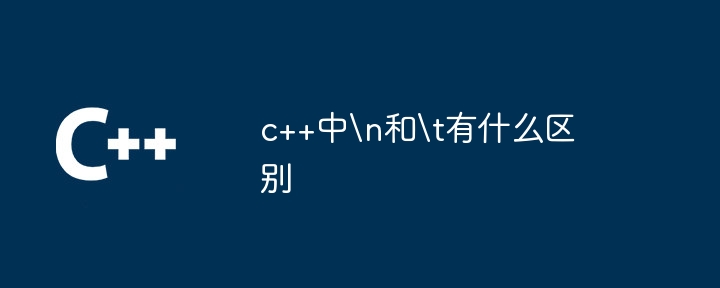
The difference between \n and \t in c
\n and \t are two escape sequences in C that represent newlines and tabs respectively.
Newline character (\n)
cout << "行 1" << endl; cout << "行 2" << endl;
Tab character (\t)
cout << "姓名" << "\t" << "电话号码" << endl; cout << "约翰" << "\t" << "555-1234" << endl;
Difference summary
| Features | Line break (\n) | Tab (\t) |
|---|---|---|
| New line | Tab character | |
| Vertical | Horizontal | |
| 1 character line | 8 character space | |
| Not applicable | Allow alignment |
Example
// 换行符示例 cout << "这是一个多行字符串\n"; cout << "这是下一行"; // 制表符示例 cout << "姓名" << "\t" << "电话号码" << endl; cout << "约翰\t" << "555-1234" << endl;
<code>这是一个多行字符串 这是下一行 姓名 电话号码 约翰 555-1234</code>
The above is the detailed content of What is the difference between \n and \t in c++. For more information, please follow other related articles on the PHP Chinese website!
 What are the differences between c++ and c language
What are the differences between c++ and c language
 Recommended learning order for c++ and python
Recommended learning order for c++ and python
 Cost-effectiveness analysis of learning python and c++
Cost-effectiveness analysis of learning python and c++
 Is c language the same as c++?
Is c language the same as c++?
 Which is better to learn first, c language or c++?
Which is better to learn first, c language or c++?
 The difference and connection between c language and c++
The difference and connection between c language and c++
 C++ software Chinese change tutorial
C++ software Chinese change tutorial
 Cost-effectiveness analysis of learning python, java and c++
Cost-effectiveness analysis of learning python, java and c++




