
Follow these steps to fix PHP function errors: Check for syntax errors (including brackets, quotes, semicolons, and keywords). Enable error reporting (using error_reporting()). Check for undefined variables (make sure all variables are correctly defined). Check function calls (make sure the function has the correct parameters and types). Check the log file (located at /var/log/php/error.log) for more details.
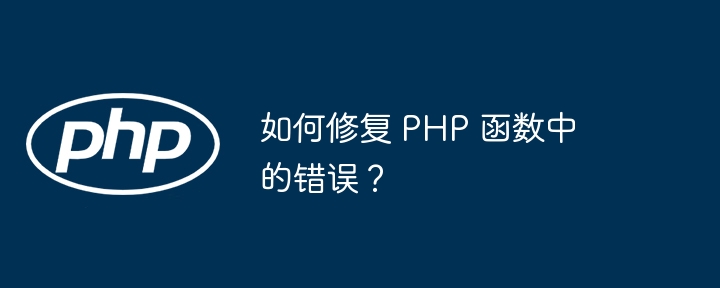
How to fix errors in PHP functions
Encountering function errors is a common problem in PHP development. These errors can occur due to various reasons, such as syntax errors, undefined variables, or incorrect function calls. Here are some step-by-step guides for fixing PHP function errors:
1. Check for syntax errors
PHP syntax errors are the most common type of errors. They may include:
code, making sure the syntax is correct.
2. Use error reporting
PHP provides the error_reporting() function to display errors and warnings. Enabling error reporting will help you identify potential errors. For example:
error_reporting(E_ALL);
3. Check for undefined variables
Using undefined variables will cause PHP function errors. Make sure all variables are properly defined before use:
$name = "John Doe"; // 定义变量 echo "Hello $name!"; // 使用变量
4. Check function calls
Make sure the function is called correctly, with the correct parameters and types. For example, the following code generates an error because the strlen() function requires a string argument:
$length = strlen(123); // 产生错误
$length = strlen("Hello"); // 正确调用5. View the log file
PHP A log file (usually located at /var/log/php/error.log) records all errors and warnings. Check the log file to find more details about the function error.
Practical case:
Consider the following code snippet:
function sum($a, $b) {
return $a + $b;
}
$result = sum(10, "5"); // 产生错误 In this case, the error is due to the $b parameter Type mismatch. sum() The function expects the second parameter to be a number, but it is passed a string. The fix is to convert "5" to a number:
$result = sum(10, (int) "5"); // 正确调用
PS:
Always keep your code clean and organized and use code comments to explain complex or potentially error-prone areas. This will help you easily identify and fix any future function errors.
The above is the detailed content of How to fix errors in PHP functions?. For more information, please follow other related articles on the PHP Chinese website!