The role of native in java
native is a keyword in Java used to declare a method implemented in a non-Java environment (such as native code), mainly used to access system-level functionality, improve performance, and integrate existing code. The declaration syntax for native methods is: native <return_type> <method_name> (<parameters>). Implementing native methods requires using JNI (Java Native Interface) to bridge the Java virtual machine and native code.

The role of Native in Java
native is a keyword in the Java programming language that is used to Declare a method to be implemented in a non-Java environment (usually native code). Native methods allow Java programs to interact with the underlying operating system or other native libraries.
The role of native
native methods are mainly used for the following purposes:
- Access system-level functions:Java does not have direct access to some functions provided by the operating system, such as file system operations or network connections. Native methods can call platform-specific libraries or system calls to perform these tasks.
- Improve performance: For computationally intensive tasks, implementing the code in a more efficient language such as C or C and calling it as a native method can significantly improve performance.
- Integrate existing code: The native approach allows Java programs to integrate with existing non-Java libraries or code, thereby avoiding the need to reimplement existing functionality.
Declaration of native method
The native method is declared using the following syntax:
native <return_type> <method_name> (<parameters>);
where:
-
<return_type>is the return value type of the method. <method_name>is the name of the method.<parameters>is the parameter list of the method.
Implement native methods
The native methods themselves are not implemented in Java code. Instead, they are bridged between the Java Virtual Machine (JVM) and native code by an interface called "JNI" (Java Native Interface). JNI provides a set of functions that allow Java programs to call native code and handle conversions between data types.
Example
The following example demonstrates how to use native methods to access system files:
public class FileAccess {
// 声明 native 方法
private native String readFile(String path);
// 提供 native 方法的实现 (在 JNI 中)
static {
System.loadLibrary("fileaccess");
}
public static void main(String[] args) {
FileAccess fileAccess = new FileAccess();
String contents = fileAccess.readFile("test.txt");
System.out.println(contents);
}
}In this example, readFile The method is declared native and is implemented by a native library called "fileaccess". When a Java program calls readFile, the JVM uses JNI to load the native library and calls its readFile function, which returns a string containing the contents of the file.
The above is the detailed content of The role of native in java. For more information, please follow other related articles on the PHP Chinese website!

Hot AI Tools

Undresser.AI Undress
AI-powered app for creating realistic nude photos

AI Clothes Remover
Online AI tool for removing clothes from photos.

Undress AI Tool
Undress images for free

Clothoff.io
AI clothes remover

AI Hentai Generator
Generate AI Hentai for free.

Hot Article

Hot Tools

Notepad++7.3.1
Easy-to-use and free code editor

SublimeText3 Chinese version
Chinese version, very easy to use

Zend Studio 13.0.1
Powerful PHP integrated development environment

Dreamweaver CS6
Visual web development tools

SublimeText3 Mac version
God-level code editing software (SublimeText3)

Hot Topics
 How to convert deepseek pdf
Feb 19, 2025 pm 05:24 PM
How to convert deepseek pdf
Feb 19, 2025 pm 05:24 PM
DeepSeek cannot convert files directly to PDF. Depending on the file type, you can use different methods: Common documents (Word, Excel, PowerPoint): Use Microsoft Office, LibreOffice and other software to export as PDF. Image: Save as PDF using image viewer or image processing software. Web pages: Use the browser's "Print into PDF" function or the dedicated web page to PDF tool. Uncommon formats: Find the right converter and convert it to PDF. It is crucial to choose the right tools and develop a plan based on the actual situation.
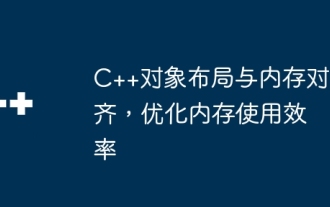 C++ object layout is aligned with memory to optimize memory usage efficiency
Jun 05, 2024 pm 01:02 PM
C++ object layout is aligned with memory to optimize memory usage efficiency
Jun 05, 2024 pm 01:02 PM
C++ object layout and memory alignment optimize memory usage efficiency: Object layout: data members are stored in the order of declaration, optimizing space utilization. Memory alignment: Data is aligned in memory to improve access speed. The alignas keyword specifies custom alignment, such as a 64-byte aligned CacheLine structure, to improve cache line access efficiency.
 How to implement the Strategy Design Pattern in C++?
Jun 06, 2024 pm 04:16 PM
How to implement the Strategy Design Pattern in C++?
Jun 06, 2024 pm 04:16 PM
The steps to implement the strategy pattern in C++ are as follows: define the strategy interface and declare the methods that need to be executed. Create specific strategy classes, implement the interface respectively and provide different algorithms. Use a context class to hold a reference to a concrete strategy class and perform operations through it.
 Similarities and Differences between Golang and C++
Jun 05, 2024 pm 06:12 PM
Similarities and Differences between Golang and C++
Jun 05, 2024 pm 06:12 PM
Golang and C++ are garbage collected and manual memory management programming languages respectively, with different syntax and type systems. Golang implements concurrent programming through Goroutine, and C++ implements it through threads. Golang memory management is simple, and C++ has stronger performance. In practical cases, Golang code is simpler and C++ has obvious performance advantages.
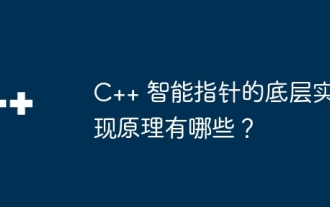 What are the underlying implementation principles of C++ smart pointers?
Jun 05, 2024 pm 01:17 PM
What are the underlying implementation principles of C++ smart pointers?
Jun 05, 2024 pm 01:17 PM
C++ smart pointers implement automatic memory management through pointer counting, destructors, and virtual function tables. The pointer count keeps track of the number of references, and when the number of references drops to 0, the destructor releases the original pointer. Virtual function tables enable polymorphism, allowing specific behaviors to be implemented for different types of smart pointers.
 How to implement nested exception handling in C++?
Jun 05, 2024 pm 09:15 PM
How to implement nested exception handling in C++?
Jun 05, 2024 pm 09:15 PM
Nested exception handling is implemented in C++ through nested try-catch blocks, allowing new exceptions to be raised within the exception handler. The nested try-catch steps are as follows: 1. The outer try-catch block handles all exceptions, including those thrown by the inner exception handler. 2. The inner try-catch block handles specific types of exceptions, and if an out-of-scope exception occurs, control is given to the external exception handler.
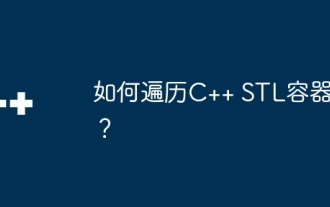 How to iterate over a C++ STL container?
Jun 05, 2024 pm 06:29 PM
How to iterate over a C++ STL container?
Jun 05, 2024 pm 06:29 PM
To iterate over an STL container, you can use the container's begin() and end() functions to get the iterator range: Vector: Use a for loop to iterate over the iterator range. Linked list: Use the next() member function to traverse the elements of the linked list. Mapping: Get the key-value iterator and use a for loop to traverse it.
 How to copy files using C++?
Jun 05, 2024 pm 02:44 PM
How to copy files using C++?
Jun 05, 2024 pm 02:44 PM
How to copy files in C++? Use std::ifstream and std::ofstream streams to read the source file, write to the destination file, and close the stream. 1. Create new streams of source and target files. 2. Check whether the stream is opened successfully. 3. Copy the file data block by block and close the stream to release resources.






