Photoshop设计制作圆形火光斑点路径人像特效
非常有创意也很有特色的教程,制作思路很新颖,首先是用滤镜来描出人物的边,然后再给边添加路径再描述圆斑笔刷,最后渲染上非常惊艳的亮色彩
非常有创意也很有特色的教程,制作思路很新颖,首先是用滤镜来描出人物的边,然后再给边添加路径再描述圆斑笔刷,最后渲染上非常惊艳的亮色彩。
教程效果:

效果图1

效果2

教程开始:(点击图片放大查看)




Photoshop设计圆形光斑路径人像图 教程结束!

Hot AI Tools

Undresser.AI Undress
AI-powered app for creating realistic nude photos

AI Clothes Remover
Online AI tool for removing clothes from photos.

Undress AI Tool
Undress images for free

Clothoff.io
AI clothes remover

AI Hentai Generator
Generate AI Hentai for free.

Hot Article

Hot Tools

Notepad++7.3.1
Easy-to-use and free code editor

SublimeText3 Chinese version
Chinese version, very easy to use

Zend Studio 13.0.1
Powerful PHP integrated development environment

Dreamweaver CS6
Visual web development tools

SublimeText3 Mac version
God-level code editing software (SublimeText3)

Hot Topics
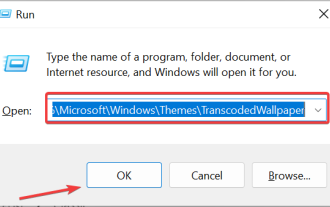 Where are themes located in Windows 11?
Aug 01, 2023 am 09:29 AM
Where are themes located in Windows 11?
Aug 01, 2023 am 09:29 AM
Windows 11 has so many customization options, including a range of themes and wallpapers. While these themes are aesthetic in their own way, some users still wonder where they stand in the background on Windows 11. This guide will show you the different ways to access the location of your Windows 11 theme. What is the Windows 11 default theme? The default theme background of Windows 11 is an abstract royal blue flower blooming with a sky blue background. This background is one of the most popular, thanks to the anticipation before the release of the operating system. However, the operating system also comes with a range of other backgrounds. Therefore, you can change the Windows 11 desktop theme background at any time. Themes are stored in Windo
 How to make round pictures and text in ppt
Mar 26, 2024 am 10:23 AM
How to make round pictures and text in ppt
Mar 26, 2024 am 10:23 AM
First, draw a circle in PPT, then insert a text box and enter text content. Finally, set the fill and outline of the text box to None to complete the production of circular pictures and text.
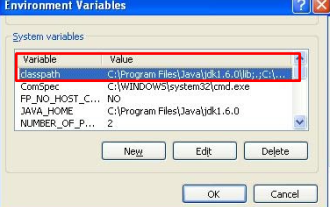 How to fix error: Main class not found or loaded in Java
Oct 26, 2023 pm 11:17 PM
How to fix error: Main class not found or loaded in Java
Oct 26, 2023 pm 11:17 PM
This video cannot be played due to a technical error. (Error Code: 102006) This guide provides simple fixes for this common problem and continue your coding journey. We will also discuss the causes of Java errors and how to prevent it in the future. What is "Error: Main class not found or loaded" in Java? Java is a powerful programming language that enables developers to create a wide range of applications. However, its versatility and efficiency come with a host of common mistakes that can occur during development. One of the interrupts is Error: Main class user_jvm_args.txt not found or loaded, which occurs when the Java Virtual Machine (JVM) cannot find the main class to execute a program. This error acts as a roadblock even in
 iPhone 15: How to turn photos into portraits after taking them
Sep 24, 2023 pm 03:53 PM
iPhone 15: How to turn photos into portraits after taking them
Sep 24, 2023 pm 03:53 PM
On iPhone 15, if you take a photo of a person, cat, or dog, the camera will detect them in the frame and automatically capture rich depth information, allowing you to turn it into an eye-catching photo immediately or later in the Photos app. Portrait of wonder. Here's how it's done. Apple's Portrait Mode has become a popular way to take impressive photos using the bokeh depth-of-field effect, allowing iPhone users to take photos where the subject remains sharp despite the blurry background. On previous iPhones, Portrait photo mode used a more laborious system than regular photos to capture the depth map in the image, which resulted in more shutter lag and less support for Smart HDR. However, on the iPhone 15 model, Apple’s new next-generation
 Different uses of slashes and backslashes in file paths
Feb 26, 2024 pm 04:36 PM
Different uses of slashes and backslashes in file paths
Feb 26, 2024 pm 04:36 PM
A file path is a string used by the operating system to identify and locate a file or folder. In file paths, there are two common symbols separating paths, namely forward slash (/) and backslash (). These two symbols have different uses and meanings in different operating systems. The forward slash (/) is a commonly used path separator in Unix and Linux systems. On these systems, file paths start from the root directory (/) and are separated by forward slashes between each directory. For example, the path /home/user/Docume
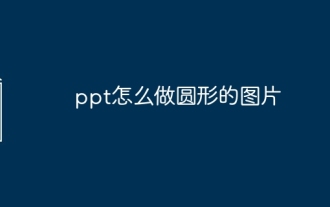 How to make a round picture in ppt
Mar 25, 2024 pm 03:54 PM
How to make a round picture in ppt
Mar 25, 2024 pm 03:54 PM
How to make a circular picture in ppt: 1. Use the crop function; 2. Use the shape tool; 3. Use shortcut keys and control points to adjust.
 What is the area of the circular sector?
Aug 30, 2023 am 08:33 AM
What is the area of the circular sector?
Aug 30, 2023 am 08:33 AM
A circular sector, also known as a circular sector/sector of a circle, is a portion of a circle bounded by an arc between two radii. This area is bounded by two radii and an arc. To find the area inscribed, we need to find the angle between the two radii. The total area is equal to 360 degrees of angle. To find the area of an angle, we multiply the area by θ/360. This gives the area of the inscribed part. where θ is the angle (in degrees) between the two radii. The area of the circular sector = π*r*r*(θ/360). For example, the area of a circular sector with a radius of 5 and an angle of 60 degrees is 13.083. Area=(3.14*5*5)*(60/360)=13.03Example codeDemo#incl
 What is the difference in the 'My Computer' path in Win11? Quick way to find it!
Mar 29, 2024 pm 12:33 PM
What is the difference in the 'My Computer' path in Win11? Quick way to find it!
Mar 29, 2024 pm 12:33 PM
What is the difference in the "My Computer" path in Win11? Quick way to find it! As the Windows system is constantly updated, the latest Windows 11 system also brings some new changes and functions. One of the common problems is that users cannot find the path to "My Computer" in Win11 system. This was usually a simple operation in previous Windows systems. This article will introduce how the paths of "My Computer" are different in Win11 system, and how to quickly find them. In Windows1






