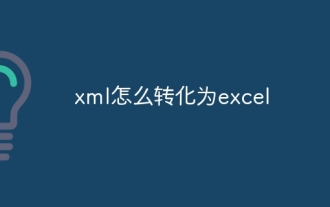How to use regular expressions in java
Java中正则表达式用于文本匹配、替换和验证。使用正则表达式包含以下步骤:导入 java.util.regex 包。创建 Pattern 对象,定义正则表达式。创建 Matcher 对象,匹配文本。执行匹配,获取匹配项信息。执行其他操作,如替换文本或验证输入。
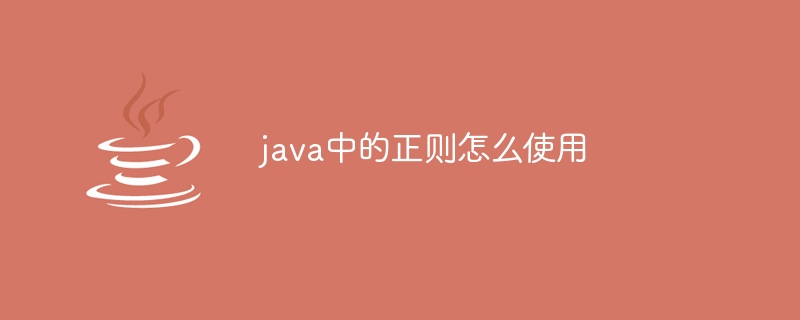
Java 中的正则表达式
如何使用 Java 中的正则表达式?
Java 中的正则表达式是一种强大的工具,用于匹配、替换和验证文本。要使用正则表达式,请按照以下步骤操作:
-
导入 java.util.regex 包:
import java.util.regex.*; -
创建 Pattern 对象:使用
Pattern.compile(regex)创建一个Pattern对象,其中regex是正则表达式字符串。 -
创建 Matcher 对象:使用
pattern.matcher(input)创建一个Matcher对象,其中input是要匹配的文本。 -
执行匹配:使用
matcher.find()查找匹配项。如果找到匹配项,matcher对象将包含有关匹配项的信息,例如开始和结束索引。 -
执行其他操作:匹配后,您可以使用
matcher对象执行其他操作,例如替换文本或验证输入。
正则表达式字符串的语法
正则表达式字符串由以下语法组成:
-
字符类:匹配单个字符(例如
[abc]) 或字符范围(例如[a-z])。 -
预定义字符类:匹配特定的字符组(例如
\d表示数字,\s表示空格)。 -
量词:指定模式出现次数(例如
{n}表示出现 n 次,{n,m}表示出现 n 至 m 次)。 -
锚定符:匹配字符串的开头(
^)或结尾($)。 -
组:使用括号将部分模式分组,以便在稍后引用(例如
(ab))。 -
转义字符:使用反斜杠(
\) 转义特殊字符(例如\.匹配点)。
示例
以下示例演示了如何使用正则表达式匹配电子邮件地址:
import java.util.regex.Pattern;
import java.util.regex.Matcher;
public class EmailValidation {
public static void main(String[] args) {
String email = "example@example.com";
Pattern pattern = Pattern.compile("^[a-zA-Z0-9._%+-]+@[a-zA-Z0-9.-]+\\.[a-zA-Z]{2,}$");
Matcher matcher = pattern.matcher(email);
boolean isValid = matcher.matches();
System.out.println(isValid); // true
}
}其他资源
- [Java 正则表达式教程](https://www.tutorialspoint.com/java/java_regular_expressions.htm)
- [Java 正则表达式参考](https://docs.oracle.com/javase/7/docs/api/java/util/regex/Pattern.html)
The above is the detailed content of How to use regular expressions in java. For more information, please follow other related articles on the PHP Chinese website!

Hot AI Tools

Undresser.AI Undress
AI-powered app for creating realistic nude photos

AI Clothes Remover
Online AI tool for removing clothes from photos.

Undress AI Tool
Undress images for free

Clothoff.io
AI clothes remover

AI Hentai Generator
Generate AI Hentai for free.

Hot Article

Hot Tools

Notepad++7.3.1
Easy-to-use and free code editor

SublimeText3 Chinese version
Chinese version, very easy to use

Zend Studio 13.0.1
Powerful PHP integrated development environment

Dreamweaver CS6
Visual web development tools

SublimeText3 Mac version
God-level code editing software (SublimeText3)

Hot Topics
 1376
1376
 52
52
 How to open xml format
Apr 02, 2025 pm 09:00 PM
How to open xml format
Apr 02, 2025 pm 09:00 PM
Use most text editors to open XML files; if you need a more intuitive tree display, you can use an XML editor, such as Oxygen XML Editor or XMLSpy; if you process XML data in a program, you need to use a programming language (such as Python) and XML libraries (such as xml.etree.ElementTree) to parse.
 Oracle PL/SQL Deep Dive: Mastering Procedures, Functions & Packages
Apr 03, 2025 am 12:03 AM
Oracle PL/SQL Deep Dive: Mastering Procedures, Functions & Packages
Apr 03, 2025 am 12:03 AM
The procedures, functions and packages in OraclePL/SQL are used to perform operations, return values and organize code, respectively. 1. The process is used to perform operations such as outputting greetings. 2. The function is used to calculate and return a value, such as calculating the sum of two numbers. 3. Packages are used to organize relevant elements and improve the modularity and maintainability of the code, such as packages that manage inventory.
 How to export pdf with xml
Apr 03, 2025 am 06:45 AM
How to export pdf with xml
Apr 03, 2025 am 06:45 AM
There are two ways to export XML to PDF: using XSLT and using XML data binding libraries. XSLT: Create an XSLT stylesheet, specify the PDF format to convert XML data using the XSLT processor. XML Data binding library: Import XML Data binding library Create PDF Document object loading XML data export PDF files. Which method is better for PDF files depends on the requirements. XSLT provides flexibility, while the data binding library is simple to implement; for simple conversions, the data binding library is better, and for complex conversions, XSLT is more suitable.
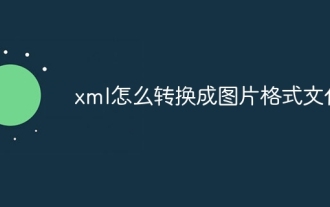 How to convert xml into image format file
Apr 03, 2025 am 07:21 AM
How to convert xml into image format file
Apr 03, 2025 am 07:21 AM
The steps to convert an XML file to an image format file are as follows: Install the XML converter and select the output format (PNG, JPEG, GIF, SVG). Open the XML file and configure the conversion settings (such as page size, resolution, background color). Start the conversion process. Save the converted output image.
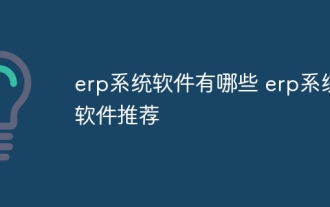 What are the erp system software? Recommended erp system software
Apr 03, 2025 pm 12:54 PM
What are the erp system software? Recommended erp system software
Apr 03, 2025 pm 12:54 PM
When selecting ERP software, first clarify the needs of the enterprise, including industry, scale, budget and IT infrastructure, and then select the system that meets the needs according to the core business process. Common ERP systems include: SAP is suitable for large enterprises, with powerful functions but expensive functions; Oracle has comprehensive functions but is expensive, suitable for large enterprises; Odoo is suitable for small and medium-sized enterprises, with low cost and customizable; SaaS ERP is deployed in the cloud, paying on demand, and suitable for rapidly developing enterprises. Before choosing, you should conduct a trial, consult professional advice, and pay attention to after-sales service to choose the ERP system that is most suitable for you.
 How to convert xml into image file
Apr 03, 2025 am 08:27 AM
How to convert xml into image file
Apr 03, 2025 am 08:27 AM
There are many ways to convert XML into image files: using software: Altova XMLSpy, Oxygen XML Editor, XML Viewer, etc. Use online tools: XML to Image, Convert XML to Image, Free Online XML to Image Converter, etc.
 How to open a file with xml suffix
Apr 03, 2025 am 07:06 AM
How to open a file with xml suffix
Apr 03, 2025 am 07:06 AM
To open an XML file, you have a variety of options, including: viewing with a text editor such as Notepad, TextEdit, or Sublime Text; rendering with a web browser such as Chrome, Firefox, or Safari; editing with an XML editor such as XMLSpy, Altova XMLSpy, or Oxygen XML Editor; importing with Microsoft Excel; and using a specific application, depending on the purpose of the XML file.