 Mobile Game Tutorial
Mobile Game Tutorial
 Mobile Game Guide
Mobile Game Guide
 Guide to clearing the level of 'The Master of Finding Faults in Words' by helping the girl sleep safely for 8 hours
Guide to clearing the level of 'The Master of Finding Faults in Words' by helping the girl sleep safely for 8 hours
Guide to clearing the level of 'The Master of Finding Faults in Words' by helping the girl sleep safely for 8 hours
Text-finding master's guide to difficult problems: How to survive the "ghost press"? Some levels in "Text Difference Master" are quite difficult, among which the "Ghost on the Bed" level has put many players in trouble. This level requires helping the little sister sleep peacefully for up to 8 hours. Confused? Don't worry, PHP editor Strawberry has compiled a detailed clearance guide for you to help you pass the level easily. Read on to discover the solutions one by one and start your journey to dreamland!

《The Master of Finding Faults in Words》Ghost Pressing the Bed to Help the Little Sister Sleep Safely for 8 Hours Clearance Strategy
Ghost Pressing the Bed to Help the Little Sister Sleep Safely for 8 Hours
1. Click on the phone and slide it to the right to turn it off
2. Click on the wall switch
3. Drag the hammer to the ghost
4. Drag Give the slingshot to the ghost
5. Slide the window to the left
6. Drag the photo to the ghost, then drag the barbell to the ghost, and then drag the ghost to the bottom
7. Drag the album to the girl, and finally slide the window to the left
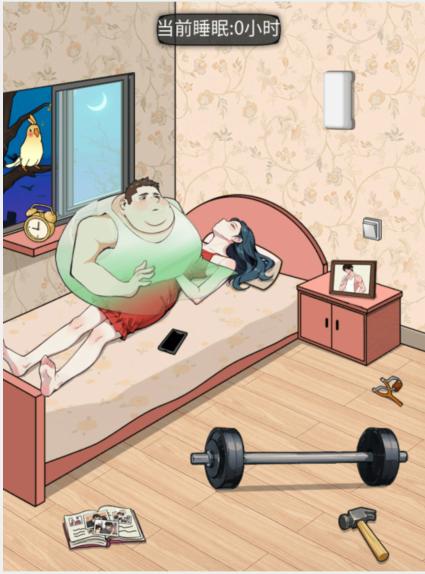
The above is the detailed content of Guide to clearing the level of 'The Master of Finding Faults in Words' by helping the girl sleep safely for 8 hours. For more information, please follow other related articles on the PHP Chinese website!

Hot AI Tools

Undresser.AI Undress
AI-powered app for creating realistic nude photos

AI Clothes Remover
Online AI tool for removing clothes from photos.

Undress AI Tool
Undress images for free

Clothoff.io
AI clothes remover

Video Face Swap
Swap faces in any video effortlessly with our completely free AI face swap tool!

Hot Article

Hot Tools

Notepad++7.3.1
Easy-to-use and free code editor

SublimeText3 Chinese version
Chinese version, very easy to use

Zend Studio 13.0.1
Powerful PHP integrated development environment

Dreamweaver CS6
Visual web development tools

SublimeText3 Mac version
God-level code editing software (SublimeText3)

Hot Topics
 1393
1393
 52
52
 37
37
 110
110
 'The Master of Finding Faults in Words' The back doctor helps beauties repair their backs
Jul 16, 2024 pm 06:12 PM
'The Master of Finding Faults in Words' The back doctor helps beauties repair their backs
Jul 16, 2024 pm 06:12 PM
Some levels in the Text Difference Master game are relatively difficult, and many players want to know how Doctor Beautiful Back can pass them? In this level, you need to help the beauty repair her back. How to do it specifically? The following is the editor’s guide to clearing the level of "The Master of Words", "The Back Doctor Helps Beauties Repair Their Backs". Friends who are interested should take a look at it together. I hope it will be helpful to everyone in passing the level. "Master of Finding Faults in Words" The beautiful back doctor helps the beautiful woman to repair her back. Strategy for clearing the level. The beautiful back doctor helps the beautiful woman to repair her back. 1. Slide the quilt downwards. 2. Drag the wet compress water and the alcohol bottle to the back respectively. Run offline to help them have a successful blind date. Round table of ghost stories: Put all the items in the right place. Treat the head to help the young lady cure the cyst. Journey to the West to repay the favor. Evolve the apprentice to resist the monsters. Even the last part of the story is the Puppet Apartment 2. Dismantle the disguise and capture the Puppet to make rice dumplings.
 'The Master of Fault-finding in Words' guide for shameless ex-boyfriends to help young ladies live a good life
Apr 27, 2024 pm 09:19 PM
'The Master of Fault-finding in Words' guide for shameless ex-boyfriends to help young ladies live a good life
Apr 27, 2024 pm 09:19 PM
Some levels in the Text Fault Master game are relatively difficult, and many players want to know how the shameless ex-boyfriend can pass the level? In this level of shameless ex-boyfriend, we need to help the young lady live a good life. How to do this? The following is the editor's guide to "Shameless Ex-Boyfriend Helping Young Sisters Live a Good Life" brought to you by the editor. Friends who are interested should take a look at it together. I hope it will be helpful to everyone. Strategy for clearing the level of "The Master of Faultfinding in Words" Shameless Ex-Boyfriend Helps a Young Sister Live a Good Life 1. Shameless Ex-Boyfriend Helps a Young Sister Live a Good Life To clear this level, you need to drag the money to the position shown in the picture below: 2. TV cabinet is required Swipe right 3. Drag the last money to the door
 'Master of Finding Differences in Words' Qiuxiang Where can you find Qiuxiang's clearance guide?
Jul 24, 2024 pm 12:04 PM
'Master of Finding Differences in Words' Qiuxiang Where can you find Qiuxiang's clearance guide?
Jul 24, 2024 pm 12:04 PM
The Word Difference Master game is a casual puzzle game. Where are you Qiuxiang? How do you live? The goal of this level is to find Qiuxiang! Below is the guide for you to pass the level of "Master of Finding Differences in Words". Where do you find Qiuxiang? Friends who are interested can take a look at it. I hope it will be helpful to everyone. "Master of Finding Differences in Words" Qiuxiang Where did you find Qiuxiang? Qiuxiang Where did you find Qiuxiang? 1. Click on the girl, and then swipe right. 2. Click on the girl to see the golden light. Drag Yu Ruyi to the girl. 3. Swipe right on the girl's head.
 How to pass the level in Find Difference Master in a cool way? How to pass the level in Find Difference Master by placing all items in the correct position
Jul 11, 2024 pm 02:20 PM
How to pass the level in Find Difference Master in a cool way? How to pass the level in Find Difference Master by placing all items in the correct position
Jul 11, 2024 pm 02:20 PM
Some levels in the Text Difference Master game are difficult. Many players want to know how to leave this level safely by placing all the items in the correct position and finding a way to eliminate all the zombies. How to do this? The following is a guide for you to pass the level of "Text Difference Master" by placing all the items in the correct position. Friends who are interested should take a look at it. I hope it will be helpful to everyone. "Word Find Difference Master" Xiaosha Leaves and Places All the Items in the Correct Position. Strategy for Clearing the Level. Goal of "Xiaosha Leaving": Places All the Things in the Correct Position. 1. Xiaosha Leaves. Puts All the Things in the Correct Position. In this level, you need to drag the divorce agreement to Girls, then drag jeans, necklaces, earrings, bracelets, jackets, and shoes to box 2, and drag rings to box 3.
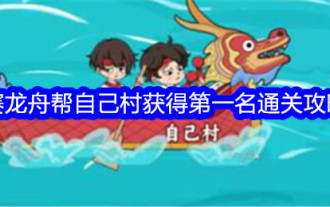 'Master of Finding Faults in Words' dragon boat race to help your village get first place clearance strategy
Jul 12, 2024 am 11:22 AM
'Master of Finding Faults in Words' dragon boat race to help your village get first place clearance strategy
Jul 12, 2024 am 11:22 AM
Some levels in the Text Difference Master game are relatively difficult, and many players want to know how to pass the dragon boat race? This level requires you to help your village get first place. How to do it specifically? The following is the guide to help your village get first place in the Dragon Boat Race in "Master of Finding Differences in Words" brought to you by the editor. Friends who are interested should take a look at it together. I hope it will be helpful to everyone in passing the level. "Master of Finding Faults in Words" Dragon Boat Race to Help Your Village Win First Place. Strategy for clearing the level. Dragon Boat Race to Help Your Village Win First Place. 1. Dragon Boat Race to Help Your Village Win First Place. In this level, you need to drag the items shown in the picture below to Dragon Boat 2. , drag the rocket to the person, drag Wallace to the head of the dragon boat 3. Drag the rice dumpling into the water, and then do not select, drag the fairy dragon boat, drag the corn to the cannon, aim at the next village 4. Drag the girl white and
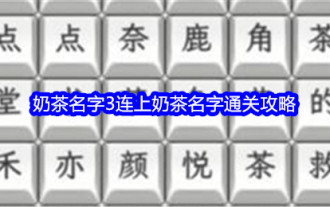 Guide to clearing the level of 'Master of Censorship in Words' Milk Tea Name 3 with Milk Tea Name
Jul 19, 2024 pm 02:26 PM
Guide to clearing the level of 'Master of Censorship in Words' Milk Tea Name 3 with Milk Tea Name
Jul 19, 2024 pm 02:26 PM
The Word Difference Master game is a casual puzzle game. Many players want to know how to pass the level of Milk Tea Name 3? There are milk tea names in this level. It is required to connect the milk tea names to pass the level. How to do it? Below is the guide for clearing the level of "Milk Tea Name 3 Connected with Milk Tea Name" brought to you by the editor. Friends who are interested should take a look at it together. I hope it will be helpful to everyone. "Master of Finding Faults in Words" Milk Tea Name 3 Connecting Milk Tea Names Clearance Strategy Milk Tea Name 3 Connecting Milk Tea Names 1. In this level we need to read the names of milk tea in succession, but we didn’t expect there to be so many 2. Cha Baidao, Doukou, Yidiandian, Starbucks , Cudi 3. The answer is as shown in the figure below:
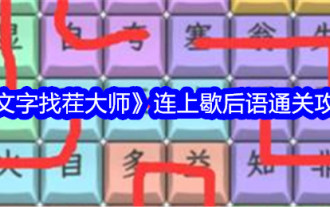 The guide to clearing the level of 'The Master of Finding Differences in Words' with the postscript
Jul 15, 2024 pm 06:10 PM
The guide to clearing the level of 'The Master of Finding Differences in Words' with the postscript
Jul 15, 2024 pm 06:10 PM
Some levels in the Word Difference Master game are relatively difficult, and many players want to know how to pass the level without saying anything at all? In this level, we need to connect the idioms in order, and pay attention to the entire idiom. Below is the guide for passing the level of "Master of Finding Differences in Words" brought to you by the editor. Friends who are interested can take a look at it. I hope it will be helpful to you. It helps everyone to pass the test. "The Master of Finding Faults in Words" Strategy for clearing the levels of "The Sayings" Connecting the Sayings and Sayings 1. In this level, we need to connect the sayings in order. Pay attention to the whole sayings. 2. For example, the Eight Immortals cross the sea and each show their magical powers. 3. The answer is as shown in the figure below:
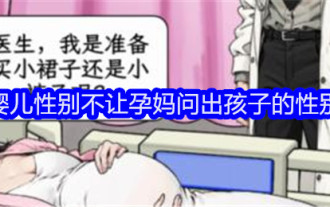 'The Master of Difficulties in Words' guide to clearing the baby's gender by preventing pregnant mothers from asking about the baby's gender
Jun 12, 2024 pm 12:55 PM
'The Master of Difficulties in Words' guide to clearing the baby's gender by preventing pregnant mothers from asking about the baby's gender
Jun 12, 2024 pm 12:55 PM
Word Difference Master is a very fun puzzle and leisure level-breaking game. Some levels in the game are difficult. Among them, the level of baby gender requires that the pregnant mother not be asked about the gender of the child. How to pass the level? The following is the guide for passing the "Text Difference Master" that prevents pregnant mothers from asking about the gender of the baby brought to you by the editor. Friends who are interested should take a look at it together. I hope it will be helpful for everyone to pass the test. "Master of Finding Faults in Words" The baby's gender does not allow the pregnant mother to ask the child's gender. The clearance strategy. The baby's gender does not allow the pregnant mother to ask the child's gender. 1. Diaper 2. White 3. Small teapot? 4. Ask his dad 5. Both are similar 6. No need 7. Either way 8. Don’t choose, slide the curtain to the left and drag the roasted chicken to the pregnant woman



