
Java functions can handle concurrent connections and integrate with cloud services through NIO: NIO is an asynchronous I/O model in Java that allows multiple connections to be processed on a single thread. Cloud services provide storage, computing, and database capabilities that can be integrated into functions through NIO. Practical case: NIO can write data to Google Cloud Storage to improve development efficiency.
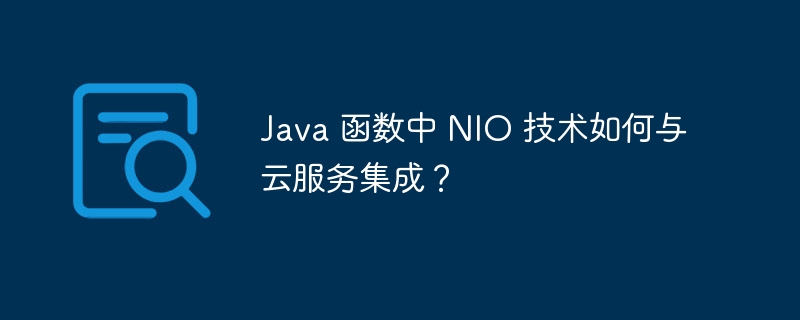
Integration of NIO technology and cloud services in Java functions
Introduction
Non Blocking I/O (NIO) is a powerful tool in Java-based cloud functions that allows developers to build high-performance, scalable applications. By integrating NIO with cloud services, developers can leverage the resources and capabilities of the cloud to speed up the development process.
NIO Overview
NIO is an asynchronous I/O programming model in Java that allows developers to handle multiple concurrent connections on a single thread. NIO uses non-blocking operations, thereby eliminating the impact of blocking operations on application performance.
Cloud service integration
Cloud services provide a range of services, including storage, computing and databases. By integrating NIO with cloud services, developers can leverage these services in their functions.
Practical case: Use NIO to persist data to cloud storage
The following code snippet demonstrates how to use NIO to write data from a Java function to Google Cloud Storage:
import com.google.cloud.functions.HttpFunction;
import com.google.cloud.storage.BlobId;
import com.google.cloud.storage.BlobInfo;
import com.google.cloud.storage.Storage;
import com.google.cloud.storage.StorageOptions;
import java.nio.ByteBuffer;
import java.nio.channels.FileChannel;
import java.nio.file.Files;
import java.nio.file.Path;
import java.util.logging.Logger;
public class CloudStorageWrite implements HttpFunction {
private static final Logger logger = Logger.getLogger(CloudStorageWrite.class.getName());
private Storage storage = StorageOptions.getDefaultInstance().getService();
@Override
public void service(HttpRequest request, HttpResponse response) throws IOException {
// Get the file name and content from the request.
String fileName = request.getParameter("fileName");
String content = request.getReader().lines().collect(Collectors.joining());
// Define the file location in Cloud Storage.
BlobId blobId = BlobId.of("your-bucket-name", fileName);
// Write the file to Cloud Storage using NIO.
try (FileChannel fileChannel = FileChannel.open(Path.of("/tmp/" + fileName), StandardOpenOption.WRITE, StandardOpenOption.CREATE)) {
ByteBuffer buffer = ByteBuffer.wrap(content.getBytes(StandardCharsets.UTF_8));
fileChannel.write(buffer);
logger.info("File written to Cloud Storage: " + fileName);
// Copy the file to the specified bucket and delete the local copy.
storage.copy(BlobInfo.newBuilder(blobId).build(), "/tmp/" + fileName);
Files.delete(Path.of("/tmp/" + fileName));
} catch (Exception e) {
logger.severe("Error writing file to Cloud Storage: " + e.getMessage());
response.setStatusCode(HttpURLConnection.HTTP_INTERNAL_ERROR);
response.getWriter().write("Error writing file to Cloud Storage: " + e.getMessage());
}
}
}By integrating NIO technology with cloud services, Java developers can build high-performance, scalable cloud functions, take advantage of cloud resources and functions, and speed up the development process.
The above is the detailed content of How does NIO technology integrate with cloud services in Java functions?. For more information, please follow other related articles on the PHP Chinese website!
 Where should I fill in my place of birth: province, city or county?
Where should I fill in my place of birth: province, city or county?
 How to solve 400 bad request
How to solve 400 bad request
 What is the reason why the network cannot be connected?
What is the reason why the network cannot be connected?
 Usage of get function in c language
Usage of get function in c language
 How to obtain url address
How to obtain url address
 How to solve the problem that document.cookie cannot be obtained
How to solve the problem that document.cookie cannot be obtained
 Check out the top ten cryptocurrencies worth investing in
Check out the top ten cryptocurrencies worth investing in
 socketpair usage
socketpair usage
 what is drivergenius
what is drivergenius




