
In PHP, you can use the range() function to represent the number of ranges of values. This function accepts the starting value, the ending value and the step size (optional) parameters, and returns a value containing continuous values within the range. array. To get the number in a range, count the array using the count() function.
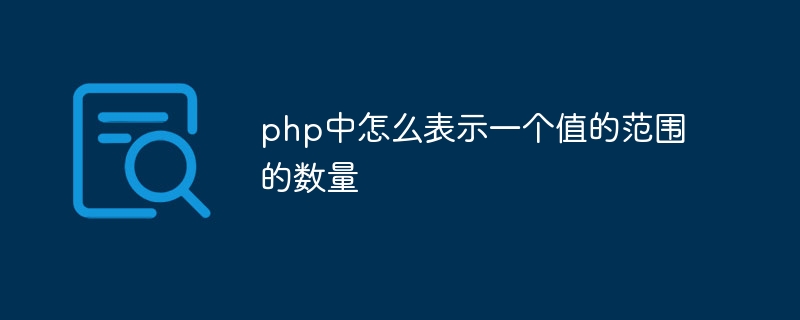
The number of value ranges expressed in PHP
In PHP, it can be expressed by using the range() function The number of ranges of a value.
Function syntax:
range(start, end, step)
Parameter description:
Return value:
range() function returns an array containing consecutive values from the start value to the end value (including the end value).
Example:
Generate an array of continuous values from 1 to 10:
$range = range(1, 10); var_dump($range); // 输出:array(1, 2, 3, 4, 5, 6, 7, 8, 9, 10)
Generate an array of decreasing values from 10 to 1, step The length is 2:
$range = range(10, 1, -2); var_dump($range); // 输出:array(10, 8, 6, 4, 2)
It should be noted that the range() function returns an array, not the number of ranges. To get the number in a range, you need to use the count() function:
$count = count($range); // 获得 range() 返回的数组中的值的数量
The above is the detailed content of How to express the number of a value range in php. For more information, please follow other related articles on the PHP Chinese website!




