How does Java anonymous inner class solve memory leak problem?
Anonymous inner classes can cause memory leaks. The problem is that they hold a reference to the outer class, thus preventing the outer class from being garbage collected. Solutions include: 1. Use weak references. When the external class is no longer held by a strong reference, the garbage collector will immediately recycle the weak reference object; 2. Use soft references. The garbage collector will recycle the weak reference object when it needs memory during garbage collection. Only then the soft reference object is recycled. In practice, such as in Android applications, the memory leak problem caused by anonymous inner classes can be solved by using weak references, so that the anonymous inner class can be recycled when the listener is not needed.
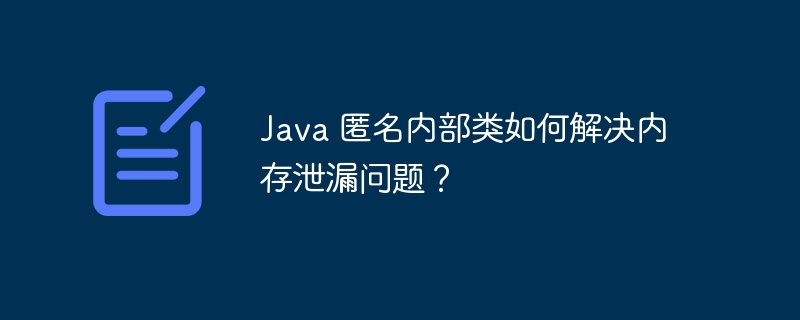
Java Anonymous Inner Classes: How to Solve Memory Leak
Introduction
Anonymous Inner classes are unnamed inner classes written directly in the class or method that creates them. While anonymous inner classes can provide code simplicity, they can lead to memory leaks if not managed properly.
Generation of memory leaks
A memory leak occurs when an anonymous inner class holds a reference to its outer class. The outer class prevents garbage collection and the inner class will remain in memory even if it is no longer needed.
Solution
You can solve the memory leak problem in anonymous inner classes by using weak reference or soft reference . These references allow the garbage collector to reclaim the object when necessary, while still allowing access to the object if it has not already been reclaimed.
Use weak references
Weak references are the weakest reference types. When an object is no longer held by any strong reference, the garbage collector immediately reclaims the object holding a weak reference.
public class Example {
private static class InnerClass {
// ...
}
public static void main(String[] args) {
// 创建外部类对象
Example example = new Example();
// 创建持有外部类引用的匿名内部类
Runnable runnable = new Runnable() {
@Override
public void run() {
// ...
}
};
// 将匿名内部类弱引用
WeakReference<Runnable> weakRunnable = new WeakReference<>(runnable);
// ...
// 显式取消强引用
runnable = null;
// 垃圾回收器将回收匿名内部类,因为只有弱引用持有其引用
}
}Use soft references
Soft references are stronger than weak references. The garbage collector only reclaims objects holding soft references when it needs memory while performing garbage collection.
public class Example {
private static class InnerClass {
// ...
}
public static void main(String[] args) {
// 创建外部类对象
Example example = new Example();
// 创建持有外部类引用的匿名内部类
Runnable runnable = new Runnable() {
@Override
public void run() {
// ...
}
};
// 将匿名内部类软引用
SoftReference<Runnable> softRunnable = new SoftReference<>(runnable);
// ...
// 显式取消强引用
runnable = null;
// 垃圾回收器可能会在需要内存时回收匿名内部类,但只有当内存不足时才会回收
}
}Practical Case
The following is a practical case to solve the memory leak caused by anonymous inner classes in Android applications:
public class MyActivity extends Activity {
private Button button;
private View.OnClickListener listener;
@Override
protected void onCreate(Bundle savedInstanceState) {
super.onCreate(savedInstanceState);
setContentView(R.layout.activity_my);
button = findViewById(R.id.button);
// 使用弱引用解决内存泄漏
listener = new WeakReference<>(new View.OnClickListener() {
@Override
public void onClick(View view) {
// ...
}
}).get();
button.setOnClickListener(listener);
}
@Override
protected void onDestroy() {
super.onDestroy();
// 在 Activity 销毁时取消强引用
listener = null;
}
}By using weak references , which prevents memory leaks by ensuring that anonymous inner classes are garbage collected when the listener is not needed.
The above is the detailed content of How does Java anonymous inner class solve memory leak problem?. For more information, please follow other related articles on the PHP Chinese website!

Hot AI Tools

Undresser.AI Undress
AI-powered app for creating realistic nude photos

AI Clothes Remover
Online AI tool for removing clothes from photos.

Undress AI Tool
Undress images for free

Clothoff.io
AI clothes remover

AI Hentai Generator
Generate AI Hentai for free.

Hot Article

Hot Tools

Notepad++7.3.1
Easy-to-use and free code editor

SublimeText3 Chinese version
Chinese version, very easy to use

Zend Studio 13.0.1
Powerful PHP integrated development environment

Dreamweaver CS6
Visual web development tools

SublimeText3 Mac version
God-level code editing software (SublimeText3)

Hot Topics
 1377
1377
 52
52
 Perfect Number in Java
Aug 30, 2024 pm 04:28 PM
Perfect Number in Java
Aug 30, 2024 pm 04:28 PM
Guide to Perfect Number in Java. Here we discuss the Definition, How to check Perfect number in Java?, examples with code implementation.
 Random Number Generator in Java
Aug 30, 2024 pm 04:27 PM
Random Number Generator in Java
Aug 30, 2024 pm 04:27 PM
Guide to Random Number Generator in Java. Here we discuss Functions in Java with examples and two different Generators with ther examples.
 Weka in Java
Aug 30, 2024 pm 04:28 PM
Weka in Java
Aug 30, 2024 pm 04:28 PM
Guide to Weka in Java. Here we discuss the Introduction, how to use weka java, the type of platform, and advantages with examples.
 Smith Number in Java
Aug 30, 2024 pm 04:28 PM
Smith Number in Java
Aug 30, 2024 pm 04:28 PM
Guide to Smith Number in Java. Here we discuss the Definition, How to check smith number in Java? example with code implementation.
 Java Spring Interview Questions
Aug 30, 2024 pm 04:29 PM
Java Spring Interview Questions
Aug 30, 2024 pm 04:29 PM
In this article, we have kept the most asked Java Spring Interview Questions with their detailed answers. So that you can crack the interview.
 Break or return from Java 8 stream forEach?
Feb 07, 2025 pm 12:09 PM
Break or return from Java 8 stream forEach?
Feb 07, 2025 pm 12:09 PM
Java 8 introduces the Stream API, providing a powerful and expressive way to process data collections. However, a common question when using Stream is: How to break or return from a forEach operation? Traditional loops allow for early interruption or return, but Stream's forEach method does not directly support this method. This article will explain the reasons and explore alternative methods for implementing premature termination in Stream processing systems. Further reading: Java Stream API improvements Understand Stream forEach The forEach method is a terminal operation that performs one operation on each element in the Stream. Its design intention is
 TimeStamp to Date in Java
Aug 30, 2024 pm 04:28 PM
TimeStamp to Date in Java
Aug 30, 2024 pm 04:28 PM
Guide to TimeStamp to Date in Java. Here we also discuss the introduction and how to convert timestamp to date in java along with examples.
 Create the Future: Java Programming for Absolute Beginners
Oct 13, 2024 pm 01:32 PM
Create the Future: Java Programming for Absolute Beginners
Oct 13, 2024 pm 01:32 PM
Java is a popular programming language that can be learned by both beginners and experienced developers. This tutorial starts with basic concepts and progresses through advanced topics. After installing the Java Development Kit, you can practice programming by creating a simple "Hello, World!" program. After you understand the code, use the command prompt to compile and run the program, and "Hello, World!" will be output on the console. Learning Java starts your programming journey, and as your mastery deepens, you can create more complex applications.




