How to use variables in sql
SQL variables are used to store temporary data, declared through the DECLARE statement, assigned by the SET statement, and referenced using the @ character. The scope of a variable is limited to the block or procedure in which it is declared, and the value is recalculated each time it is used.
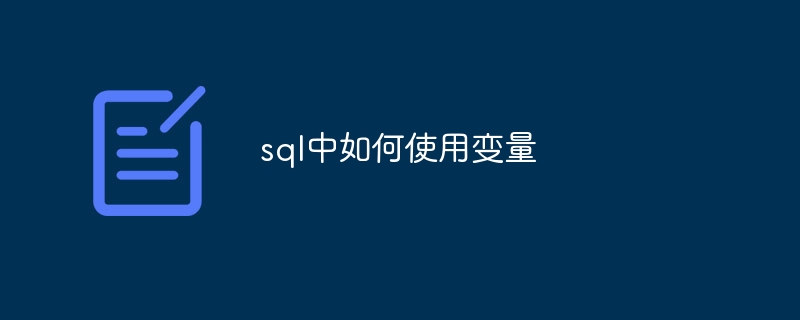
Using variables in SQL
SQL variables are used to store temporary data in queries or procedures. They are useful for storing intermediate results, passing parameters, or improving code readability.
Declaring Variables
To declare a variable, use the DECLARE statement, followed by the variable name and data type:
DECLARE @variable_name data_type;
For example:
DECLARE @name VARCHAR(50); DECLARE @age INT;
Assign a value to a variable
You can use the SET statement to assign a value to a variable:
SET @name = 'John Doe'; SET @age = 30;
Using variables
You can use the @ characters to reference variables as if they were column names:
SELECT @name, @age;
Example
The following example shows how to use variables to store query results:
DECLARE @total_sales DECIMAL(18, 2); -- 将总销售额存储在变量中 SET @total_sales = SUM(SalesAmount); -- 检索变量值 SELECT @total_sales;
Notes
- Variable names must start with
@characters beginning. - Variables must be declared before use.
- The scope of a variable is limited to the block or procedure in which it is declared.
- Variable values are recalculated each time they are used, unless they are disabled using the
SET NOCOUNT ONstatement.
The above is the detailed content of How to use variables in sql. For more information, please follow other related articles on the PHP Chinese website!

Hot AI Tools

Undresser.AI Undress
AI-powered app for creating realistic nude photos

AI Clothes Remover
Online AI tool for removing clothes from photos.

Undress AI Tool
Undress images for free

Clothoff.io
AI clothes remover

AI Hentai Generator
Generate AI Hentai for free.

Hot Article

Hot Tools

Notepad++7.3.1
Easy-to-use and free code editor

SublimeText3 Chinese version
Chinese version, very easy to use

Zend Studio 13.0.1
Powerful PHP integrated development environment

Dreamweaver CS6
Visual web development tools

SublimeText3 Mac version
God-level code editing software (SublimeText3)

Hot Topics
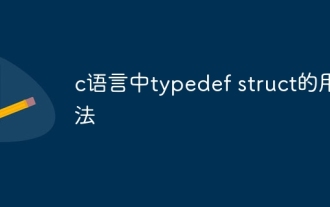 Usage of typedef struct in c language
May 09, 2024 am 10:15 AM
Usage of typedef struct in c language
May 09, 2024 am 10:15 AM
typedef struct is used in C language to create structure type aliases to simplify the use of structures. It aliases a new data type to an existing structure by specifying the structure alias. Benefits include enhanced readability, code reuse, and type checking. Note: The structure must be defined before using an alias. The alias must be unique in the program and only valid within the scope in which it is declared.
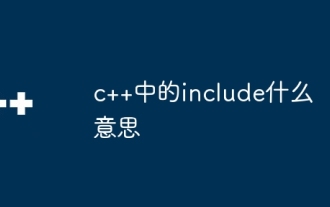 What does include mean in c++
May 09, 2024 am 01:45 AM
What does include mean in c++
May 09, 2024 am 01:45 AM
The #include preprocessor directive in C++ inserts the contents of an external source file into the current source file, copying its contents to the corresponding location in the current source file. Mainly used to include header files that contain declarations needed in the code, such as #include <iostream> to include standard input/output functions.
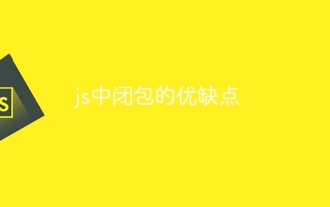 Advantages and disadvantages of closures in js
May 10, 2024 am 04:39 AM
Advantages and disadvantages of closures in js
May 10, 2024 am 04:39 AM
Advantages of JavaScript closures include maintaining variable scope, enabling modular code, deferred execution, and event handling; disadvantages include memory leaks, increased complexity, performance overhead, and scope chain effects.
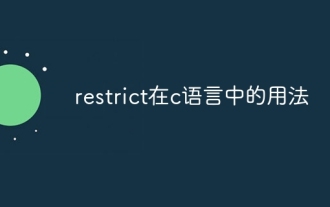 How to use restrict in c language
May 08, 2024 pm 01:30 PM
How to use restrict in c language
May 08, 2024 pm 01:30 PM
The restrict keyword is used to inform the compiler that a variable can only be accessed by a pointer, preventing undefined behavior, optimizing code and improving readability: Preventing undefined behavior when multiple pointers point to the same variable. To optimize code, the compiler uses the restrict keyword to optimize variable access. Improves code readability by indicating that variables can only be accessed by a pointer.
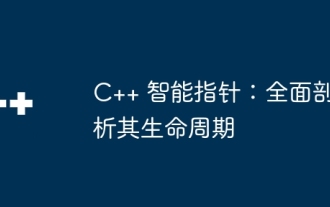 C++ smart pointers: a comprehensive analysis of their life cycle
May 09, 2024 am 11:06 AM
C++ smart pointers: a comprehensive analysis of their life cycle
May 09, 2024 am 11:06 AM
Life cycle of C++ smart pointers: Creation: Smart pointers are created when memory is allocated. Ownership transfer: Transfer ownership through a move operation. Release: Memory is released when a smart pointer goes out of scope or is explicitly released. Object destruction: When the pointed object is destroyed, the smart pointer becomes an invalid pointer.
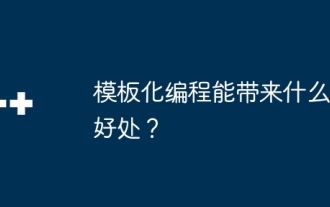 What benefits can template programming bring?
May 08, 2024 pm 05:54 PM
What benefits can template programming bring?
May 08, 2024 pm 05:54 PM
Templated programming improves code quality because it: Enhances readability: Encapsulates repetitive code, making it easier to understand. Improved maintainability: Just change the template to accommodate data type changes. Optimization efficiency: The compiler generates optimized code for specific data types. Promote code reuse: Create common algorithms and data structures that can be reused.
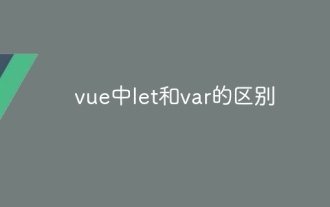 The difference between let and var in vue
May 08, 2024 pm 04:21 PM
The difference between let and var in vue
May 08, 2024 pm 04:21 PM
In Vue, there is a difference in scope when declaring variables between let and var: Scope: var has global scope and let has block-level scope. Block-level scope: var does not create a block-level scope, let creates a block-level scope. Redeclaration: var allows redeclaration of variables in the same scope, let does not.
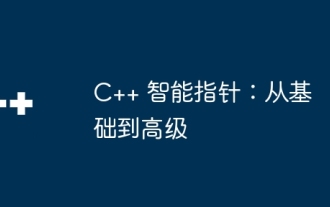 C++ Smart Pointers: From Basics to Advanced
May 09, 2024 pm 09:27 PM
C++ Smart Pointers: From Basics to Advanced
May 09, 2024 pm 09:27 PM
Smart pointers are C++-specific pointers that can automatically release heap memory objects and avoid memory errors. Types include: unique_ptr: exclusive ownership, pointing to a single object. shared_ptr: shared ownership, allowing multiple pointers to manage objects at the same time. weak_ptr: Weak reference, does not increase the reference count and avoid circular references. Usage: Use make_unique, make_shared and make_weak of the std namespace to create smart pointers. Smart pointers automatically release object memory when the scope ends. Advanced usage: You can use custom deleters to control how objects are released. Smart pointers can effectively manage dynamic arrays and prevent memory leaks.






