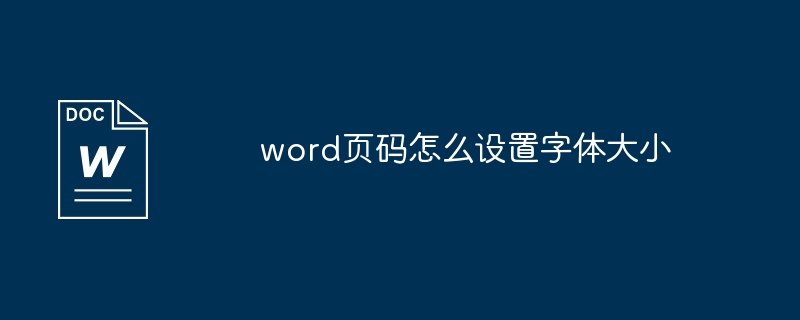To change the font size of Word page numbers, follow these steps: Insert a header or footer. Edit header or footer. Select the Serial Number box. Set font size. Exit header and footer editing mode.

Word page number font size setting guide
How to set the Word page number font size?
To change the font size of the Word page number, please follow the steps below:
1. Insert the page number
- In the menu bar, select the "Insert" tab
- Click "Page Number" in the "Header and Footer" group
- Select the desired page number format
2. Edit the header or footer
- Double-click the header or footer area
- This will enter the header and footer editing Mode
3. Select the Serial Number box
- Click the Page Serial Number box to make it active
4. Set the font size
- On the Home tab, in the Font group, use the Font Size drop-down menu to select the desired font size
5. Exit header and footer editing mode
- Click anywhere outside the header and footer area to exit editing mode
Note:
- The above steps are applicable to Microsoft Word 2010 and later versions
- The page number font size setting is only applicable to Current document
- If you want to change the font size of the page numbers of all documents, you need to modify the default template of Word
The above is the detailed content of How to set font size for word page numbers. For more information, please follow other related articles on the PHP Chinese website!