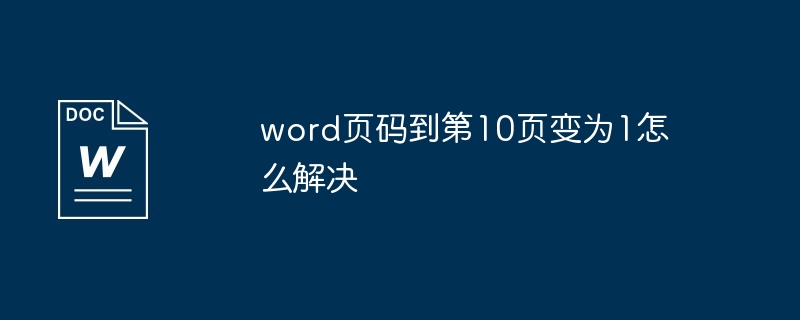The reason why the Word page number changes to 1 on page 10 is because there is a page break problem. Here’s the solution: Remove unnecessary page breaks. Insert a "next page" section break to reconnect page numbers on page 10 and onward to the previous page numbers.

Solution for the Word page number to change to 1 when it reaches the 10th page
When the page number in the Word document is at the 10th page When the page suddenly changes to 1, it indicates that the document has a page break problem. Two solutions are introduced below:
Method 1: Delete page breaks
- Position the cursor on the first line of the page where the page number becomes 1 .
- Click the "View" tab > "Display" group > "Position" button.
- Select the "Go" tab in the "Locate" dialog box.
- Select "Page Break" in the "Locate Content" drop-down menu.
- Click the "Locate Next" button.
- The cursor will jump to the page break, select and delete it.
- Repeat steps 5 and 6 until all unnecessary page breaks are removed.
Method 2: Adjust the section breaks
- Position the cursor on the first line of the page where the page number becomes 1.
- Click the "Page Layout" tab > "Delimiters" group > "Section Break" drop-down menu.
- Select the "Next Page" section break.
- This will add a section break at the end of the current page, dividing the following content into a new section.
- Click the "Header and Footer" tab > "Footer" group > "Footer" button.
- In the "Footer" dialog box, check "Link to previous section" and click "Close".
- Now the page number of page 10 will be reconnected with the previous page number.
The above is the detailed content of How to solve the problem that the word page number changes to 1 on page 10. For more information, please follow other related articles on the PHP Chinese website!