Golang functions optimize web application database operations
Optimize web application database operations: Connection pooling: reuse database connections and reduce the overhead of creating and destroying connections. Precompiled queries: Avoid recompiling SQL statements every time you query, improving query efficiency. Transaction: Ensure the ACID properties of database operations to achieve atomicity, consistency, isolation and durability.
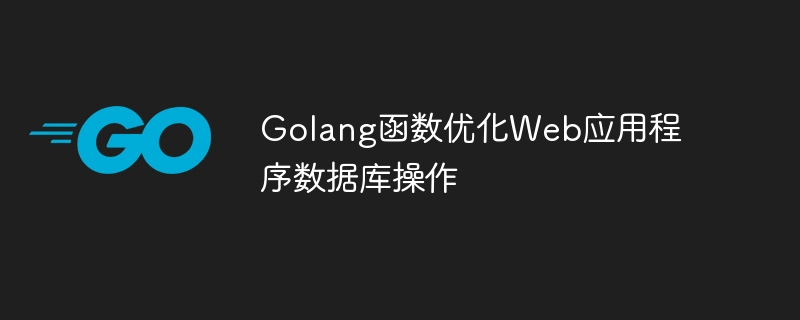
Using Go to optimize database operations for web applications
Database operations are common tasks in web applications. Optimizing these operations can improve the performance and responsiveness of your application. The Go language provides various mechanisms for optimizing database operations.
Connection pool
In order to avoid the overhead caused by frequently creating and destroying database connections, Go provides a connection pool mechanism. Connection pooling can reuse established database connections, thereby reducing the time required to interact with the database.
import (
"database/sql"
_ "github.com/lib/pq" // 数据库驱动程序,例如PostgreSQL
)
dbPool, err := sql.Open("postgres", "user=postgres password=mysecret dbname=mydb")
// 检查错误...
// 获取一个连接
db, err := dbPool.Conn()
// 检查错误...
// 使用连接
// ...
// 释放连接
db.Close()Precompiled queries
Precompiled queries avoid recompiling SQL statements every time a query is executed in the database. This is especially important for frequently executed queries.
stmt, err := db.Prepare("SELECT name FROM users WHERE id = ?")
// 检查错误...
// 用参数执行查询
row := stmt.QueryRow(id)
// 检查错误...
var name string
err = row.Scan(&name)
// 检查错误...Transactions
Transactions ensure the atomicity, consistency, isolation, and durability (ACID) of database operations. In Go, you can use transactions to ensure that database operations either all succeed or all fail.
// 开始一个事务
tx, err := db.Begin()
// 检查错误...
// 执行事务操作
// ...
// 提交事务
err = tx.Commit()
// 检查错误...
// 回滚事务(如果操作失败)
if err != nil {
tx.Rollback()
}Practical case: Optimizing user registration
The following is a practical case of optimizing the user registration process:
- Create a connection Pool : Create a connection pool to reuse database connections.
- Precompile insert query: Precompile SQL query to insert new users.
- Use transactions: Use transactions to ensure the atomicity of insert operations and roll back changes if problems occur.
type User struct {
ID int
Username string
Password string
}
// 创建连接池
dbPool, err := sql.Open("postgres", "user=postgres password=mysecret dbname=mydb")
// 预编译插入查询
stmt, err := dbPool.Prepare("INSERT INTO users (username, password) VALUES (?, ?)")
// 注册用户
func RegisterUser(user *User) error {
// 创建事务
tx, err := dbPool.Begin()
// 插入新用户
_, err = stmt.Exec(user.Username, user.Password)
// 如果插入成功,则提交事务
if err == nil {
err = tx.Commit()
} else {
// 如果插入失败,则回滚事务
tx.Rollback()
}
return err
}By applying these optimizations, the database operation performance of your web application can be significantly improved.
The above is the detailed content of Golang functions optimize web application database operations. For more information, please follow other related articles on the PHP Chinese website!

Hot AI Tools

Undresser.AI Undress
AI-powered app for creating realistic nude photos

AI Clothes Remover
Online AI tool for removing clothes from photos.

Undress AI Tool
Undress images for free

Clothoff.io
AI clothes remover

AI Hentai Generator
Generate AI Hentai for free.

Hot Article

Hot Tools

Notepad++7.3.1
Easy-to-use and free code editor

SublimeText3 Chinese version
Chinese version, very easy to use

Zend Studio 13.0.1
Powerful PHP integrated development environment

Dreamweaver CS6
Visual web development tools

SublimeText3 Mac version
God-level code editing software (SublimeText3)

Hot Topics
 1382
1382
 52
52
 How to delete a repository by git
Apr 17, 2025 pm 04:03 PM
How to delete a repository by git
Apr 17, 2025 pm 04:03 PM
To delete a Git repository, follow these steps: Confirm the repository you want to delete. Local deletion of repository: Use the rm -rf command to delete its folder. Remotely delete a warehouse: Navigate to the warehouse settings, find the "Delete Warehouse" option, and confirm the operation.
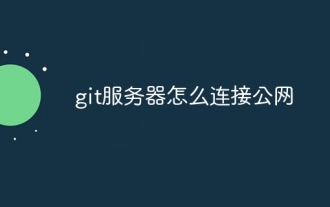 How to connect to the public network of git server
Apr 17, 2025 pm 02:27 PM
How to connect to the public network of git server
Apr 17, 2025 pm 02:27 PM
Connecting a Git server to the public network includes five steps: 1. Set up the public IP address; 2. Open the firewall port (22, 9418, 80/443); 3. Configure SSH access (generate key pairs, create users); 4. Configure HTTP/HTTPS access (install servers, configure permissions); 5. Test the connection (using SSH client or Git commands).
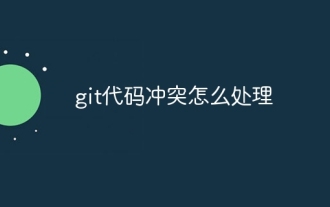 How to deal with git code conflict
Apr 17, 2025 pm 02:51 PM
How to deal with git code conflict
Apr 17, 2025 pm 02:51 PM
Code conflict refers to a conflict that occurs when multiple developers modify the same piece of code and cause Git to merge without automatically selecting changes. The resolution steps include: Open the conflicting file and find out the conflicting code. Merge the code manually and copy the changes you want to keep into the conflict marker. Delete the conflict mark. Save and submit changes.
 How to use git commit
Apr 17, 2025 pm 03:57 PM
How to use git commit
Apr 17, 2025 pm 03:57 PM
Git Commit is a command that records file changes to a Git repository to save a snapshot of the current state of the project. How to use it is as follows: Add changes to the temporary storage area Write a concise and informative submission message to save and exit the submission message to complete the submission optionally: Add a signature for the submission Use git log to view the submission content
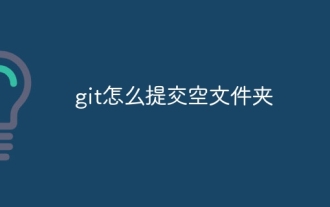 How to submit empty folders in git
Apr 17, 2025 pm 04:09 PM
How to submit empty folders in git
Apr 17, 2025 pm 04:09 PM
To submit an empty folder in Git, just follow the following steps: 1. Create an empty folder; 2. Add the folder to the staging area; 3. Submit changes and enter a commit message; 4. (Optional) Push the changes to the remote repository. Note: The name of an empty folder cannot start with . If the folder already exists, you need to use git add --force to add.
 How to generate ssh keys in git
Apr 17, 2025 pm 01:36 PM
How to generate ssh keys in git
Apr 17, 2025 pm 01:36 PM
In order to securely connect to a remote Git server, an SSH key containing both public and private keys needs to be generated. The steps to generate an SSH key are as follows: Open the terminal and enter the command ssh-keygen -t rsa -b 4096. Select the key saving location. Enter a password phrase to protect the private key. Copy the public key to the remote server. Save the private key properly because it is the credentials for accessing the account.
 How to detect ssh by git
Apr 17, 2025 pm 02:33 PM
How to detect ssh by git
Apr 17, 2025 pm 02:33 PM
To detect SSH through Git, you need to perform the following steps: Generate an SSH key pair. Add the public key to the Git server. Configure Git to use SSH. Test the SSH connection. Solve possible problems according to actual conditions.
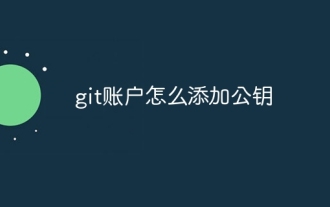 How to add public keys to git account
Apr 17, 2025 pm 02:42 PM
How to add public keys to git account
Apr 17, 2025 pm 02:42 PM
How to add a public key to a Git account? Step: Generate an SSH key pair. Copy the public key. Add a public key in GitLab or GitHub. Test the SSH connection.




