
Go language uses goroutine to achieve concurrency, and attention must be paid to management to avoid deadlocks and other problems. Goroutine is created through the go keyword, can use channels for data synchronization, and use wait groups to track completion. Practical applications include concurrent file reading, goroutine reads multiple files concurrently, and the wait group ensures that the main thread only performs subsequent operations after all goroutines have completed. Through synchronization mechanisms such as channels and waiting groups, developers can effectively manage goroutines and ensure the stability of concurrent applications.
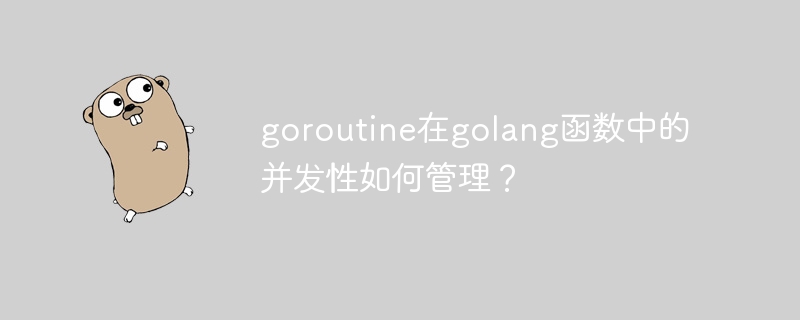
Go processes in concurrency management
In the Go language, goroutine provides a lightweight concurrency mechanism. Allows execution of independent code blocks. Proper management of goroutines is critical to prevent deadlocks, unsynchronized data access, and other concurrency issues.
goroutine creation
goroutine created by go keyword:
go func() {
// Goroutine 代码
}Channel and data synchronization
Channels can be used for secure data exchange between goroutines when goroutines must share data:
// 创建一个通道
ch := make(chan int)
// 在一个 goroutine 中发送数据
go func() {
ch <- 100
}()
// 在另一个 goroutine 中接收数据
value := <-chWaiting group
Waiting group available Used to track the completion of goroutine. It allows blocking the main thread before all goroutines are completed:
// 创建一个等待组
var wg sync.WaitGroup
// 在一个 goroutine 中执行任务
go func() {
defer wg.Done() // 标记 goroutine 已完成
// 任务代码
}
// 等待所有 goroutine 完成
wg.Wait()Practical case: Concurrency file reading
The following example demonstrates how to use goroutine to read multiple concurrently File:
package main
import (
"fmt"
"io/ioutil"
"sync"
)
func readFile(path string, wg *sync.WaitGroup) {
defer wg.Done()
data, err := ioutil.ReadFile(path)
if err != nil {
fmt.Println("Error reading file:", err)
return
}
fmt.Printf("File content: %s\n", data)
}
func main() {
paths := []string{"file1.txt", "file2.txt", "file3.txt"}
var wg sync.WaitGroup
for _, path := range paths {
wg.Add(1)
go readFile(path, &wg)
}
wg.Wait()
}Conclusion
goroutine is a powerful tool that can be used to achieve concurrency in Go applications. By using channels, wait groups, and other synchronization mechanisms, developers can manage goroutines efficiently and avoid concurrency issues.
The above is the detailed content of How to manage goroutine concurrency in golang functions?. For more information, please follow other related articles on the PHP Chinese website!
 Usage of Type keyword in Go
Usage of Type keyword in Go
 How to implement linked list in go
How to implement linked list in go
 What are the Go language programming software?
What are the Go language programming software?
 How to learn go language from 0 basics
How to learn go language from 0 basics
 How to define variables in golang
How to define variables in golang
 What are the methods to implement operator overloading in Go language?
What are the methods to implement operator overloading in Go language?
 What are the operators in Go language?
What are the operators in Go language?
 What are the data conversion methods in golang?
What are the data conversion methods in golang?




