 Computer Tutorials
Computer Tutorials
 Troubleshooting
Troubleshooting
 How do I insert the pins on the power switch on the computer motherboard?
How do I insert the pins on the power switch on the computer motherboard?
How do I insert the pins on the power switch on the computer motherboard?
For computer novices, the motherboard's power switch pinout may be confusing. PHP editor Strawberry will provide detailed guidance to help you connect the power switch pins correctly to avoid computer startup problems. The following content will provide you with step-by-step instructions and clear pictures, making it easy for you to understand and operate.
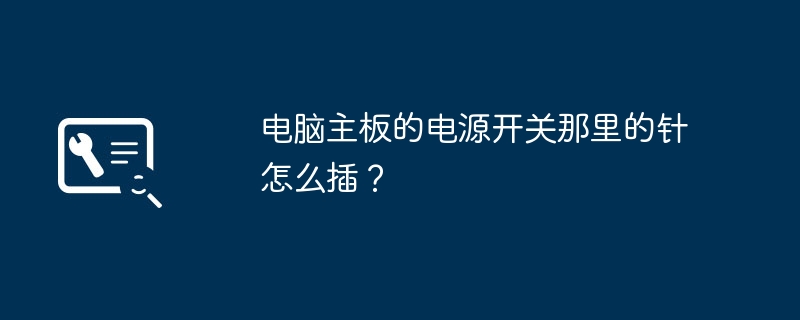
#How to insert the pins on the power switch of the computer motherboard?
1 USB is a set of 8-wire 10-hole plugs. The side with the black wire should be inserted in the direction of one less pin on the motherboard.
2 The RST pin is connected to the reset button on the panel. ·The PO-ON pin is connected to the power-on button on the panel·(Plug it in, no requirement)
3 HD-LED is the hard disk read and write indicator light·(Note that if the positive and negative poles are plugged in, if they do not light up, reverse them That’s it.)
4 PWR-LED is the host power indicator light·(note that if the positive and negative poles are plugged in, if they don’t light up, just reverse them)
5 SPEAKER is buzzing The black wire of the device pin is negative and the red wire is positive·
6 Panel headset·The motherboard pins are a row of 10-pin double rows of pins·The second one in one row has one less pin·The actual 9 pins·
The panel connection plug is a set of 5-wire or 7-wire 10-hole plugs, one or two of which are empty (no wires). Just insert them in the direction corresponding to the motherboard pin with one less pin
How to force the motherboard to restart by short circuiting?
1. You can open the case and find the wire connected to the power button of the case.
There are two pins on the corresponding motherboard. Shorting those two pins will turn on the computer.
Pressing the button is actually a short circuit, and the motherboard receives the signal to turn on.
(The power supply of the chassis is actually always powered on, and it is not a true power-off shutdown)
2. The power supply is plugged into the interface on the motherboard, which has more than ten wires in a bundle. Interface, short any two black and orange wires to turn it on.
3. The power switch of the chassis is connected to the motherboard of the computer through a wire. If you unplug this wire from the motherboard, you will find two pins. Use the key to shorten the two pins. That's it.
4. Pull out the motherboard electromagnet and put it back after 30 seconds. Or replace the jumper on the side of the solenoid.
How to connect the motherboard switch and restart cable socket?
The computer case has a bunch of wires with plugs. These plugs are marked with power on, reset, speak and other characters. Power on is the plug corresponding to the switch wire, and reset is the plug corresponding to the reset button. There is a row of pins on the motherboard, and there are characters marked next to it. You just need to plug these plugs into the corresponding pins on the motherboard.
Switch wire
Reset wire
Motherboard pin
How to plug in the power switch wire on the motherboard?
The power switch cable on the motherboard needs to be plugged into the power interface. The specific plug-in method is as follows: First, find the "PWR_SW" or "POWER SW" logo on the motherboard, and then find the power switch cable from the chassis. Generally, It is a two-pin or three-pin interface, and then plug the power switch wire into the corresponding "PWR_SW" or "POWER SW" interface on the motherboard. Pay attention to the order of the two or three pins when inserting. Inserting it backwards may cause the computer to turn on. Can't stop the machine. In addition to the power switch cable, there are many other interfaces on the motherboard, such as USB interfaces, audio interfaces, SATA interfaces, etc. Each interface has its specific function. Correct insertion of the interface is a prerequisite for the normal operation of the computer. Therefore, in Before assembling a computer, you must first understand the interface types and functions of the motherboard, and follow the instructions to wire the connections correctly.
How to insert the motherboard pins?
The so-called beauty is on the water side.
The residual clouds bring away the summer heat, and the new rain brings the autumn mist.
The bamboo path leads to a secluded place, and the Zen room is deep with flowers and trees.
The night comes wind and rain, Whispering Colour.
The southern neighbor is even more memorable, but the winter has not been redeemed.
Three or two branches of peach blossoms outside the bamboo are the duck prophets of the warm water in the spring river.
The bright moon of the Qin Dynasty was close to the Han Dynasty, and the people who marched thousands of miles have not yet returned.
The lake light and autumn moon are harmonious, and there is no windshield on the lake surface that has not been polished.
Does the motherboard have parallel port pins?
With the continuous updating and development of technology, many motherboards are no longer equipped with parallel port pins during design. The parallel port pin is an interface used to connect peripheral devices such as printers and scanners. However, with the popularity of USB, LAN, wireless and other interfaces, the parallel port pin is gradually eliminated. Despite this, there are still some older motherboards or applications in specific fields that require the use of parallel port interfaces, so these interfaces still exist on some motherboards for specific users or applications.
How to plug in the computer host motherboard cable?
Step process:
Generally speaking, you can plug it into the position of the motherboard according to the relevant logos of the power switch, restart reset, power light, and hard disk light jumper (9Pin) on the motherboard. Basically, It's a two-pin socket.
The detailed introduction is as follows:
1. First is the power switch (POWER): The plug of this switch has two pins, one of which is indicated by yellow or black, and the other The wiring is usually white. After this plug is connected, the computer can be started through the buttons on the front panel of the chassis. In addition, it can also be started by directly shorting the POWER pin on the motherboard; there will be Power SW or PWR SW, PW, PW SW or PS logos on the motherboard;
2. The plug of the reset switch (RESET) also has two pins. One of the wires is usually purple or blue, and the other is white. The connecting plug is generally marked with the words RESET SW, and the English abbreviations near the pins at the corresponding positions on the motherboard are generally RESET, RST, RS or RE, etc.;
3. Power light (POWER LE3. Power light ( POWER LED): The power light connection is also a two-pin plug. One connection is generally indicated by green and the other is white. The plug connected to this switch is usually marked with POWER LED, and the corresponding plug on the motherboard. The English abbreviations near the pins are generally PW LED, Power LED, PWR LED or PLED and PLED-, etc.;
4. Hard disk light (HDD LED): The hard disk light connection is also a two-pin plug, with two wires connected The wires are usually one red and one white. The plug is usually marked with HDD LED, and the English abbreviations near the corresponding pins on the motherboard are generally HDD LED, HD or IDE_LED and IDE_LDE-, etc.;
Note: HDD LED is the hard disk indicator. Power is the power supply (switch). Power is the power indicator light. Restart is the restart.
How to plug in the motherboard color wires?
1. The four red, blue, yellow and green wires on the computer motherboard. There is a problem with the connection between the cable and the motherboard. The specific connection method is to connect the front panel of the chassis to the motherboard connector, which includes the power button plug, the reset button plug, the power indicator light, and the hard disk indicator light. Find the specific corresponding position and each plug from the front panel.
2. They are all printed with corresponding English logos. Look carefully next to the corresponding pin sockets on the motherboard. They are marked with corresponding identification letters and correspond to the plugs. The pin definitions are marked for insertion. That's it, then power on and test the machine to check whether the corresponding functions are correct.
3. If there are any errors, just unplug the plug and reinsert it. Some computer motherboards are specially designed by the manufacturer, and their motherboard manuals have wiring markings. The legend guides users on connection operations, just follow the instructions
The above is the detailed content of How do I insert the pins on the power switch on the computer motherboard?. For more information, please follow other related articles on the PHP Chinese website!

Hot AI Tools

Undresser.AI Undress
AI-powered app for creating realistic nude photos

AI Clothes Remover
Online AI tool for removing clothes from photos.

Undress AI Tool
Undress images for free

Clothoff.io
AI clothes remover

AI Hentai Generator
Generate AI Hentai for free.

Hot Article

Hot Tools

Notepad++7.3.1
Easy-to-use and free code editor

SublimeText3 Chinese version
Chinese version, very easy to use

Zend Studio 13.0.1
Powerful PHP integrated development environment

Dreamweaver CS6
Visual web development tools

SublimeText3 Mac version
God-level code editing software (SublimeText3)

Hot Topics
 1377
1377
 52
52
 What's New in Windows 11 KB5054979 & How to Fix Update Issues
Apr 03, 2025 pm 06:01 PM
What's New in Windows 11 KB5054979 & How to Fix Update Issues
Apr 03, 2025 pm 06:01 PM
Windows 11 KB5054979 Update: Installation Guide and Troubleshooting For Windows 11 24H2 version, Microsoft has released cumulative update KB5054979, which includes several improvements and bug fixes. This article will guide you on how to install this update and provide a solution to the installation failure. About Windows 11 24H2 KB5054979 KB5054979 was released on March 27, 2025 and is a security update for Windows 11 24H2 versions.NET Framework 3.5 and 4.8.1. This update enhances security and
 How to fix KB5053602 fails to install in Windows 11?
Mar 13, 2025 am 10:00 AM
How to fix KB5053602 fails to install in Windows 11?
Mar 13, 2025 am 10:00 AM
The KB5053602 patch, released on March 11, 2025, targets Windows 11 editions 22H2 and 23H2, elevating the OS to OS Builds 22621.5039 and 22631.5039, respectivel
 Spotlight on KB5053606 Not Installing for Windows 10, Exact Steps
Mar 13, 2025 pm 08:02 PM
Spotlight on KB5053606 Not Installing for Windows 10, Exact Steps
Mar 13, 2025 pm 08:02 PM
Windows 10 KB5053606 Update installation failed? This guide provides effective solutions! Many users are having problems trying to install the Windows 10 KB5053606 update released on Tuesday of Microsoft's March 2025 patch, such as SSH connection interruption, Dwm.exe unresponsiveness, or input method editor (IME) issues. Updates may be stuck during downloading or installation, or error codes may appear, such as 0x800f0922, 0xd000034, 0x80070437 and 0x80072efe. KB5053606 installation failure is usually caused by a variety of reasons, including Windows update component failure, system file corruption, and disk
 How to fix 'Something went wrong' error tag 7q6ch in Microsoft Office?
Mar 15, 2025 am 02:00 AM
How to fix 'Something went wrong' error tag 7q6ch in Microsoft Office?
Mar 15, 2025 am 02:00 AM
The “Something went wrong” error tag 7q6ch in Microsoft Office disrupts your workflow during essential tasks such as creating documents or handling emails it a
 What if KB5053598 Fails to Install on Windows 11? Fixes Here
Mar 13, 2025 pm 08:03 PM
What if KB5053598 Fails to Install on Windows 11? Fixes Here
Mar 13, 2025 pm 08:03 PM
Microsoft's March 11, 2025 update, KB5053598, is a crucial patch for Windows 11 24H2 (OS Build 26100.3476). This MiniTool guide covers everything you need to know, including troubleshooting installation problems. What's New in KB5053598? Released on
 GTA V Enhanced ERR_GFX_D3D_NOD3D12, Quick Fix in 4 Ways
Mar 14, 2025 pm 08:04 PM
GTA V Enhanced ERR_GFX_D3D_NOD3D12, Quick Fix in 4 Ways
Mar 14, 2025 pm 08:04 PM
GTA 5 Enhanced ERR_GFX_D3D_NOD3D12 Error Fix Guide Grand Theft Auto V Enhanced (GTA 5 Enhanced) is an upgraded game, but some players encounter the "ERR_GFX_D3D_NOD3D12: DirectX 12 adapter or runner found" error when starting. This article provides several solutions. Cause of the Error: This error usually indicates that your system is missing a DirectX 12 runtime library or a compatible DirectX 12 graphics card. Solution: Method 1: Install DirectX Runtime Library Inspection
 AI LIMIT Save File Location & Saved File Protection-Full Guide
Mar 17, 2025 pm 10:05 PM
AI LIMIT Save File Location & Saved File Protection-Full Guide
Mar 17, 2025 pm 10:05 PM
Mastering AI LIMIT's Save File Location and Protection: A Comprehensive Guide Planning to dive into the action-packed sci-fi RPG, AI LIMIT, launching March 27, 2025? Understanding your save file location and implementing robust protection methods is
 How to fix KB5053598 fails to install in Windows 11?
Mar 13, 2025 am 10:01 AM
How to fix KB5053598 fails to install in Windows 11?
Mar 13, 2025 am 10:01 AM
Windows 11 receives regular updates to enhance security, fix bugs, and introduce new features. One aspect of this update process is Patch Tuesday, which occurs



