
The reason why pictures are running around in Word may be: improper text wrapping settings, and pictures move with the text. Overlaps with other objects, causing positioning to be affected. The document is no longer in page layout view and the image is repositioned. Paragraph formatting affects image positioning. The object link is broken, causing the picture to move. Word error or glitch.
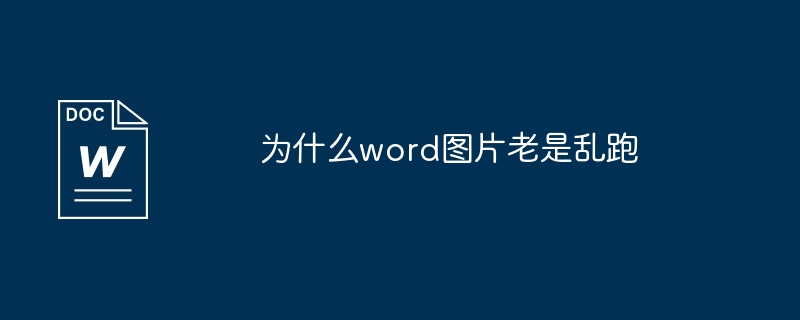
Causes of pictures running around in Word
When using Word to edit documents, sometimes pictures may suddenly appear Random running affects document layout. This problem may be caused by the following reasons:
Improper text wrapping settings
Overlap with other objects
Incorrect page layout mode
Improper Paragraph Formatting
Object link broken
Other factors
The above is the detailed content of Why do word pictures keep running around?. For more information, please follow other related articles on the PHP Chinese website!
 How to install printer driver in linux
How to install printer driver in linux
 Detailed explanation of Symbol class in JS
Detailed explanation of Symbol class in JS
 How to view Tomcat source code
How to view Tomcat source code
 The difference between vscode and vs
The difference between vscode and vs
 My computer can't open it by double-clicking it.
My computer can't open it by double-clicking it.
 What software is ae
What software is ae
 How to restart the service in swoole framework
How to restart the service in swoole framework
 How to intercept harassing calls
How to intercept harassing calls
 Introduction to the difference between javascript and java
Introduction to the difference between javascript and java




