
To handle errors and keep your code clean when writing Java code, you can use the following methods: Use try-catch blocks to catch and handle exceptions. Throw custom exceptions to define specific error messages and behavior. Use Java 8 lambda expressions to simplify exception handling.
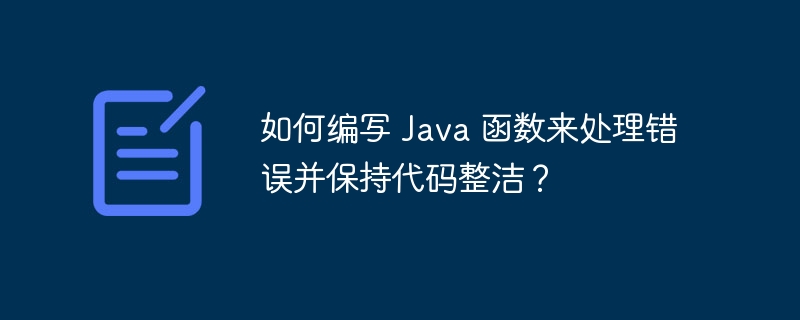
#How to write Java functions to handle errors and keep your code clean?
Handling errors is critical when writing Java code, as it ensures that your application will function properly even if it encounters unexpected conditions. By following a few best practices, you can write clean and maintainable code while handling errors efficiently.
1. Use try-catch blocks
try-catch blocks are one of the most common ways to handle errors. It allows you to specify a block of code (try blocks) in which exceptions may be thrown, and one or more blocks of code (catch blocks) to handle specific exception types.
try {
// 易于引发异常的代码
} catch (Exception1 e) {
// 处理 Exception1 异常
} catch (Exception2 e) {
// 处理 Exception2 异常
}2. Throw a custom exception
If the standard exception types are not enough to meet your needs, you can create a custom exception class. This allows you to define specific error messages and behavior.
public class MyCustomException extends Exception {
public MyCustomException(String message) {
super(message);
}
}
// 在 try 块中抛出自定义异常
throw new MyCustomException("自定义错误信息");3. Using Java 8 exception handling
Java 8 introduced lambda expressions, providing a more concise way to handle exceptions. You can use try-with-resources to automatically release resources, or use lambda expressions to shorten the code.
try (BufferedReader reader = new BufferedReader(new FileReader("file.txt"))) {
// 异常处理...
}
// 使用 lambda 表达式
try {
reader.readLine();
} catch (IOException e) {
// 异常处理...
}Practical Case
Let’s illustrate these methods with an example of calculating the sum of numbers in a file:
import java.io.BufferedReader;
import java.io.FileReader;
import java.io.IOException;
public class FileSum {
public static void main(String[] args) {
try {
// BufferedReader 自动释放资源
int sum = 0;
String line;
try (BufferedReader reader = new BufferedReader(new FileReader("numbers.txt"))) {
while ((line = reader.readLine()) != null) {
sum += Integer.parseInt(line);
}
}
System.out.println("文件中的总和为:" + sum);
} catch (IOException | NumberFormatException e) {
// 自定义错误处理
System.out.println("发生错误:" + e.getMessage());
}
}
}By following these best practices , you can write Java functions that are clean, maintainable, and handle errors efficiently.
The above is the detailed content of How to write a Java function to handle errors and keep your code clean?. For more information, please follow other related articles on the PHP Chinese website!
